filmov
tv
Replacing the Self Signed Certificate in OPNsense with Let's Encrypt

Показать описание
You may have noticed when you log into OPNsense and see a warning message that a self-signed certificate is used for the web interface by default. You may replace the self-signed certificate with a free Let's Encrypt certificate using the ACME plugin.
A self-signed certificate is less secure than a real certificate since there is nothing authoritative about a self-signed certificate. Malicious users may easily generate self-signed certificates you will not know which self-signed certificate is the legitimate one.
In order to use a self-signed certificate, you must use a real domain name you own or a dynamic DNS domain name. I use Cloudflare as an example.
For a written version of this guide, please visit my website:
00:00 Introduction
01:13 Setting up an API Key (Cloudflare)
04:08 Installing the ACME client
05:22 ACME Settings page overview
05:34 ACME Accounts page
06:10 ACME Challenge Types page
07:48 ACME Automations page
08:24 ACME Certificates page
11:00 ACME Settings page
11:35 Changing the default certificate
12:16 Logging into OPNsense web UI
13:12 Outtake
EP20
A self-signed certificate is less secure than a real certificate since there is nothing authoritative about a self-signed certificate. Malicious users may easily generate self-signed certificates you will not know which self-signed certificate is the legitimate one.
In order to use a self-signed certificate, you must use a real domain name you own or a dynamic DNS domain name. I use Cloudflare as an example.
For a written version of this guide, please visit my website:
00:00 Introduction
01:13 Setting up an API Key (Cloudflare)
04:08 Installing the ACME client
05:22 ACME Settings page overview
05:34 ACME Accounts page
06:10 ACME Challenge Types page
07:48 ACME Automations page
08:24 ACME Certificates page
11:00 ACME Settings page
11:35 Changing the default certificate
12:16 Logging into OPNsense web UI
13:12 Outtake
EP20
Replacing the default SSL certificate with a self-signed certificate
How to create a valid self signed SSL Certificate?
How do I replace the WAS self signed SSL certificate with a CA certificate?
HPE OneView: Replace self-signed certificate with CA-signed certificate
Replacing the Self Signed Certificate in OPNsense with Let's Encrypt
Hyperflex - Replace Self-Signed Certificate
Update your SSO Certificate
Regenerate Self-Signed Certificate on CIMC
You all favor boys over girls and don't spoil your own daughters, right? I'll spoil her! -...
Quick and Easy Local SSL Certificates for Your Homelab!
Trust self-signed certificates
How to Remove Expired Self-Signed Certificate | Salesforce Platform
IIS - How to Create Self Signed SSL Certificate for HTTPS
WebSphere 8 5 5 replace self signed certificate with a CA Authority certificate
How does HTTPS work? What's a CA? What's a self-signed Certificate?
BigFix - Remote Control - Replacing a Self-Signed Certificate
How to configure Self-Signed SSL certificate on Exchange server 2019
How to Fix SELF SIGNED CERTIFICATE IN CERTIFICATE CHAIN In ledger Live
Self Signed Certificates | Top Docs with Jay LaCroix
Renewing existing SSL certificates and keys
How to Install Self-Signed SSL Certificate on Nginx Web Server in Ubuntu 22.04 LTS Server
Dealing with SSL Certificate Issues: Self-Signed Certificate in Certificate Chain
Generate Signed SSL Certificates with Lets Encrypt and Synology NAS | 4K TUTORIAL
How to Fix Self-Signed Certificate in Certificate Chain Error in Nodemailer
Комментарии
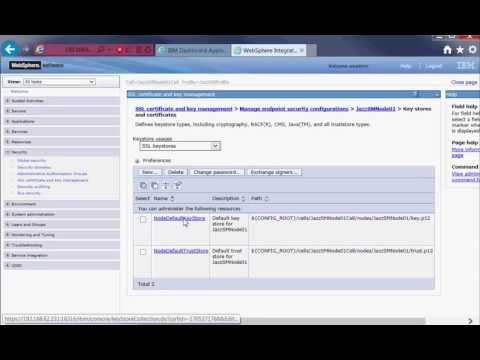 0:04:45
0:04:45
 0:25:01
0:25:01
 0:03:52
0:03:52
 0:09:24
0:09:24
 0:13:22
0:13:22
 0:03:03
0:03:03
 0:03:05
0:03:05
 0:02:03
0:02:03
 23:00:13
23:00:13
 0:12:08
0:12:08
 0:02:31
0:02:31
 0:02:46
0:02:46
 0:02:05
0:02:05
 0:03:45
0:03:45
 0:11:02
0:11:02
 0:09:29
0:09:29
 0:35:30
0:35:30
 0:02:14
0:02:14
 0:05:12
0:05:12
 0:03:01
0:03:01
 0:04:02
0:04:02
 0:01:01
0:01:01
 0:06:18
0:06:18
 0:01:19
0:01:19