filmov
tv
Double Exposure Cinemagraph - Photoshop Tutorial

Показать описание
In this tutorial, we'll see how to create an awesome #DoubleExposure #Cinemegraph using Adobe Photoshop, Where we will take a photo and blend it with a video to create a mesmerizing moving image, and then we'll see how to export our finale creation into a .GIF format, and we'll also see how to render it as a video so we can publish it on Instagram.
⭐️Check Out Envato Elements to get unlimited downloads and access millions of Creative Assets including Stock Photos, Photoshop Actions, Brushes, audio..and much more!
—Stock:
——➤IMPORTANT: Any stocks are used for preview and tutorial purposes only.
-Photo by César Rincón
◆◇◈
→Other Cinemagraph Tutorials:
on the web:
------
Info:
●Photo Effects made in Adobe Photoshop CC (always the latest version)
●Video Editing made in Adobe After Effect and Camtasia for zooming and cursor highlights
●Screencast with Camtasia Studio 9
------
Hopefully you’ll find it useful. Please, if you like it, take some time to share it, it’s highly appreciated.
Contact:
BLOG:
Комментарии
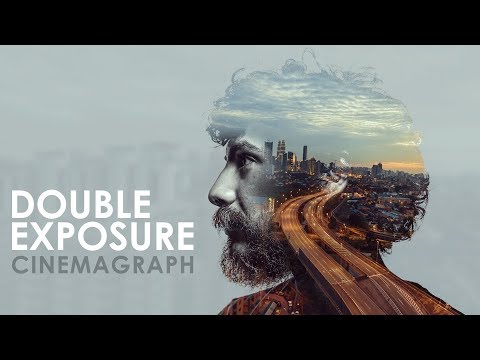 0:21:11
0:21:11
 0:11:57
0:11:57
 0:17:52
0:17:52
 0:10:29
0:10:29
 0:21:44
0:21:44
 0:02:48
0:02:48
 0:14:50
0:14:50
 0:04:58
0:04:58
 0:21:37
0:21:37
 0:16:31
0:16:31
 0:00:44
0:00:44
 0:04:23
0:04:23
 0:05:07
0:05:07
 0:03:31
0:03:31
 0:13:29
0:13:29
 0:01:53
0:01:53
 0:00:27
0:00:27
 0:05:48
0:05:48
 0:00:50
0:00:50
 0:01:55
0:01:55
 0:00:59
0:00:59
 0:12:23
0:12:23
 0:20:07
0:20:07
 0:05:01
0:05:01