filmov
tv
SketchUp: Resize/scale with the tape measure

Показать описание
In this video I show how to use the Tape Measure tool to scale your entire model, or just an element in your model, to a desired reference measurement.
Feel free to ask questions in the comments, or tweet me @bardlind
Feel free to ask questions in the comments, or tweet me @bardlind
SketchUp: Resize/scale with the tape measure
How to Re-Scale Your Model in SketchUp - Using the Tape Measure Tool to Adjust Scale
Scale ANY SketchUp Model to a Precise Dimension
Using the Tape Measure Tool to Scale Your SketchUp Models!
How to Scale to a Specific Size in Sketchup
SketchUp: How to scale model/geometry with the Tape Measure tool
Sketchup How To Scale Reference With Tape Measure Tool Tutorial
How to resize imported image in SketchUp | Scale objects in sketchup with tape measure tool
Scale without Distortion in SketchUp with Box Stretching!
Precision Scaling
Scale With Tape Measure Tool in Sketchup | Tape Measure Tool TIP Sketchup Tutorial
Resizing a Rectangle - Skill Builder
SketchUp SCALE TOOL TIP - Set Distances with the Scale Tool
Sketchup How To Resize Object
Sketchup Group Resize Problem
Sketchup Tutorial #17 - Scale up/Down an Object
SKETCHUP: When to Use the MOVE TOOL and When to Use the SCALE TOOL to STRETCH an entity
How to resize imported image in SketchUp ?
The Scale Tool in Sketchup - All you need to know about Scaling in Sketchup | Sketchup 101
How to Scale Objects in SketchUp
Sketchup Tips 07 Uniform Scale #Shorts
scaling a model in sketchup
Sketchup Tips 15 Scale Specific Region #shorts
HOW TO RESIZE IMAGE FLOOR PLAN IN SKETCHUP
Комментарии
 0:00:34
0:00:34
 0:07:24
0:07:24
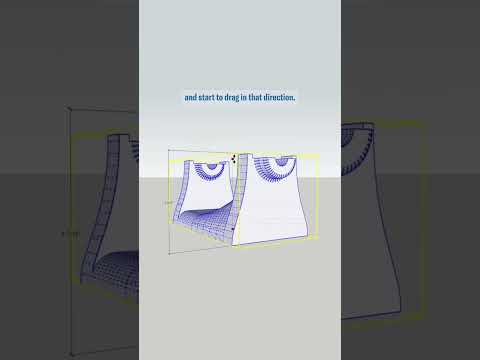 0:00:23
0:00:23
 0:00:49
0:00:49
 0:04:26
0:04:26
 0:00:59
0:00:59
 0:02:54
0:02:54
 0:02:27
0:02:27
 0:00:56
0:00:56
 0:09:39
0:09:39
 0:04:43
0:04:43
 0:09:15
0:09:15
 0:06:43
0:06:43
 0:01:42
0:01:42
 0:00:26
0:00:26
 0:05:35
0:05:35
 0:05:27
0:05:27
 0:01:03
0:01:03
 0:03:17
0:03:17
 0:01:55
0:01:55
 0:00:40
0:00:40
 0:01:26
0:01:26
 0:00:53
0:00:53
 0:01:09
0:01:09