filmov
tv
How To Number Every Other Row in Excel
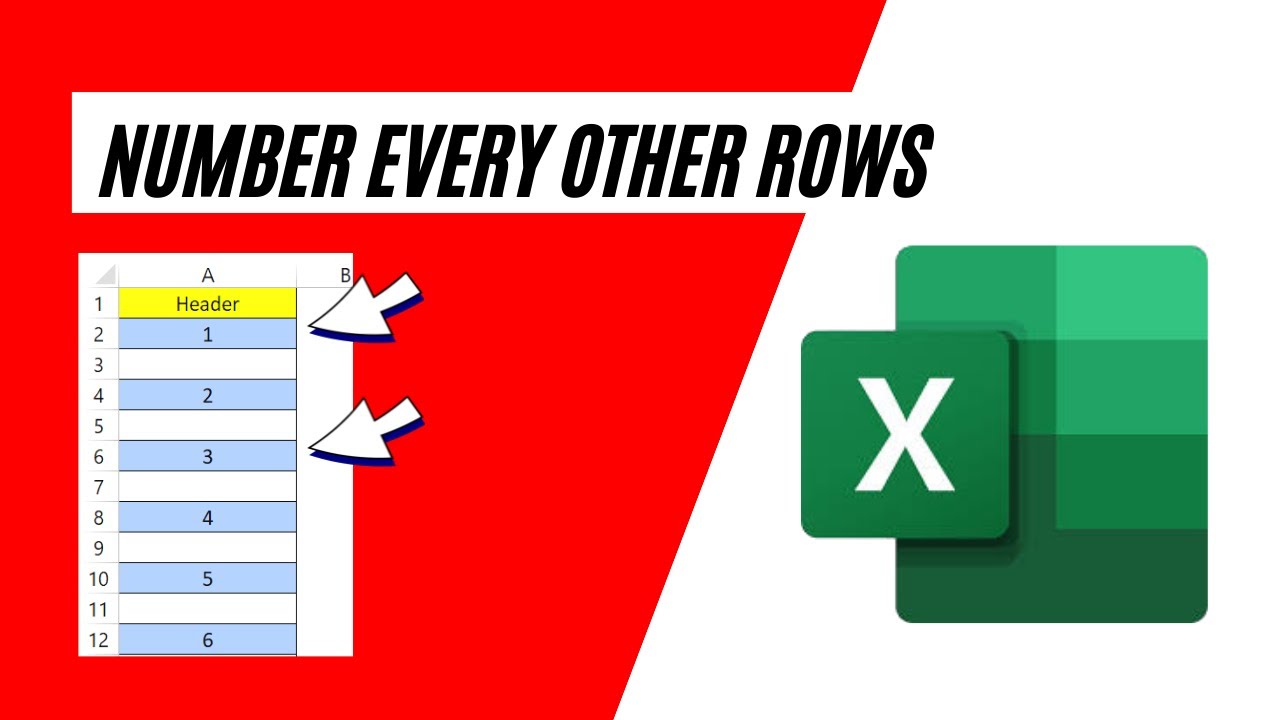
Показать описание
How To Number Every Other Row in Excel
In this excel tutorial, I’ll demonstrate a tremendous way to automatically number every other row in excel. Here the idea is to insert sequential serial number but keep one row empty after each serial number.
This is verry important if you are doing journal in excel. In accounting concept, you need to enter two rows for one transaction, one will be Debit and the other one will be Credit. But the serial umber will be same. So, we insert number in the first cell and add debit amount and the next row we use to insert credit amount. This is where you’ll need sequential numbering on every other row.
Without further ado let’s follow the instruction below to sequentially number every other row in Excel.
I’ll be using formula in this situation. But there could be two scenarios here. If you have no header and you need to start numbering the first cell then you need to use the following formula
=IF(ISEVEN(ROW()),"",(ROW()+1)/2)
Now lets assume you have a header in row 1 and you need to start counting from row 2 then you need to use the below formula.
=IF(ISODD(ROW()),"",(ROW())/2)
Here are the functions I’ve used in this formula. Check the link below to learn them properly.
So, this is how you sequentially number every other row in excel automatically using formula.
#SerialNumber #Row
Thanks for watching.
-------------------------------------------------------------------------------------------------------------
Support the channel with as low as $5
-------------------------------------------------------------------------------------------------------------
Please subscribe to #excel10tutorial
Here goes the most recent video of the channel:
Playlists:
Social media:
In this excel tutorial, I’ll demonstrate a tremendous way to automatically number every other row in excel. Here the idea is to insert sequential serial number but keep one row empty after each serial number.
This is verry important if you are doing journal in excel. In accounting concept, you need to enter two rows for one transaction, one will be Debit and the other one will be Credit. But the serial umber will be same. So, we insert number in the first cell and add debit amount and the next row we use to insert credit amount. This is where you’ll need sequential numbering on every other row.
Without further ado let’s follow the instruction below to sequentially number every other row in Excel.
I’ll be using formula in this situation. But there could be two scenarios here. If you have no header and you need to start numbering the first cell then you need to use the following formula
=IF(ISEVEN(ROW()),"",(ROW()+1)/2)
Now lets assume you have a header in row 1 and you need to start counting from row 2 then you need to use the below formula.
=IF(ISODD(ROW()),"",(ROW())/2)
Here are the functions I’ve used in this formula. Check the link below to learn them properly.
So, this is how you sequentially number every other row in excel automatically using formula.
#SerialNumber #Row
Thanks for watching.
-------------------------------------------------------------------------------------------------------------
Support the channel with as low as $5
-------------------------------------------------------------------------------------------------------------
Please subscribe to #excel10tutorial
Here goes the most recent video of the channel:
Playlists:
Social media:
Комментарии
 0:02:26
0:02:26
 0:00:36
0:00:36
 0:10:35
0:10:35
 0:07:14
0:07:14
 0:09:45
0:09:45
 0:00:09
0:00:09
 0:00:06
0:00:06
 0:00:24
0:00:24
 0:00:10
0:00:10
 0:00:59
0:00:59
 0:09:17
0:09:17
 0:00:10
0:00:10
 0:00:11
0:00:11
 0:23:56
0:23:56
 0:00:12
0:00:12
 0:01:00
0:01:00
 0:28:58
0:28:58
 0:00:12
0:00:12
 0:06:24
0:06:24
 0:00:23
0:00:23
 0:00:09
0:00:09
 0:00:19
0:00:19
 0:00:28
0:00:28
 0:00:21
0:00:21