filmov
tv
How to Setup 2 Factor Authentication on your SSH Server
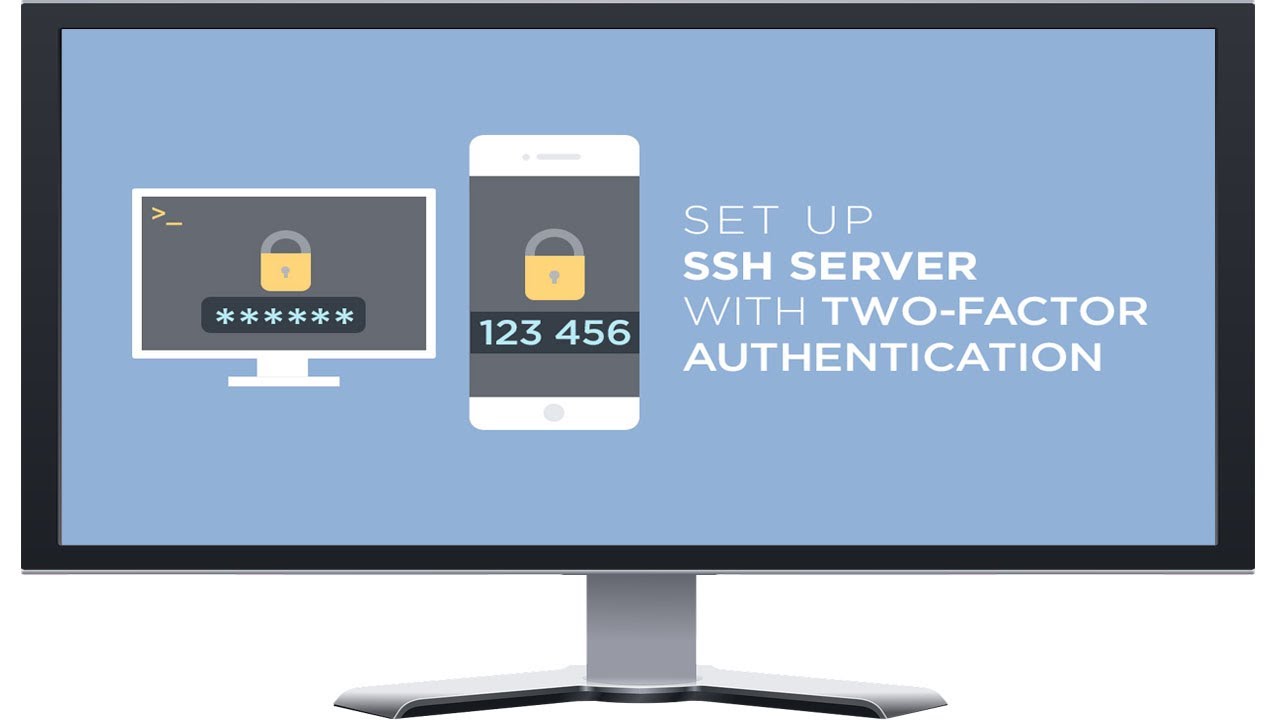
Показать описание
In this video i will show you quickly how to install 2 factor authentication on your Linux SSH server and as a bonus how to configure 2 factor if you already have ssh key enabled on the server as well.
Commands from the Video:
## Installing Authenticator software ##
sudo apt install libpam-google-authenticator -y
google-authenticator
Y / Y / Y / N / Y (default answers for the questions)
### Editing the files with no SSH key enabled ###
sudo nano /etc/pam.d/sshd
## Add the line to the doctument ##
sudo nano /etc/ssh/sshd_config
## edit the following ##
ChallengeResponseAutentication yes
UsePAM yes
### Editing the files with SSH key enabled ###
sudo nano /etc/pam.d/sshd
## Add the line to the doctument ##
sudo nano /etc/ssh/sshd_config
## edit the following ##
ChallengeResponseAutentication yes
UsePAM yes
## add the line to the document ##
AuthenticationMethods publickey,keyboard-interactive
Commands from the Video:
## Installing Authenticator software ##
sudo apt install libpam-google-authenticator -y
google-authenticator
Y / Y / Y / N / Y (default answers for the questions)
### Editing the files with no SSH key enabled ###
sudo nano /etc/pam.d/sshd
## Add the line to the doctument ##
sudo nano /etc/ssh/sshd_config
## edit the following ##
ChallengeResponseAutentication yes
UsePAM yes
### Editing the files with SSH key enabled ###
sudo nano /etc/pam.d/sshd
## Add the line to the doctument ##
sudo nano /etc/ssh/sshd_config
## edit the following ##
ChallengeResponseAutentication yes
UsePAM yes
## add the line to the document ##
AuthenticationMethods publickey,keyboard-interactive
 0:10:36
0:10:36
 0:01:57
0:01:57
 0:03:00
0:03:00
 0:04:14
0:04:14
 0:01:24
0:01:24
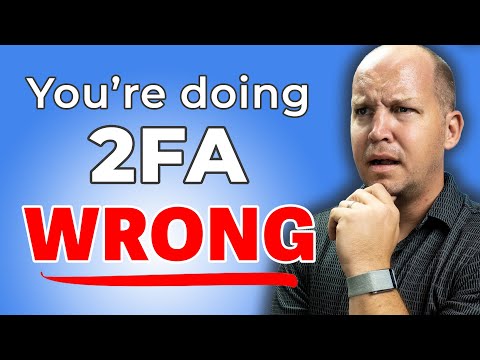 0:06:36
0:06:36
 0:08:30
0:08:30
 0:09:01
0:09:01
 0:18:25
0:18:25
 0:12:52
0:12:52
 0:02:36
0:02:36
 0:03:16
0:03:16
 0:02:22
0:02:22
 0:04:48
0:04:48
 0:04:16
0:04:16
 0:01:16
0:01:16
 0:07:30
0:07:30
 0:00:44
0:00:44
 0:09:18
0:09:18
 0:00:31
0:00:31
 0:02:19
0:02:19
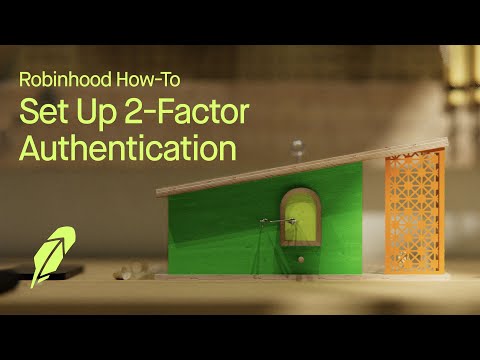 0:01:10
0:01:10
 0:02:22
0:02:22
 0:02:55
0:02:55