filmov
tv
How to install Nginx Proxy Manager on Portainer/Docker Compose

Показать описание
In this tutorial, I will go over installing Nginx Proxy Manager to expose your local service to the internet. You will need to port forward your port 443 to 443 on the Nginx Proxy Manager to access your local service. This is another way to expose your local service to the internet without using a VPN.
Chapters:
00:00 Intro
00:37 About
01:17 Install
04:25 UI Walkthrough
09:21 Ending
Please leave a comment if you require assistance!
Docker Compose Yaml:
How to install Portainer:
How to install Nginx Proxy Manager on Proxmox:
Join the BigBearCommunity (Questions and support):
-------------------------------------------------------------------------------------------------------
Affiliate Links Disclosure:
💡I want to be upfront with you about something. Some of the links in this description are affiliate links, which means I may earn a small commission if you make a purchase through those links.
💡Please know that I only include affiliate links for products that I personally recommend and believe could bring value to you.
Using these links is a great way to support the channel and help me continue creating content. It doesn't cost you anything extra, and I genuinely appreciate your support.
Thank you for being a part of this community and for considering these affiliate links!
-------------------------------------------------------------------------------------------------------
Chapters:
00:00 Intro
00:37 About
01:17 Install
04:25 UI Walkthrough
09:21 Ending
Please leave a comment if you require assistance!
Docker Compose Yaml:
How to install Portainer:
How to install Nginx Proxy Manager on Proxmox:
Join the BigBearCommunity (Questions and support):
-------------------------------------------------------------------------------------------------------
Affiliate Links Disclosure:
💡I want to be upfront with you about something. Some of the links in this description are affiliate links, which means I may earn a small commission if you make a purchase through those links.
💡Please know that I only include affiliate links for products that I personally recommend and believe could bring value to you.
Using these links is a great way to support the channel and help me continue creating content. It doesn't cost you anything extra, and I genuinely appreciate your support.
Thank you for being a part of this community and for considering these affiliate links!
-------------------------------------------------------------------------------------------------------
Комментарии
 0:12:15
0:12:15
 0:10:58
0:10:58
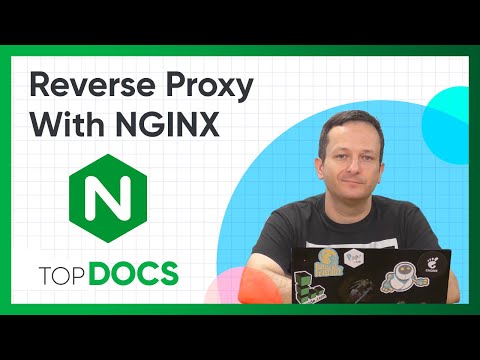 0:09:50
0:09:50
 0:10:13
0:10:13
 0:16:43
0:16:43
 0:02:05
0:02:05
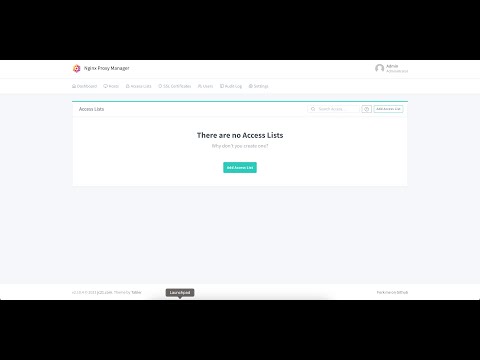 0:10:53
0:10:53
 0:15:46
0:15:46
 0:13:57
0:13:57
 0:51:03
0:51:03
 0:01:50
0:01:50
 0:06:30
0:06:30
 0:22:05
0:22:05
 0:22:24
0:22:24
 0:07:51
0:07:51
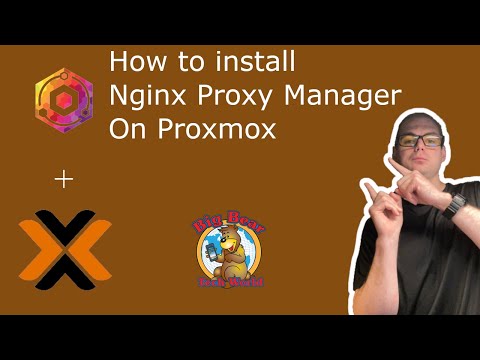 0:09:22
0:09:22
 0:15:11
0:15:11
 0:08:42
0:08:42
 0:37:50
0:37:50
 0:17:12
0:17:12
 0:15:17
0:15:17
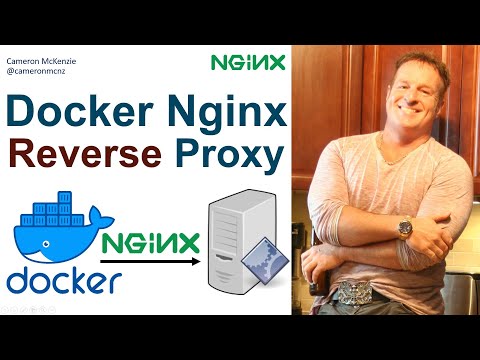 0:10:51
0:10:51
 0:19:00
0:19:00
 0:13:38
0:13:38