filmov
tv
Y Axis Lathe Radial Milling Centerline Adjustment / Check

Показать описание
Two things .0084 not .0184 and easier said than done lol. Watch the video you'll know what I am talking about.
Also after you find Y Centerline just add the machine y Position value to the Y axis offset for that tool.
If you you have a haas controller you can check your offset by using the example below just change the tool number to what ever tool you are checking.
T101; (Change the tool number and offset)
G90;
G00 G54 Y0;
Look at your machine Y axis position. The change the Tool offset number to another tool that Hass a 0 Y offset and hit cycle start your machine position will go back to 0.
Example
T102;
G90;
G00 G54 Y0;
You will now notice your Machine is now 0 instead of a -value.
Also after you find Y Centerline just add the machine y Position value to the Y axis offset for that tool.
If you you have a haas controller you can check your offset by using the example below just change the tool number to what ever tool you are checking.
T101; (Change the tool number and offset)
G90;
G00 G54 Y0;
Look at your machine Y axis position. The change the Tool offset number to another tool that Hass a 0 Y offset and hit cycle start your machine position will go back to 0.
Example
T102;
G90;
G00 G54 Y0;
You will now notice your Machine is now 0 instead of a -value.
Y Axis Lathe Radial Milling Centerline Adjustment / Check
3 axis mill turn with live tooling and Y axis for tangential milling.
How to use CNC lathe with Y-axis side 4 for turning, milling, drilling and tapping | CNC smartlathe
ST-20Y Y-Axis Lathe Cutting Demo - Haas Automation
The BMT65 Turret and Live Tooling for Haas Lathes
What is a Y axis on a turning centre and what does it do - 60 Second EDUCATIONAL VIDEO
The Y axis makes a huge difference
Set Up Live Tools Properly on Your Haas Lathe – Haas Automation Tip of the Day
Buck's CNC Y-axis lathe complete part
Live Tooling Lathe
How to process multi-thread by SL-36 with Y axis living tools. | CNC SMARTLATHE
SMEC SL3500MY, Y Axis Horizontal Turning
What a great performance of SL-36 equiped with Y-Axis 4 living tools. | CNC SMARTLATHE
How to mill threads with the milling tool of CNC lathe | CNC Smartlathe
The best choice for G75 grooving: Smartlathe SL-36 CNC lathe! | CNC SMARTLATHE
G83 Code Tutorials, Face Drilling with Y axis 4+4 Live Tools. | CNC SMARTLATHE
CNC Turn Mill Centers with double 'Y' Axis -- Expand Machinery
How to machine with C-axis function CNC lathe with disc brake system ? | CNC lathe
TCK550 slant bed cnc lathe machine,, with Y axes and C axis,with live turret and renishaw arm
SMEC SL2500BSY CNC Y Axis Lathe
Machining pneumatic components by SL-36 equipped with Y-Axis 4 living tools. | CNC SMARTLATHE
How to use the Y-axis side milling device function of CNC lathe to machine the workpiece |CNC lathe
Why Would You Ever Use CONVENTIONAL Milling??? | Climb vs Conventional
Case share for tools radius countervail by G41& G42 | CNC SMARTLATHE
Комментарии
 0:04:49
0:04:49
 0:03:11
0:03:11
 0:00:21
0:00:21
 0:01:47
0:01:47
 0:03:36
0:03:36
 0:01:01
0:01:01
 0:02:44
0:02:44
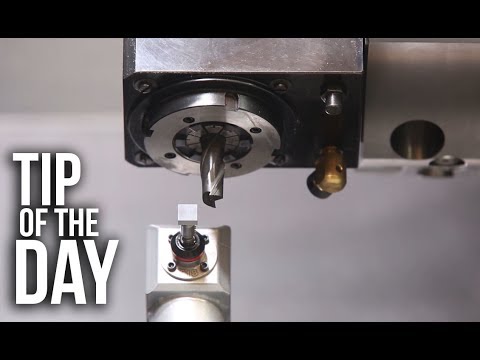 0:13:19
0:13:19
 0:07:16
0:07:16
 0:00:31
0:00:31
 0:00:50
0:00:50
 0:03:54
0:03:54
 0:00:45
0:00:45
 0:00:18
0:00:18
 0:00:21
0:00:21
 0:00:22
0:00:22
 0:02:17
0:02:17
 0:00:19
0:00:19
 0:01:17
0:01:17
 0:03:04
0:03:04
 0:00:28
0:00:28
 0:00:18
0:00:18
 0:03:37
0:03:37
 0:00:17
0:00:17