filmov
tv
Tutorial: How Transactions Work In Fina

Показать описание
This video will tell you everything you need to know about how transactions work inside of Fina. It will detail how to clean and categorize your transactions as well as all of the features around modifying transactions.
00:00 - Introduction
01:30 - How Categories Are Set
• Auto-Categorized using AI Classification
• Set by a Rule
• Overridden by User
05:35 - Category Status (Review Checkbox)
• Changing a Category
• Option to Remove Review Requirement
• Snapshot Feature
07:40 - Creating a New Rule (Viewing Your Rules)
09:57 - Detailed Transaction Card View
• Rules Associated with a Transaction
• Changing the Date of a Transaction
• Adding a Description or Note
• Excluding Transactions or Marking for Review
• Splitting Transactions
12:20 - Date Range and Quick Summaries
13:40 - Search Functionality
13:53 - Quick Filter For Non-Reviewed Transactions
14:00 - Filters & Views
• Saving Views and Toggling Between Them
15:42 - Importing or Exporting Transactions
• Export Roll-Up for Taxes
• Export Raw Transaction List
17:16 - Conclusion & Notes on Auto-Categorization
00:00 - Introduction
01:30 - How Categories Are Set
• Auto-Categorized using AI Classification
• Set by a Rule
• Overridden by User
05:35 - Category Status (Review Checkbox)
• Changing a Category
• Option to Remove Review Requirement
• Snapshot Feature
07:40 - Creating a New Rule (Viewing Your Rules)
09:57 - Detailed Transaction Card View
• Rules Associated with a Transaction
• Changing the Date of a Transaction
• Adding a Description or Note
• Excluding Transactions or Marking for Review
• Splitting Transactions
12:20 - Date Range and Quick Summaries
13:40 - Search Functionality
13:53 - Quick Filter For Non-Reviewed Transactions
14:00 - Filters & Views
• Saving Views and Toggling Between Them
15:42 - Importing or Exporting Transactions
• Export Roll-Up for Taxes
• Export Raw Transaction List
17:16 - Conclusion & Notes on Auto-Categorization
Transactions in SQL
What is a payment gateway and how does it work? | emerchantpay
Spring & Spring Data JPA: Managing Transactions
Spring Transactions and @Transactional Annotation Explained | Part 1
Spring Transactions & Transactional Annotation #javaframework #springframework #programming
How to Use Transactions in Prisma
Saga Pattern | Distributed Transactions | Microservices
MySQL Beginner Course: Chapter 10 - Transactions
The INSANE Rajkot Rate Card Explained
A Basic Guide On How Bitcoin Transactions Work
SQL Server Programming Part 14 - Transactions
How Cryptocurrency Works | NYT
Creating a New Transaction (Transactions - zipForm Edition)
Database Transactions (ACID)
How distributed transactions works in Microservices?
Working with MySQL Transactions
Transactions in sql server Part 57
Bitcoin Transactions - from 'Send' to 'Receive'
How to implement Transactions (COMMIT / ROLLBACK) using SQL SERVER.
Blockchain Transactions: On-Chain vs Off-Chain EXPLAINED
How does a blockchain work - Simply Explained
Understand SQL Transactions in 5 Minutes
How to Trace Bitcoin Transactions (and avoid yours being traced)
Database Transactions, part 1: Introduction
Комментарии
 0:02:06
0:02:06
 0:03:24
0:03:24
 0:10:34
0:10:34
 0:23:34
0:23:34
 0:00:51
0:00:51
 0:06:18
0:06:18
 0:17:18
0:17:18
 0:18:40
0:18:40
 0:00:46
0:00:46
 0:09:32
0:09:32
 0:23:08
0:23:08
 0:02:14
0:02:14
 0:07:15
0:07:15
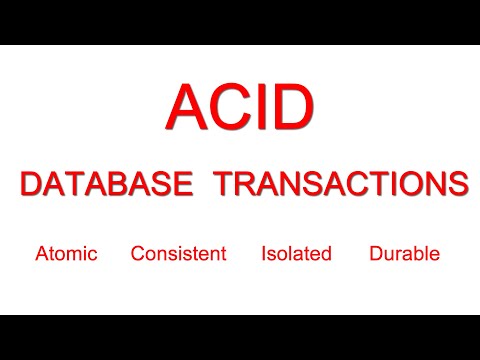 0:07:17
0:07:17
 0:03:22
0:03:22
 0:06:03
0:06:03
 0:11:18
0:11:18
 0:06:38
0:06:38
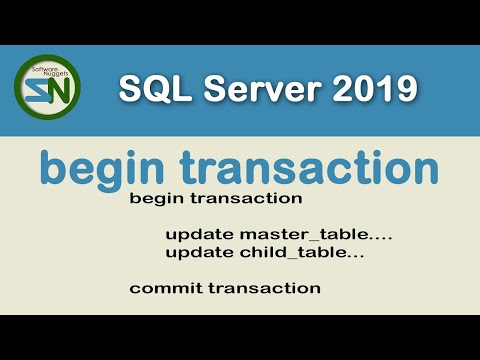 0:08:30
0:08:30
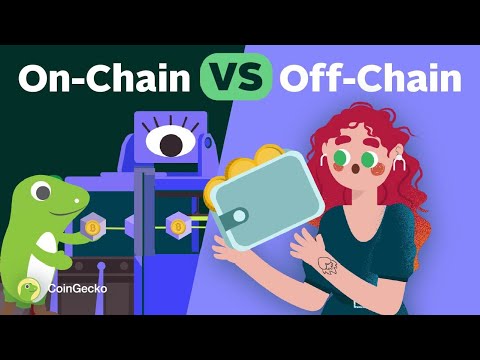 0:03:51
0:03:51
 0:06:00
0:06:00
 0:04:43
0:04:43
 0:14:25
0:14:25
 0:06:28
0:06:28