filmov
tv
How To Create Instagram Story Highlight Covers - 2024

Показать описание
🎬𝗧𝗮𝗯𝗹𝗲 𝗼𝗳 𝗰𝗼𝗻𝘁𝗲𝗻𝘁𝘀
0:00 Intro
0:34 Add a story on your instagram
1:09 Create a highlight for your stories
2:00 Install Storyart app
2:26 Choose a design for your cover
3:00 Edit the design
3:38 Add cover to highlight
📌 𝗙𝗼𝗹𝗹𝗼𝘄 𝘁𝗵𝗲𝘀𝗲 𝘀𝗶𝗺𝗽𝗹𝗲 𝘀𝘁𝗲𝗽𝘀
Step 1: Add a story on your instagram
Open your instagram, swipe right, click on image at the bottom,
Select the image you want to add to your story, and click ‘share’,
Step 2: Create a highlight for your stories
Just click on corner icon below,to open your account,
Now click the plus icon, you will find your stories,
Select the stories you want to highlight, & give a name for your highlight,
Step 3: Install storyart app on our mobile
Go to playstore and install the app,
Step 4: Choose a design for your cover
Open storyart app, click collections ► highlight,
Now select your design.
Step 5: Edit the design
Edit the design, select anything you want to remove & delete it,
And add a new image icon, you can also change the background colour.
Step 6: Add cover to highlight
Save the cover you edited, And to add it to your highlight,
Open instagram ► edit highlight, and add the cover we created,
This is how you can create a cover for your instagram highlights.
🎁 𝗧𝗼𝗼𝗹𝘀 & 𝗗𝗶𝘀𝗰𝗼𝘂𝗻𝘁𝘀
🙌 𝗢𝗳𝗳𝗶𝗰𝗶𝗮𝗹𝗹𝘆:
💬 𝗙𝗼𝗹𝗹𝗼𝘄 & 𝗖𝗵𝗮𝘁 𝘄𝗶𝘁𝗵 𝘂𝘀:
Комментарии
 0:09:22
0:09:22
 0:15:59
0:15:59
 0:03:17
0:03:17
 0:13:46
0:13:46
 0:09:05
0:09:05
 0:00:26
0:00:26
 0:05:07
0:05:07
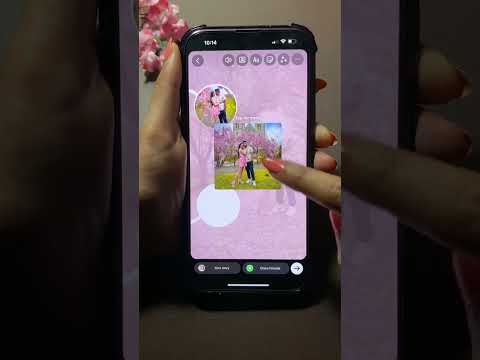 0:02:17
0:02:17
 0:01:39
0:01:39
 0:03:30
0:03:30
 0:19:41
0:19:41
 0:09:27
0:09:27
 0:02:20
0:02:20
 0:00:56
0:00:56
 0:02:21
0:02:21
 0:02:09
0:02:09
 0:11:04
0:11:04
 0:02:35
0:02:35
 0:00:20
0:00:20
 0:00:28
0:00:28
 0:01:34
0:01:34
 0:07:15
0:07:15
 0:00:43
0:00:43
 0:07:38
0:07:38