filmov
tv
30+ Amazing tools for SketchUp with SketchPlus!

Показать описание
In this video, we check out SketchPlus - the new toolset from MindSightStudio that adds an entire library of new tools, like component copying, a mirror tool, randomization, and much more!
DOWNLOAD SKETCHPLUS (Affiliate Link)
Want to Support the SketchUp Essentials?
THE SKETCHUP ESSENTIALS COURSE
MY SKETCHUP MODELING PC SETUP
SKETCHUP BOOKS AND RESOURCES
MY CURRENT FAVORITE SKETCHUP PLUGINS AND EXTENSIONS
(Affiliate Links)
PLEASE LIKE AND SUBSCRIBE
Check Us Out On -
Disclaimers: all opinions are my own, sponsors are acknowledged. Product Links in the description are typically affiliate links that let you help support the channel at no extra cost.
TIMESTAMPS
0:00 - Introduction
0:20 - SketchPlus Download Location
1:05 - Component Finder - Manage Model Libraries!
1:25 - Change axes tool
2:10 - Replace component
2:55 - Mirror Tool
3:27 - Smart Array Tool
4:58 - PathCopy Tool
6:25 - Random Spin Tool
7:20 - Random Scale Tool
8:00 - Random Position Tool
9:00 - Progressively explode objects tool
9:40 - Keyboard nudge objects tool
10:17 - Move to Origin
10:30 - Align Tool
11:22 - Move to Z
12:23 - Drop+
12:52 - Flatten to Ground
13:44 - Deep Paint Materials
15:40 - Remove all materials tool
16:00 - Removing tags and untagging objects
16:08 - Filter Selections
17:00 - Lasso and Polygon Lasso Select
17:20 - Deep select face tool
17:36 - Selection Painter tool
17:55 - Select instances of component
18:16 - Selection memory function
18:30 - Quick shapes - sphere, cone, torus
19:00 - Create faces from edges tool
DOWNLOAD SKETCHPLUS (Affiliate Link)
Want to Support the SketchUp Essentials?
THE SKETCHUP ESSENTIALS COURSE
MY SKETCHUP MODELING PC SETUP
SKETCHUP BOOKS AND RESOURCES
MY CURRENT FAVORITE SKETCHUP PLUGINS AND EXTENSIONS
(Affiliate Links)
PLEASE LIKE AND SUBSCRIBE
Check Us Out On -
Disclaimers: all opinions are my own, sponsors are acknowledged. Product Links in the description are typically affiliate links that let you help support the channel at no extra cost.
TIMESTAMPS
0:00 - Introduction
0:20 - SketchPlus Download Location
1:05 - Component Finder - Manage Model Libraries!
1:25 - Change axes tool
2:10 - Replace component
2:55 - Mirror Tool
3:27 - Smart Array Tool
4:58 - PathCopy Tool
6:25 - Random Spin Tool
7:20 - Random Scale Tool
8:00 - Random Position Tool
9:00 - Progressively explode objects tool
9:40 - Keyboard nudge objects tool
10:17 - Move to Origin
10:30 - Align Tool
11:22 - Move to Z
12:23 - Drop+
12:52 - Flatten to Ground
13:44 - Deep Paint Materials
15:40 - Remove all materials tool
16:00 - Removing tags and untagging objects
16:08 - Filter Selections
17:00 - Lasso and Polygon Lasso Select
17:20 - Deep select face tool
17:36 - Selection Painter tool
17:55 - Select instances of component
18:16 - Selection memory function
18:30 - Quick shapes - sphere, cone, torus
19:00 - Create faces from edges tool
Комментарии
 0:19:44
0:19:44
 0:33:25
0:33:25
 0:10:40
0:10:40
 0:11:31
0:11:31
 0:01:00
0:01:00
 0:16:14
0:16:14
 0:12:56
0:12:56
 0:14:35
0:14:35
 0:28:28
0:28:28
 0:11:07
0:11:07
 0:08:37
0:08:37
 0:21:32
0:21:32
 0:01:01
0:01:01
 0:21:45
0:21:45
 0:00:37
0:00:37
 0:00:52
0:00:52
 0:00:14
0:00:14
 0:00:46
0:00:46
 0:22:40
0:22:40
 0:00:18
0:00:18
 0:00:53
0:00:53
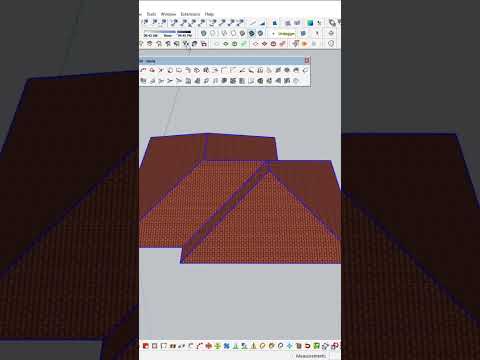 0:00:23
0:00:23
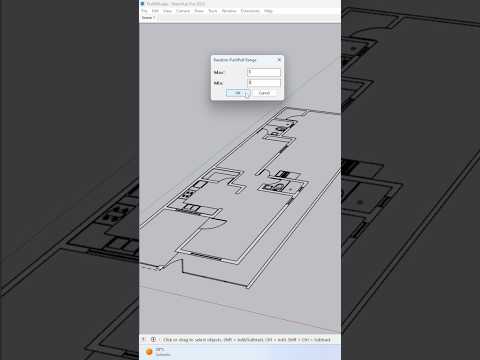 0:00:30
0:00:30
 0:01:01
0:01:01