filmov
tv
ADF - Create a self hosted integration runtime - Azure data Dactory

Показать описание
Solution
Azure Data Factory is a scalable data integration service in the Azure cloud. In Azure Data Factory, you can create pipelines (which on a high-level can be compared with SSIS control flows). In a pipeline, you can put several activities, such as copy data to blob storage, executing a web task, executing a SSIS package and so on. A common scenario is to copy data from local sources to the cloud. In this case, Azure Data Factory needs to be able to connect to those sources. This can be achieved by using the self-hosted integration runtime.
The self-hosted integration runtime is a service running in Azure Data Factory, but you can add local compute nodes on local servers in your on-premises network. A connection is created between the nodes and the integration runtime within your Azure Data Factory (ADF) in Azure. Through this connection, ADF can reach your local data and copy it securely to the cloud. This set-up is very similar to the Power BI on-premises gateway. In fact, the self-hosted integration runtime used to be called the "data management gateway".
An alternative to using the self-hosted integration runtime (IR), is to use an on-premises ETL tool - like SSIS - to push the data to the cloud. However, this means you need a SQL Server license and a server. The self-hosted IR service is free to use and can be run on any local server. If you want to migrate your data infrastructure to the cloud, Azure Data Factory (and other Azure tools like Logic Apps) are a better choice.
It's important to note that the self-hosted IR will grant ADF access to your on-premises sources, but not the Azure-SSIS IR. If you want SSIS packages to connect to your local environment, you need to join the Azure-SSIS IR to a virtual network.
Azure Data Factory is a scalable data integration service in the Azure cloud. In Azure Data Factory, you can create pipelines (which on a high-level can be compared with SSIS control flows). In a pipeline, you can put several activities, such as copy data to blob storage, executing a web task, executing a SSIS package and so on. A common scenario is to copy data from local sources to the cloud. In this case, Azure Data Factory needs to be able to connect to those sources. This can be achieved by using the self-hosted integration runtime.
The self-hosted integration runtime is a service running in Azure Data Factory, but you can add local compute nodes on local servers in your on-premises network. A connection is created between the nodes and the integration runtime within your Azure Data Factory (ADF) in Azure. Through this connection, ADF can reach your local data and copy it securely to the cloud. This set-up is very similar to the Power BI on-premises gateway. In fact, the self-hosted integration runtime used to be called the "data management gateway".
An alternative to using the self-hosted integration runtime (IR), is to use an on-premises ETL tool - like SSIS - to push the data to the cloud. However, this means you need a SQL Server license and a server. The self-hosted IR service is free to use and can be run on any local server. If you want to migrate your data infrastructure to the cloud, Azure Data Factory (and other Azure tools like Logic Apps) are a better choice.
It's important to note that the self-hosted IR will grant ADF access to your on-premises sources, but not the Azure-SSIS IR. If you want SSIS packages to connect to your local environment, you need to join the Azure-SSIS IR to a virtual network.
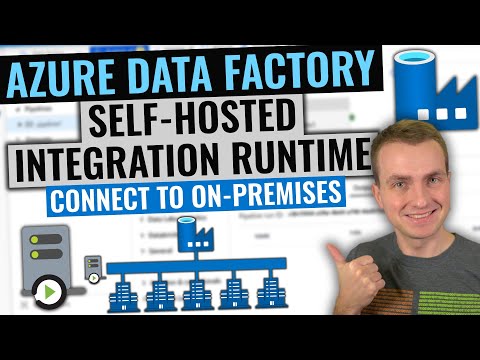 0:20:12
0:20:12
 0:02:38
0:02:38
 0:22:24
0:22:24
 0:22:20
0:22:20
 0:03:42
0:03:42
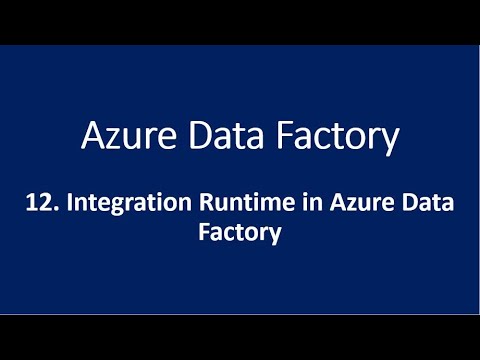 0:15:43
0:15:43
 0:10:24
0:10:24
 0:08:08
0:08:08
 0:07:56
0:07:56
 0:17:37
0:17:37
 0:23:33
0:23:33
 0:03:04
0:03:04
 0:07:02
0:07:02
 0:07:49
0:07:49
 0:09:30
0:09:30
 0:07:46
0:07:46
 0:06:54
0:06:54
 0:13:37
0:13:37
 0:07:28
0:07:28
 0:10:55
0:10:55
 0:24:43
0:24:43
 0:02:01
0:02:01
 0:10:04
0:10:04
 0:13:01
0:13:01