filmov
tv
Encrypt Your Passwords with a Python GUI | Hashing Tool with Tkinter #shorts #hashing #pythongui

Показать описание
In this video, I’ll show you how to build a password hashing tool using Python and Tkinter!
This GUI app allows you to hash any input using popular hashing algorithms like:
- MD5
- SHA1
- SHA256
- SHA3_512
It also includes a real-time progress bar animation to visualize the hashing process. Whether you're learning Python, exploring cybersecurity, or building GUI projects, this tutorial is perfect for you!
Source code included in the video. Drop a comment if you want to see file hashing, secure salting, or a password checker added!
Subscribe for more Python, hacking tools, and coding tutorials!
---
Hashtags
#Python #Tkinter #Hashing #Cybersecurity #PythonGUI #PythonProjects #MD5 #SHA256 #SHA1 #SHA3 #Programmer #Coding #HackTools #PythonHacks #PasswordSecurity
#tkinter #thecybersprout #code #beginnerscoding #coders
This GUI app allows you to hash any input using popular hashing algorithms like:
- MD5
- SHA1
- SHA256
- SHA3_512
It also includes a real-time progress bar animation to visualize the hashing process. Whether you're learning Python, exploring cybersecurity, or building GUI projects, this tutorial is perfect for you!
Source code included in the video. Drop a comment if you want to see file hashing, secure salting, or a password checker added!
Subscribe for more Python, hacking tools, and coding tutorials!
---
Hashtags
#Python #Tkinter #Hashing #Cybersecurity #PythonGUI #PythonProjects #MD5 #SHA256 #SHA1 #SHA3 #Programmer #Coding #HackTools #PythonHacks #PasswordSecurity
#tkinter #thecybersprout #code #beginnerscoding #coders
How to Encrypt Your Passwords with Emacs
How to Encrypt Your Phone for Ultimate Security
Your Encrypted Data Is Locked On This Device Android||Password Sync Isn't Working
Galaxy S23's: How to Turn On On-Device Encryption to Encrypt Passwords With Google Password Man...
Password Storage Tier List: encryption, hashing, salting, bcrypt, and beyond
Can you decrypt a hashed password? #shorts #encryption #hashing #password
How To Enable Password Encryption in Chrome For Saved Passwords
You Need To Encrypt Your Drives! (Seriously...)
What is Encryption? Explained Simply 💥 #encryption #datasecurity #shorts - 332
Encrypt your passwords with MD5 hashing in C#
4 Ways to Encrypt Your Data for MAXIMUM security
On device encryption in Gmail account | on-device encryption Gmail | Email encryption
How to encrypt your Android device
Reset Password for End-to-End Encrypted Messenger Storage 🔒🔑 | Secure Your Chats #Shorts #ytshorts...
how to Encrypt and decrypt Whole Android Easy Way
How to Encrypt Folder in Windows 11
5 Security Tools You NEED
A safer way to manage your passwords
Never Forget a Password Again: OnePassword, the Best Password Manager
Create Messenger Pin Code | Reset Pin Password | End-to-end Encryption #PinCode #Password
USB PASSWORD STEALER (crazy)
You're Using a Password Manager Wrong #Shorts
Encrypt your Properties with Jasypt and Spring Boot
How to set password in folder #shorts #password #set #computer #viral
Комментарии
 0:38:14
0:38:14
 0:00:34
0:00:34
 0:03:09
0:03:09
 0:03:47
0:03:47
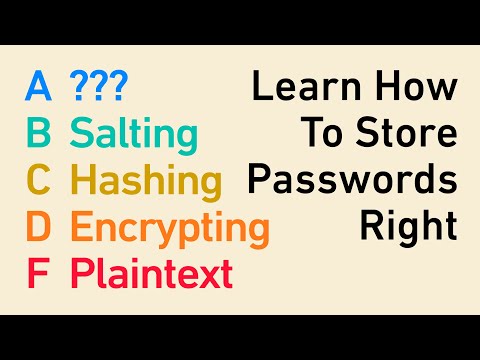 0:10:16
0:10:16
 0:01:00
0:01:00
 0:03:05
0:03:05
 0:07:48
0:07:48
 0:00:47
0:00:47
 0:04:04
0:04:04
 0:08:32
0:08:32
 0:04:34
0:04:34
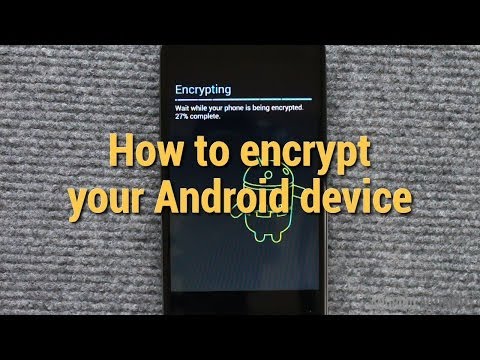 0:08:22
0:08:22
 0:00:26
0:00:26
 0:07:14
0:07:14
 0:00:28
0:00:28
 0:00:50
0:00:50
 0:02:00
0:02:00
 0:00:35
0:00:35
 0:00:29
0:00:29
 0:00:32
0:00:32
 0:00:53
0:00:53
 0:04:00
0:04:00
 0:00:26
0:00:26