filmov
tv
VB.NET: WPF Applications - Item Templates Part 1

Показать описание
A new series introducing WPF Applications from scratch. I'll be covering the basics and doing some small projects along the way (because showing you how buttons work for 15 minutes is boring).
This video covers one of the more interesting things you can do with WPF and XAML - Item Templates! Come join us while we mash controls together to make up our new cusomtised ListBox!
This part contains the basics, how to add them and how to read the data. Part 2 to follow soon.
VIDEOS
This video covers one of the more interesting things you can do with WPF and XAML - Item Templates! Come join us while we mash controls together to make up our new cusomtised ListBox!
This part contains the basics, how to add them and how to read the data. Part 2 to follow soon.
VIDEOS
WPF Application (Part 1 - Menu) VB.NET
VB.NET: WPF Applications - Item Templates Part 1
VB.NET: WPF Applications - XAML Styles
VB.NET: WPF Applications - Item Templates Part 2
VB.NET: WPF Applications - XAML Grid Control (Calculator)
VB.NET: WPF Applications - Using the Listbox
VB.NET: WPF Applications - Event Driven Code
VB.NET 2013: Master Class - WPF Applications (GUI Applications)
VB.NET: WPF Applications - Using Images
Your First WPF using VB.NET
WPF C#/VB.NET - Compress Images for Free
Visual Basic WPF in Visual Studio | VB.Net Desktop Application
VB.NET: WPF Applications - XAML Introduction
Coding List And ListBox's in VB.NET and WPF
Is LEARNING WPF still WORTH it in 2023?
Build Your Own Paint App With WPF
.NET WPF application, for importing Xml into MSSQL / MySQL database
Reduce Image File Sizes by ~70% in WPF
VB.NET: WPF Applications - Introduction
Security in WPF Apps
WPF C#/VB - Make Your App Multilingual
Visual Basic.NET WPF Tutorial - Getting Started and Creating Your First Application
VB.NET MVVM For UWP and WPF - The basic MVVM explanation and example (Vid 1)
WPF C#/VB - Text-to-Speech Desktop App
Комментарии
 0:06:10
0:06:10
 0:13:01
0:13:01
 0:17:04
0:17:04
 0:16:24
0:16:24
 0:11:06
0:11:06
 0:23:36
0:23:36
 0:16:11
0:16:11
 0:17:04
0:17:04
 0:14:49
0:14:49
 0:19:33
0:19:33
 0:06:51
0:06:51
 0:09:46
0:09:46
 0:19:49
0:19:49
 0:36:04
0:36:04
 0:10:59
0:10:59
 0:00:11
0:00:11
 0:04:38
0:04:38
 0:00:15
0:00:15
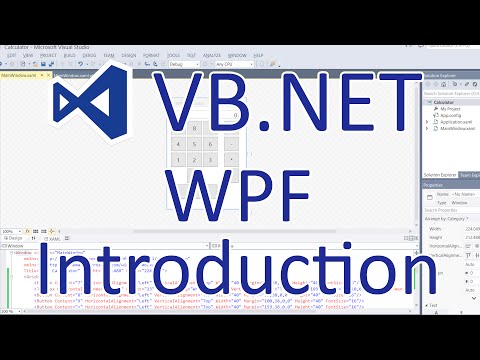 0:09:14
0:09:14
 0:21:00
0:21:00
 0:06:46
0:06:46
 0:08:38
0:08:38
 0:32:59
0:32:59
 0:08:23
0:08:23