filmov
tv
31 VS Code Shortcuts tricks & VS code best extensions

Показать описание
Fritz wants to help you be a better developer, in this video shares 31+ shortcut and tricks for Visual Studio Code and VS code best extensions of his favorite.
00:00:00 Intro
00:00:57 Visual Studio Code Basic operations HotKeys
00:01:45 Visual Studio Code Basic Editing
00:03:53 VS Code Rich language editing
00:06:45 VS Code Navigation shortcut
00:07:37 VS Code Window Management shortcut
00:08:18 VS Code Display shortcut
00:09:36 VS Code Toggle integrated terminal
00:10:03 VS Code Extensions HotKeys
00:10:53 VS Code EditorConfig Extensions
00:11:26 VS Code DotENV Extensions
00:11:53 VS Code Excel Viewer Extensions
00:12:22 VS Code GitHub copilot Extensions
00:12:45 VS Code GitLens Extensions
00:13:48 VS Code Jupyter Extensions
00:14:53 VS Code Remote Containers Extensions
00:15:33 VS Code SQLTools Extensions
00:16:08 VS Code Docker Extensions
--------------------------------------------------------------
--------------------------------------------------------------
Links and more details:
### hotkey overlays
- vim, emacs, Notepad++, Sublime, Atom, and Brackets available
--------------------------------------------------------------
Follow Fritz:
--------------------------------------------------------------
Tags and more
#csharpfritz #lifehacks #productivity #developerTips #readableCode #vscode #visualstudiocode
#vscodeshortcut #VScodeextensions #vscode
00:00:00 Intro
00:00:57 Visual Studio Code Basic operations HotKeys
00:01:45 Visual Studio Code Basic Editing
00:03:53 VS Code Rich language editing
00:06:45 VS Code Navigation shortcut
00:07:37 VS Code Window Management shortcut
00:08:18 VS Code Display shortcut
00:09:36 VS Code Toggle integrated terminal
00:10:03 VS Code Extensions HotKeys
00:10:53 VS Code EditorConfig Extensions
00:11:26 VS Code DotENV Extensions
00:11:53 VS Code Excel Viewer Extensions
00:12:22 VS Code GitHub copilot Extensions
00:12:45 VS Code GitLens Extensions
00:13:48 VS Code Jupyter Extensions
00:14:53 VS Code Remote Containers Extensions
00:15:33 VS Code SQLTools Extensions
00:16:08 VS Code Docker Extensions
--------------------------------------------------------------
--------------------------------------------------------------
Links and more details:
### hotkey overlays
- vim, emacs, Notepad++, Sublime, Atom, and Brackets available
--------------------------------------------------------------
Follow Fritz:
--------------------------------------------------------------
Tags and more
#csharpfritz #lifehacks #productivity #developerTips #readableCode #vscode #visualstudiocode
#vscodeshortcut #VScodeextensions #vscode
Комментарии
 0:17:19
0:17:19
 0:11:35
0:11:35
 0:00:31
0:00:31
 0:00:53
0:00:53
 0:00:17
0:00:17
 0:07:03
0:07:03
 0:00:41
0:00:41
 0:00:17
0:00:17
 0:00:29
0:00:29
 5:55:51
5:55:51
 0:00:53
0:00:53
 0:13:01
0:13:01
 0:01:18
0:01:18
 0:00:31
0:00:31
 0:00:10
0:00:10
 0:00:37
0:00:37
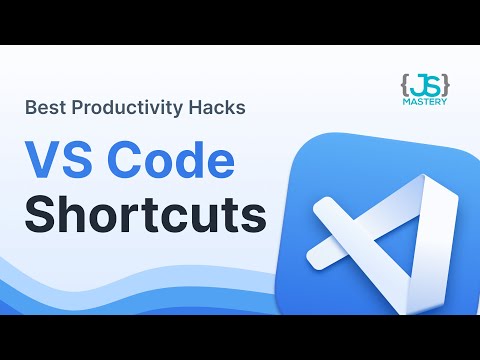 0:29:38
0:29:38
 0:28:57
0:28:57
 0:00:14
0:00:14
 0:00:54
0:00:54
 0:17:07
0:17:07
 0:15:50
0:15:50
 0:07:24
0:07:24
 0:00:31
0:00:31