filmov
tv
✔️️How To Fix GTA San Andreas Mouse Problem Windows 7/8/10

Показать описание
This is the best possible fix for this problem as far as I've known. This will work On Windows 7, Windows 8.1, and Windows 10.
▬▬▬▬▬▬▬▬▬▬▬▬▬▬▬▬▬▬▬▬▬▬▬▬▬▬▬▬▬
"TimeStamps"
1: ➤ 0:19 - 1:49 (Showing a clip where it doesn't work)
3: ➤ 3:25 - 4:20 (Showing a clip where the problem is solved)
▬▬▬▬▬▬▬▬▬▬▬▬▼Download Links▼▬▬▬▬▬▬▬▬▬▬▬▬▬
▬▬▬▬▬▬▬▬▬▬▬▬▬▬▬▬▬▬▬▬▬▬▬▬▬▬▬▬▬▬▬▬▬▬
"The Steps"
1. Download the dinput8.DLL file
2. Extract & copy it
3. Paste the file into the game folder of GTA San Andreas
4. You are done! :D
▬▬▬▬▬▬▬▬▬▬▬▬▬▬▬▬▬▬▬▬▬▬▬▬▬▬▬▬▬▬▬▬▬▬
Music Used In This Video is called Hollow Bells - Cxdy
▬▬▬▬▬▬▬▬▬▬▬▬▬▬▬▬▬▬▬▬▬▬▬▬▬▬▬▬▬▬▬▬▬▬
"Support Me? :D"
▬▬▬▬▬▬▬▬▬▬▬▬▬▬▬▬▬▬▬▬▬▬▬▬▬▬▬▬▬▬▬▬▬▬
Thank you for the continuous support. It means the world to me! Take care everyone! ^^ © 2020 - Scory
▬▬▬▬▬▬▬▬▬▬▬▬▬▬▬▬▬▬▬▬▬▬▬▬▬▬▬▬▬
"TimeStamps"
1: ➤ 0:19 - 1:49 (Showing a clip where it doesn't work)
3: ➤ 3:25 - 4:20 (Showing a clip where the problem is solved)
▬▬▬▬▬▬▬▬▬▬▬▬▼Download Links▼▬▬▬▬▬▬▬▬▬▬▬▬▬
▬▬▬▬▬▬▬▬▬▬▬▬▬▬▬▬▬▬▬▬▬▬▬▬▬▬▬▬▬▬▬▬▬▬
"The Steps"
1. Download the dinput8.DLL file
2. Extract & copy it
3. Paste the file into the game folder of GTA San Andreas
4. You are done! :D
▬▬▬▬▬▬▬▬▬▬▬▬▬▬▬▬▬▬▬▬▬▬▬▬▬▬▬▬▬▬▬▬▬▬
Music Used In This Video is called Hollow Bells - Cxdy
▬▬▬▬▬▬▬▬▬▬▬▬▬▬▬▬▬▬▬▬▬▬▬▬▬▬▬▬▬▬▬▬▬▬
"Support Me? :D"
▬▬▬▬▬▬▬▬▬▬▬▬▬▬▬▬▬▬▬▬▬▬▬▬▬▬▬▬▬▬▬▬▬▬
Thank you for the continuous support. It means the world to me! Take care everyone! ^^ © 2020 - Scory
How to fix lag on GTA San Andreas
How to Fix GTA San Andreas Crash on Android | Solve GTA SA Not Opening Problem in Android Mobile
Fix Gta sa not launching after mods (100℅ working Fix Method) In 30s
GTA San Andreas - How to optimise GTA SA on PC | Mouse fix, widescreen fix, v1.0 and more | 2023✔️...
GTA SAN ANDREAS CRASH PROBLEM FIX HOW TO FIX GTA SAN CRASH PROBLEM #short #youtubeshorts #shorts
3 Easiest Tricks To Complete 'Wrong Side of the Tracks' in GTA San Andreas! #gta #gtasana...
How to FIX GTA San Andreas Crashing
SKIP the Bike Choice in GTA San Andreas with THIS Simple Trick!
Como resolver o erro do controle GTA San Andreas 2 player Deluxe jogadores para PC
15 NEW GTA TRILOGY CHANGES (BEFORE & AFTER)
GTA SAN ANDREAS FIX: Grand Theft Auto SA' requires at least DirectX version 9.0 (English)
GTA San Andreas Cheatcode: Black 🧔🏿
How to fix Gta san andreas not opening in windows 10 [2023]
MISSION SECRETS YOU DIDN'T KNOW ABOUT IN GTA SAN ANDREAS! #gta #gtasanandreas #secrets
HOW TO MAXIMIZE RESPECT AND SEX APPEAL IN GTA SAN ANDREAS 👔💯
FASTEST WAY TO MAXIMIZE YOUR HEALTH IN GTA SAN ANDREAS! 💪🏽🚑 #gta #gtasanandeas
IF YOU GO BEYOND THE MAP IN GTA SAN ANDREAS 🌍 #gta #gtasanandreas #secrets
IF YOU HAVE NO MONEY FOR HOSPITAL IN GTA SAN ANDREAS 💰 #gta #gtasanandreas #secrets
3 MORE FRUSTRATING MISSIONS IN GTA SAN ANDREAS 😡😡 #gta #gtasanandreas
The ULTIMATE MODDING GUIDE for GTA San Andreas (2025) #1 - Getting Started
HOW TO 100% COMPLETE GTA SAN ANDREAS! 🎯🏆 #gta #gtasanandeas #gaming
YOU CAN UNLOCK ALL INTERIORS WITH A CHEAT CODE IN GTA SAN ANDREAS
How to FIX GTA San Andreas Crashing on Android
HOW TO MAKE CJ CLONE IN GTA SAN ANDREAS! (GLITCH) #gta #gtasanandreas #glitches
Комментарии
 0:00:18
0:00:18
 0:03:50
0:03:50
 0:00:31
0:00:31
 0:04:31
0:04:31
 0:00:33
0:00:33
 0:00:36
0:00:36
 0:02:16
0:02:16
 0:00:17
0:00:17
 0:04:11
0:04:11
 0:00:56
0:00:56
 0:00:57
0:00:57
 0:00:15
0:00:15
 0:01:34
0:01:34
 0:00:52
0:00:52
 0:00:57
0:00:57
 0:00:38
0:00:38
 0:00:38
0:00:38
 0:00:35
0:00:35
 0:00:39
0:00:39
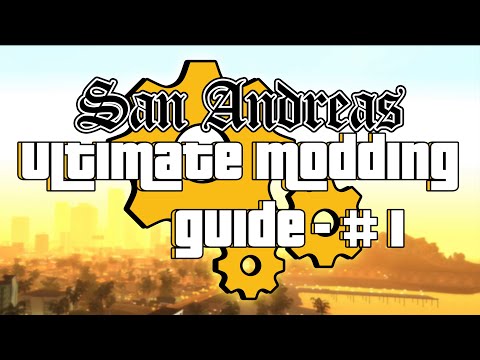 0:15:08
0:15:08
 0:00:56
0:00:56
 0:00:26
0:00:26
 0:01:43
0:01:43
 0:00:36
0:00:36