filmov
tv
Postgres JDBC URL for Java Database Connectivity #PostgreSQL

Показать описание
Various Options for the PostgreSQL JDBC URL
The PostgreSQL JDBC URL is essential for establishing a connection between a Java application and a PostgreSQL database. The basic structure includes the protocol, host, port, and database name. Key variations include:
Basic URL: This includes the host (or IP address), port, and database name. The default port for PostgreSQL is 5432.
URL with Credentials: You can add the username and password directly within the connection string, though this is less secure and not recommended for production environments.
SSL Connections: An option exists to enable SSL for the connection if security is a priority, particularly when communicating over public networks.
Connection Timeouts: You can configure timeouts within the URL to manage how long the system waits for a response before canceling the attempt to connect.
Application Name: Some configurations allow you to include an application name for better identification in logs or database statistics.
Additional Parameters: Other options may include configuring the character encoding or various other performance and logging parameters to fine-tune the connection.
Common Errors with PostgreSQL JDBC
No Suitable Driver Found: This error typically occurs when the JDBC driver is missing from the classpath or not properly referenced in the project setup. Ensuring the driver is correctly included is essential to resolving this issue.
Connection Refused: This error often arises when the database server is not running, the hostname or port is incorrect, or the firewall is blocking the connection. Verifying server status, firewall settings, and connection details is key to resolving this.
Database Does Not Exist: This occurs when the database name specified in the URL is incorrect. Double-checking the database name is a common solution.
Password Authentication Failed: This typically means that the username or password is incorrect or the authentication settings in PostgreSQL do not align with the client’s request. Correcting credentials and configuring proper authentication settings should solve this.
SSL or Authentication Errors: If SSL is required by the server or not configured properly in the client, errors may arise. The solution depends on matching the SSL requirements of both the client and the server.
Fixing PostgreSQL SCRAM Authentication Problems
SCRAM (Salted Challenge Response Authentication Mechanism) is a more secure authentication mechanism introduced in PostgreSQL. If your Java application or JDBC driver doesn’t support SCRAM, you may encounter issues when connecting to the database.
JDBC Driver Compatibility: The most common reason for SCRAM authentication problems is an outdated JDBC driver that does not support this method. The solution is to update to a more recent version of the driver that includes SCRAM support.
Authentication Mismatch: If the server is configured to use SCRAM-SHA-256 authentication, but the client is not compatible, an error will occur. This can often be resolved by either updating the JDBC driver or adjusting the server’s authentication method to match the client’s capabilities.
Password Issues: Passwords that are encrypted using SCRAM might not work with older clients or drivers that expect a different encryption format. Resetting the password to use a different encryption method or ensuring the correct driver version is in place can help resolve the problem.
Configuration Adjustments: If SCRAM is not required or causing issues in your setup, an option is to adjust the database’s authentication method. This involves aligning the server’s configuration with the client’s authentication capabilities.
The PostgreSQL JDBC URL is essential for establishing a connection between a Java application and a PostgreSQL database. The basic structure includes the protocol, host, port, and database name. Key variations include:
Basic URL: This includes the host (or IP address), port, and database name. The default port for PostgreSQL is 5432.
URL with Credentials: You can add the username and password directly within the connection string, though this is less secure and not recommended for production environments.
SSL Connections: An option exists to enable SSL for the connection if security is a priority, particularly when communicating over public networks.
Connection Timeouts: You can configure timeouts within the URL to manage how long the system waits for a response before canceling the attempt to connect.
Application Name: Some configurations allow you to include an application name for better identification in logs or database statistics.
Additional Parameters: Other options may include configuring the character encoding or various other performance and logging parameters to fine-tune the connection.
Common Errors with PostgreSQL JDBC
No Suitable Driver Found: This error typically occurs when the JDBC driver is missing from the classpath or not properly referenced in the project setup. Ensuring the driver is correctly included is essential to resolving this issue.
Connection Refused: This error often arises when the database server is not running, the hostname or port is incorrect, or the firewall is blocking the connection. Verifying server status, firewall settings, and connection details is key to resolving this.
Database Does Not Exist: This occurs when the database name specified in the URL is incorrect. Double-checking the database name is a common solution.
Password Authentication Failed: This typically means that the username or password is incorrect or the authentication settings in PostgreSQL do not align with the client’s request. Correcting credentials and configuring proper authentication settings should solve this.
SSL or Authentication Errors: If SSL is required by the server or not configured properly in the client, errors may arise. The solution depends on matching the SSL requirements of both the client and the server.
Fixing PostgreSQL SCRAM Authentication Problems
SCRAM (Salted Challenge Response Authentication Mechanism) is a more secure authentication mechanism introduced in PostgreSQL. If your Java application or JDBC driver doesn’t support SCRAM, you may encounter issues when connecting to the database.
JDBC Driver Compatibility: The most common reason for SCRAM authentication problems is an outdated JDBC driver that does not support this method. The solution is to update to a more recent version of the driver that includes SCRAM support.
Authentication Mismatch: If the server is configured to use SCRAM-SHA-256 authentication, but the client is not compatible, an error will occur. This can often be resolved by either updating the JDBC driver or adjusting the server’s authentication method to match the client’s capabilities.
Password Issues: Passwords that are encrypted using SCRAM might not work with older clients or drivers that expect a different encryption format. Resetting the password to use a different encryption method or ensuring the correct driver version is in place can help resolve the problem.
Configuration Adjustments: If SCRAM is not required or causing issues in your setup, an option is to adjust the database’s authentication method. This involves aligning the server’s configuration with the client’s authentication capabilities.
 0:07:56
0:07:56
 0:09:23
0:09:23
 0:20:34
0:20:34
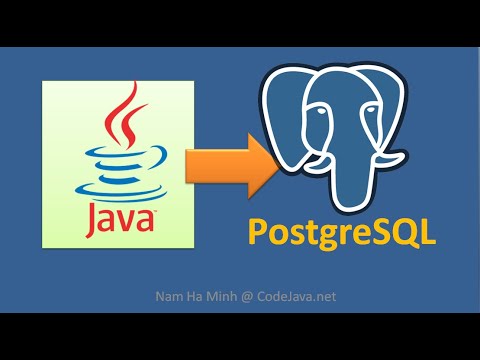 0:29:07
0:29:07
 0:02:51
0:02:51
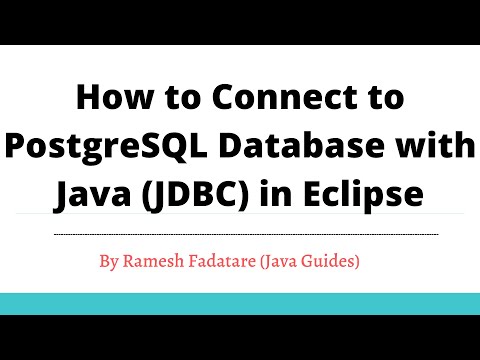 0:15:39
0:15:39
 0:00:25
0:00:25
 0:10:50
0:10:50
 0:12:01
0:12:01
 0:01:29
0:01:29
 0:11:48
0:11:48
 0:05:22
0:05:22
 0:04:03
0:04:03
 0:08:16
0:08:16
 0:02:37
0:02:37
 0:21:27
0:21:27
 0:11:38
0:11:38
 0:08:21
0:08:21
 0:26:28
0:26:28
 1:59:42
1:59:42
 0:12:20
0:12:20
 1:00:18
1:00:18
 0:00:48
0:00:48
 0:00:27
0:00:27