filmov
tv
How to load ebooks on the Kindle e-reader 2022 | Tutorial
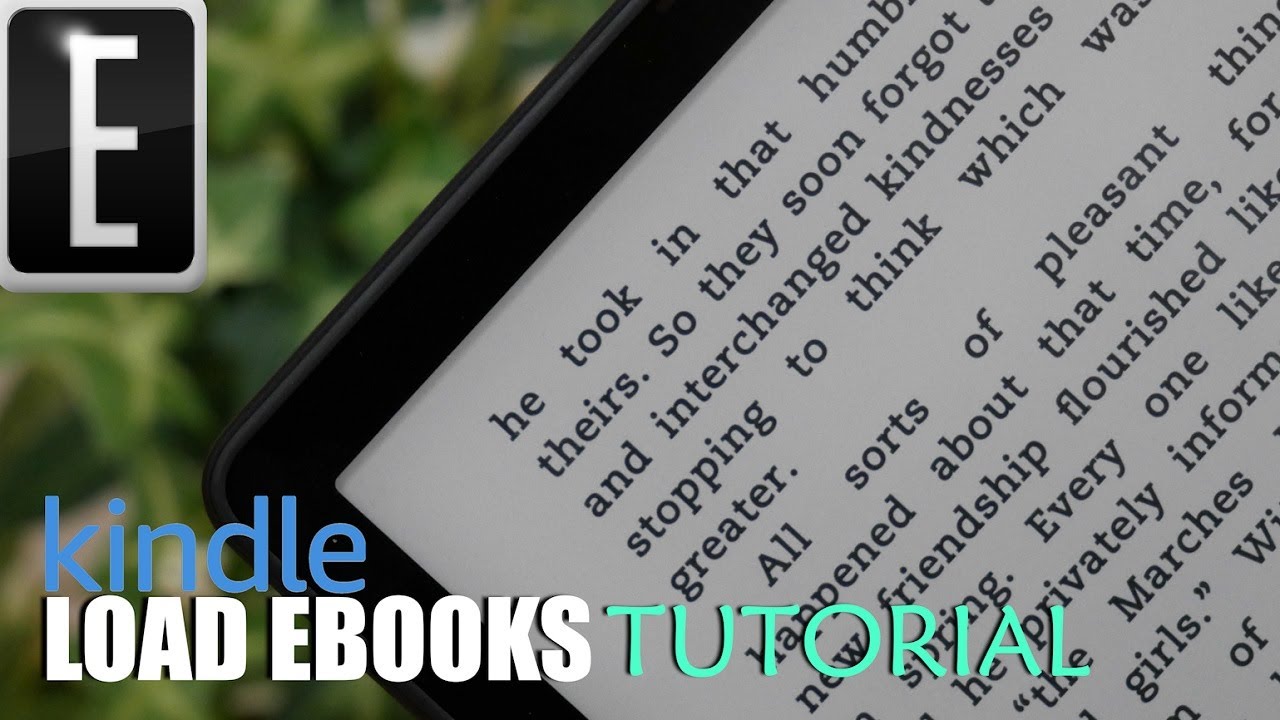
Показать описание
Do you want to load ebooks on your Amazon Kindle 11th or 10th generation? This tutorial video shows you how to you can sideload in digital content. Using Calibre, you can ensure that all ebook cover art will show up. You will also learn about using Send to Kindle for PC and Send to Kindle via Email. Additionally, you can also use the USB cable to send it directly via Windows Explorer or the MAC.
You can a Kindle here:
Join the Good e-Reader Subscription Program! We would be happy to have your support.
**-------------------------**
If you would like to support our channel, consider visiting our Patreon page:
**-------------------------**
You can a Kindle here:
Join the Good e-Reader Subscription Program! We would be happy to have your support.
**-------------------------**
If you would like to support our channel, consider visiting our Patreon page:
**-------------------------**
How to load ebooks on the Kindle e-reader 2022 | Tutorial
How to load eBooks on the Kindle Paperwhite
How to load ebooks on the Kindle Oasis
How to load eBooks on the Kobo Aura HD
How to Load eBooks on the Amazon Kindle Paperwhite 2
How To Load Ebooks On The Kindle Voyage
How to load eBooks on the Kobo Glo
How to load eBooks on the Pocketbook 602 PRO
How to Create, Add and Sell a Valuable Ebook in Your Website | Beginners Affiliate Marketing
How to Load eBooks on the Kindle Voyage
How to load ebooks on the Bebook Club S
How to Load eBooks on the Kobo Aura H2O
How to Import eBooks & PDFs to the Books App on iPhone or iPad!
How to load eBooks on The Book by Augen
How to load eBooks on the Kobo Aura 2013
How to load ebooks on the Amazon Kindle Touch e-Reader
How to load eBooks on your Aluratek Libre Color e-Reader
how to add free ebooks to your kobo! ✨🧸 | calibre tutorial, how to sideload with kobo and kindle 📖...
How to load eBooks on your Aluratek Libre Air
How to Transfer an eBook to Kindle [Wirelessly via Email]
How to Load eBooks on the Samsung Galaxy Tab 4 Nook
How to load ebooks on the Kobo Vox
How to load eBooks on the Kobo Mini
How to load eBooks on the Kindle Fire HD 8.9
Комментарии
 0:12:12
0:12:12
 0:13:15
0:13:15
 0:07:58
0:07:58
 0:09:15
0:09:15
 0:07:25
0:07:25
 0:09:21
0:09:21
 0:10:03
0:10:03
 0:11:47
0:11:47
 0:19:16
0:19:16
 0:08:09
0:08:09
 0:10:28
0:10:28
 0:06:32
0:06:32
 0:03:31
0:03:31
 0:15:34
0:15:34
 0:07:39
0:07:39
 0:12:18
0:12:18
 0:09:41
0:09:41
 0:04:56
0:04:56
 0:12:57
0:12:57
 0:02:47
0:02:47
 0:05:15
0:05:15
 0:11:46
0:11:46
 0:10:54
0:10:54
 0:09:52
0:09:52