filmov
tv
Connecting Node Red to InfluxDB V1.8 (32Bit)

Показать описание
Using InfluxDB on a 32Bit OS is very different to a 64bit OS. This video shows how to push simulated data from Node Red into InfluxDB all on a Raspberry Pi Zero W. To save time we export a project from a 64Bit system into our Pi Zero.
Full Blog with instructions
Video Content
0:00 Intro
0:20 Import & Export Project Flows
1:33 Unknown Node
2:00 Install Missing Node, Manage Palette
2:30 Influx DB Node - Start
2:50 V1.8 Server User & Password?
5:04 Setting User and Password in InfluxDB
6:17 Adding InfluxDB Data Base
7:09 Configuring Influx Node.
8:10 Configuring Inject Node
8:30 Testing Connection Node Red - InfluxDB
9:55 Summary and What Next!
Full Blog with instructions
Video Content
0:00 Intro
0:20 Import & Export Project Flows
1:33 Unknown Node
2:00 Install Missing Node, Manage Palette
2:30 Influx DB Node - Start
2:50 V1.8 Server User & Password?
5:04 Setting User and Password in InfluxDB
6:17 Adding InfluxDB Data Base
7:09 Configuring Influx Node.
8:10 Configuring Inject Node
8:30 Testing Connection Node Red - InfluxDB
9:55 Summary and What Next!
Connecting Node Red to InfluxDB V2.0 (64Bit)
Prescient: How to use InfluxDB 2.0 with Node RED | 5-minute tutorial
Daten von Node-RED in InfluxDB speichern
Connecting Node Red to InfluxDB V1.8 (32Bit)
Prescient: How to use InfluxDB with Node RED | 8-minute tutorial
Linking Node Red to InfluxDB Cloud
#255 Node-Red, InfluxDB, and Grafana Tutorial on a Raspberry Pi
How to connect InfluxDB with Node Red
SuperHouse #41: Datalogging with MQTT, Node-RED, InfluxDB, and Grafana
How to publish data from Node-RED to InfluxDB and visualize it in Grafana
Beginner for Node-RED, InfluxDB & Grafana
Node Red to InFluxDB Cloud V2
Raspberry Pi IoT Server Tutorial: InfluxDB, MQTT, Grafana, Node-RED & Docker
Node-RED Logging in InfluxDB 2 (Docker-Container auf Synology NAS)
InfluxDB Commands and sending Data to it from Node Red
Prescient: InfluxDB Edge Data Replication and How to Use it With Node-RED
IoT Made Easy with Node-RED and InfluxDB
NodeRED,Grafana, InfluxDB and Kepware with Libre MOS - PART 2
InfluxDB Tutorial - Complete Guide to getting started with InfluxDB
TUTORIAL: Shelly und Tasmota mit MQTT, Node-Red, InfluxDB ins Grafana Dashboard - Balkonkraftwerk
NodeRed InfluxDB
How to Take Data Stored in InfluxDB Cloud 2 and Use It in a 'Switch' Node within Node-Red
Integração Node-Red x InfluxDB
🤩 Open Source Automation - Node-RED, Grafana & MORE with WAGO CC100 PLC! #WAGO #automation
Комментарии
 0:23:06
0:23:06
 0:04:33
0:04:33
 0:11:19
0:11:19
 0:11:09
0:11:09
 0:08:08
0:08:08
 0:05:31
0:05:31
 0:16:31
0:16:31
 0:15:52
0:15:52
 0:39:31
0:39:31
 0:07:08
0:07:08
 0:36:23
0:36:23
 0:14:46
0:14:46
 0:12:32
0:12:32
 0:24:11
0:24:11
 0:04:12
0:04:12
 0:08:59
0:08:59
 0:50:41
0:50:41
 0:00:44
0:00:44
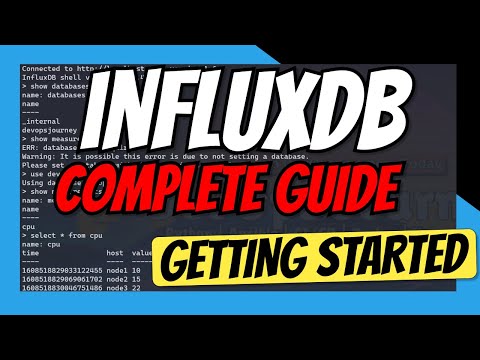 0:07:49
0:07:49
 0:42:44
0:42:44
 0:02:10
0:02:10
 0:13:03
0:13:03
 0:17:21
0:17:21
 0:00:16
0:00:16