filmov
tv
Flutter Email Verification Screen | Flutter Success Screen Design 2025

Показать описание
In this flutter tutorial, you will learn to design a modern and professional looking Flutter Verify email screen and flutter success screen.
Don’t forget to like, comment, and subscribe for more Flutter tutorials!
🎊 SOURCE CODE
▬▬▬▬▬▬▬▬▬▬▬▬▬▬▬▬▬▬▬▬▬
❤️ PLAYLISTS
▬▬▬▬▬▬▬▬▬▬▬▬▬▬▬▬▬▬▬▬▬
🧑💻 RELATED VIDEOS
▬▬▬▬▬▬▬▬▬▬▬▬▬▬▬▬▬▬▬▬▬
FOLLOW US ON SOCIAL MEDIA
▬▬▬▬▬▬▬▬▬▬▬▬▬▬▬▬▬▬▬▬▬
CHAPTERS
00:00 Introduction
DETAILS
In the previous tutorials we already learn to design Login page in flutter and after that we design register Screen. So, now we are going to design Verify email Screen in flutter which will appear when user enter create account button in flutter. After the verification of an email using firebase as backend then it will be redirected to success screen.
Welcome to this exciting Flutter tutorial where you'll take your app's user experience to the next level by designing a modern and professional-looking Verify email screen and Success screen!
Building upon what you've learned in our previous tutorials, you'll now delve into crafting a verify email screen and success screen that complements your app's overall design. This tutorial will help you set up a Verify Email screen that perfectly complements your app's design ethos, ensuring users find it both intuitive and trustworthy.
But we won't stop there! Following a successful email verification, we'll take you through the creation of a Success Screen, which not only confirms the process but also welcomes users into your app, making them feel valued and secure.
By the end of this session, you'll possess the expertise to design and implement these screens that don't just look good but also add a layer of security and trustworthiness to your app. Ready to elevate your app's user experience? Let's dive into the design intricacies of these crucial screens in Flutter!
#tstore #codingwitht #ecommerceapp
Don’t forget to like, comment, and subscribe for more Flutter tutorials!
🎊 SOURCE CODE
▬▬▬▬▬▬▬▬▬▬▬▬▬▬▬▬▬▬▬▬▬
❤️ PLAYLISTS
▬▬▬▬▬▬▬▬▬▬▬▬▬▬▬▬▬▬▬▬▬
🧑💻 RELATED VIDEOS
▬▬▬▬▬▬▬▬▬▬▬▬▬▬▬▬▬▬▬▬▬
FOLLOW US ON SOCIAL MEDIA
▬▬▬▬▬▬▬▬▬▬▬▬▬▬▬▬▬▬▬▬▬
CHAPTERS
00:00 Introduction
DETAILS
In the previous tutorials we already learn to design Login page in flutter and after that we design register Screen. So, now we are going to design Verify email Screen in flutter which will appear when user enter create account button in flutter. After the verification of an email using firebase as backend then it will be redirected to success screen.
Welcome to this exciting Flutter tutorial where you'll take your app's user experience to the next level by designing a modern and professional-looking Verify email screen and Success screen!
Building upon what you've learned in our previous tutorials, you'll now delve into crafting a verify email screen and success screen that complements your app's overall design. This tutorial will help you set up a Verify Email screen that perfectly complements your app's design ethos, ensuring users find it both intuitive and trustworthy.
But we won't stop there! Following a successful email verification, we'll take you through the creation of a Success Screen, which not only confirms the process but also welcomes users into your app, making them feel valued and secure.
By the end of this session, you'll possess the expertise to design and implement these screens that don't just look good but also add a layer of security and trustworthiness to your app. Ready to elevate your app's user experience? Let's dive into the design intricacies of these crucial screens in Flutter!
#tstore #codingwitht #ecommerceapp
Комментарии
 0:07:17
0:07:17
 0:16:38
0:16:38
 0:03:34
0:03:34
 0:24:17
0:24:17
 0:05:49
0:05:49
 0:00:58
0:00:58
 0:00:59
0:00:59
 0:00:59
0:00:59
 0:01:56
0:01:56
 0:15:38
0:15:38
 0:02:31
0:02:31
 0:10:37
0:10:37
 0:26:09
0:26:09
 0:03:31
0:03:31
 0:36:48
0:36:48
 0:30:47
0:30:47
 0:16:00
0:16:00
 0:00:29
0:00:29
 0:01:01
0:01:01
 0:20:21
0:20:21
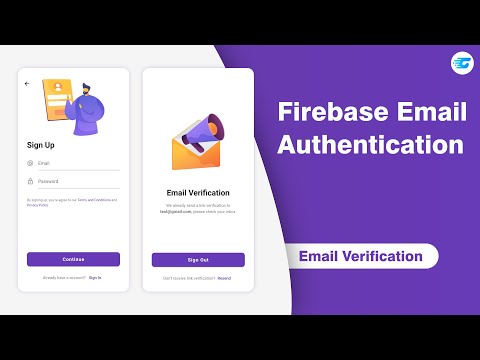 0:37:30
0:37:30
 0:00:24
0:00:24
 0:08:49
0:08:49
 0:24:47
0:24:47