filmov
tv
WHY DEVICES NOT REFLECTED IN CONSOLE ?
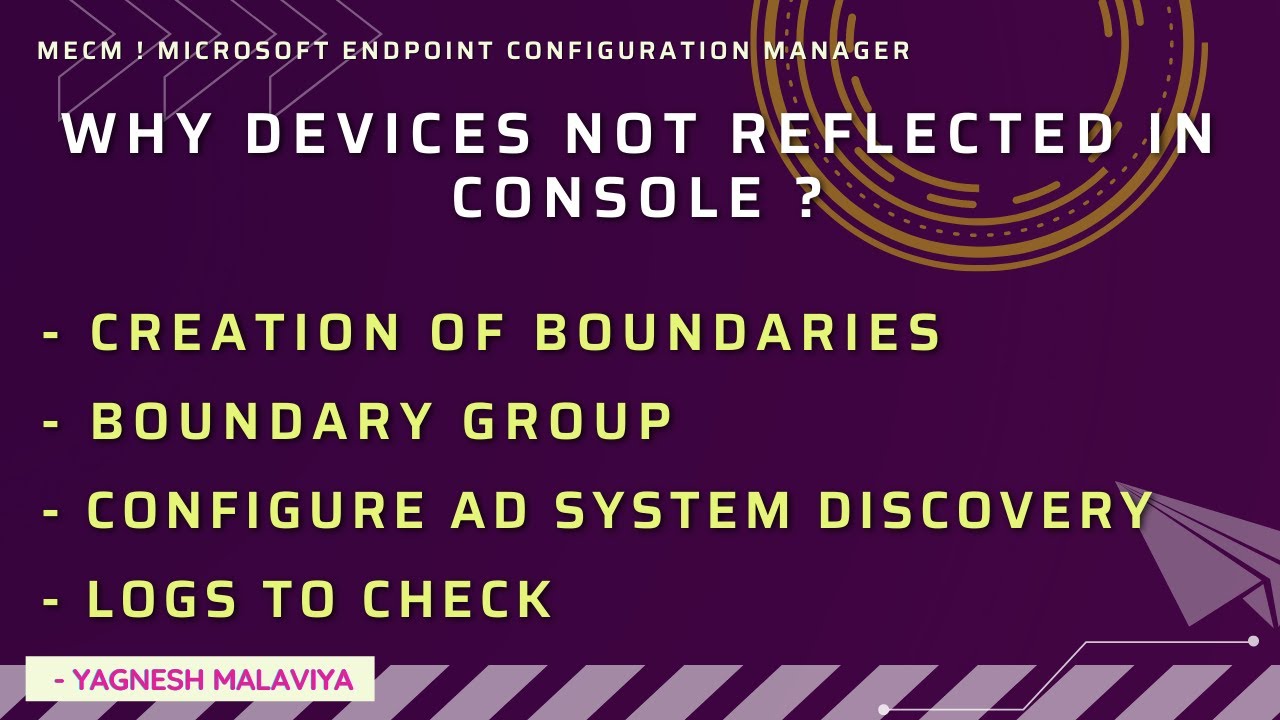
Показать описание
Below are two primary reasons for devices being not reflected in console:
1. Incase Boundaries & Boundary group not configure
2. System discovery is not correctly configured
Let review further..
1. CREATION OF BONDARIES
i. check ip subnet for devices which we need to be added.
ii. Within console Go to the Administration workspace, and then expand Hierarchy Configuration.
iii. Right-click Boundaries, and then select Create Boundary.
iv. On the Create Boundary page, enter subnet id & ok
2. CREATION OF BOUNDARY GROUP
i. Within console Go to the Administration workspace, and then expand Hierarchy Configuration.
ii. Right-click Boundary Groups, and then select Create Boundary Group.
iii. On the Create Boundary Group page enter name & add boundary previously created
iv. Click references select use this boundary group for site assignment
v. Select Site System Server.
vi. Apply Ok
3. CONFIGURE AD SYSTEM DISCOVERY
On the console, select Administration go to Hierarchy Configuration -- Discovery Methods.
Right-click Active Directory System Discovery Properties.
In General tab Enable Active Directory System Discovery option.
Next to Active Directory containers, add an Active Directory container.
Click Browse to add the domain Path.
Can set Rest Values or keep default
Run full discovery as soon as possible, select yes.
Devices will be visible
-----------------------------------------------------------------------------------------------------------------------
Follow Below platforms to get updates:
If you would like to share your troubleshooting fix or knowledge on MECM, you are most welcome to share your interest in email. Will look forward to collaborate & share knowledge. Thank You :)
1. Incase Boundaries & Boundary group not configure
2. System discovery is not correctly configured
Let review further..
1. CREATION OF BONDARIES
i. check ip subnet for devices which we need to be added.
ii. Within console Go to the Administration workspace, and then expand Hierarchy Configuration.
iii. Right-click Boundaries, and then select Create Boundary.
iv. On the Create Boundary page, enter subnet id & ok
2. CREATION OF BOUNDARY GROUP
i. Within console Go to the Administration workspace, and then expand Hierarchy Configuration.
ii. Right-click Boundary Groups, and then select Create Boundary Group.
iii. On the Create Boundary Group page enter name & add boundary previously created
iv. Click references select use this boundary group for site assignment
v. Select Site System Server.
vi. Apply Ok
3. CONFIGURE AD SYSTEM DISCOVERY
On the console, select Administration go to Hierarchy Configuration -- Discovery Methods.
Right-click Active Directory System Discovery Properties.
In General tab Enable Active Directory System Discovery option.
Next to Active Directory containers, add an Active Directory container.
Click Browse to add the domain Path.
Can set Rest Values or keep default
Run full discovery as soon as possible, select yes.
Devices will be visible
-----------------------------------------------------------------------------------------------------------------------
Follow Below platforms to get updates:
If you would like to share your troubleshooting fix or knowledge on MECM, you are most welcome to share your interest in email. Will look forward to collaborate & share knowledge. Thank You :)
Комментарии
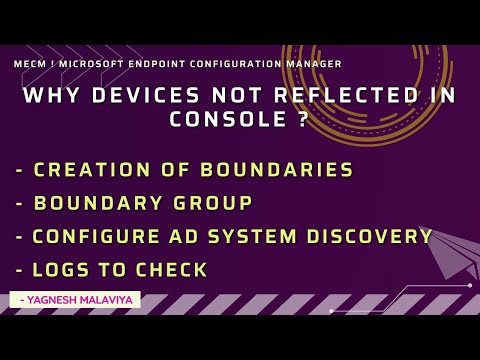 0:08:30
0:08:30
 0:03:05
0:03:05
 0:00:31
0:00:31
 0:02:20
0:02:20
 0:04:23
0:04:23
 0:03:33
0:03:33
 0:00:16
0:00:16
 0:01:26
0:01:26
 0:01:00
0:01:00
 0:03:45
0:03:45
 0:02:44
0:02:44
 0:03:27
0:03:27
 0:02:41
0:02:41
 0:04:24
0:04:24
 0:04:08
0:04:08
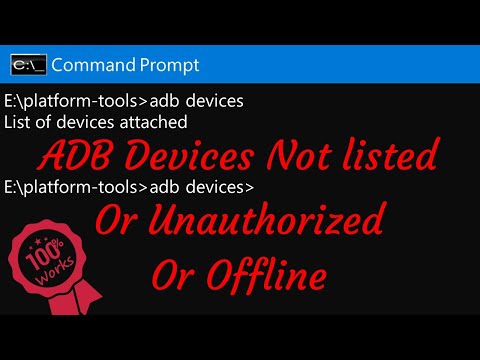 0:07:45
0:07:45
 0:05:04
0:05:04
 0:02:06
0:02:06
 0:09:35
0:09:35
 0:06:46
0:06:46
 0:02:32
0:02:32
 0:02:13
0:02:13
 0:01:54
0:01:54
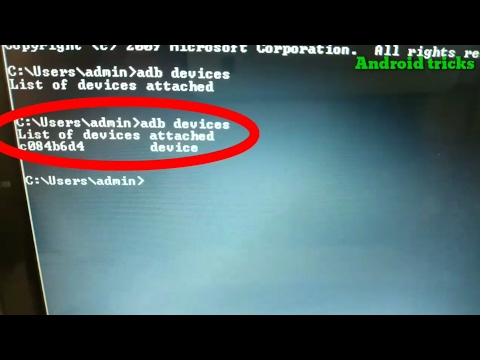 0:02:21
0:02:21