filmov
tv
Python Database Connectivity(Using Xampp and PyCharm)Performing database queries using python code.

Показать описание
There are the following steps to connect a python application to nour database.
Create the connection object.
Create the cursor object.
Execute the query.
Install PyCharm and Xampp
Install mysql-connector and ConnectorDB python library packages.
In PyCharm Go to File--Settings--PythonProject--Interpreter--In search bar type package name.
Write the program to Connect to the database.
In Xampp Control Panel,
Start the Mysql and Apache Server.Then go to Admin button in front of Mysql.Then in webpage opens named PhpMyAdmin create your database following the steps shown in the video.
Please subscribe my channel for more project ideas and more educational videos.
Create the connection object.
Create the cursor object.
Execute the query.
Install PyCharm and Xampp
Install mysql-connector and ConnectorDB python library packages.
In PyCharm Go to File--Settings--PythonProject--Interpreter--In search bar type package name.
Write the program to Connect to the database.
In Xampp Control Panel,
Start the Mysql and Apache Server.Then go to Admin button in front of Mysql.Then in webpage opens named PhpMyAdmin create your database following the steps shown in the video.
Please subscribe my channel for more project ideas and more educational videos.
Connect XAMPP MySQL To Python - Step by Step Guide
Python Database(mysql) connection Using XAMPP with HTML-Form
How to Connect XAMPP(PhpMyAdmin) MySQL Database to Visual Studio [Step By Step]
Python Database Connectivity(Using Xampp and PyCharm)Performing database queries using python code.
Python Programming - Connect MySQL to Python using PyCharm and Xampp
Python Database Connectivity | How to Connect Python with MySQL Database
Python MySQL Database Connectivity - MySQL Connector | 2022 Complete Guide
How to Connect Python with MySQL Database || XAMPP | How to connect Python with MySQL database
Python MySQL Tutorial - Creating Tables, Inserting & Selecting
How to Create MySQL Database & Connection in Python | python Tutorials
Python Programming 2023 - Python Login with Signup Form - with MySQL Database Xampp
flask(Python) and Xampp
How to Connect MySQL Database with Django Project using Xampp | Complete Database Connection
In HINDI Python Database Connection Using XAMPP Htdocs Mysql Insert Operation
MySQL Tutorial for Beginners | How to create database and add table in XAMPP using MYSQL
Connect Flask Web Application With Mysql Database #6
XAMPP installation for python web application projects | Xampp PHP mySql MariaDB python | #highblix
Create Your First PHP Project using XAMPP and Visual Studio Code 2021
How to connect One XAMPP server to Multiple developers pc (Tutorial)
How to connect Python with MySQL database?
How to create a new database in XAMPP MySQL | 2021 Complete Guide
xampp remote mysql server connection ⭐️⭐️⭐️⭐️⭐️
How To Connect Python With MySQL Database || XAMPP (Hindi)
HOW TO CREATE DATABASE AND TABLE USING PYTHON TO XAMPP - TAMIL | @Techtors
Комментарии
 0:04:23
0:04:23
 0:15:10
0:15:10
 0:03:15
0:03:15
 0:21:23
0:21:23
 0:10:59
0:10:59
 0:16:45
0:16:45
 0:15:01
0:15:01
 0:09:23
0:09:23
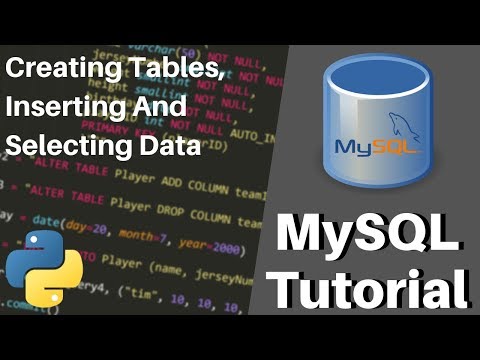 0:14:07
0:14:07
 0:11:43
0:11:43
 0:39:34
0:39:34
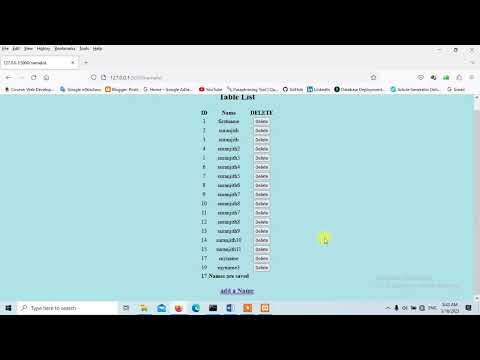 0:03:03
0:03:03
 0:15:34
0:15:34
 0:17:55
0:17:55
 0:10:32
0:10:32
 0:12:25
0:12:25
 0:10:59
0:10:59
 0:05:25
0:05:25
 0:05:40
0:05:40
 0:13:54
0:13:54
 0:03:30
0:03:30
 0:01:06
0:01:06
 0:07:16
0:07:16
 0:04:36
0:04:36