filmov
tv
Floor Plan Plugin of Panotour Pro 2
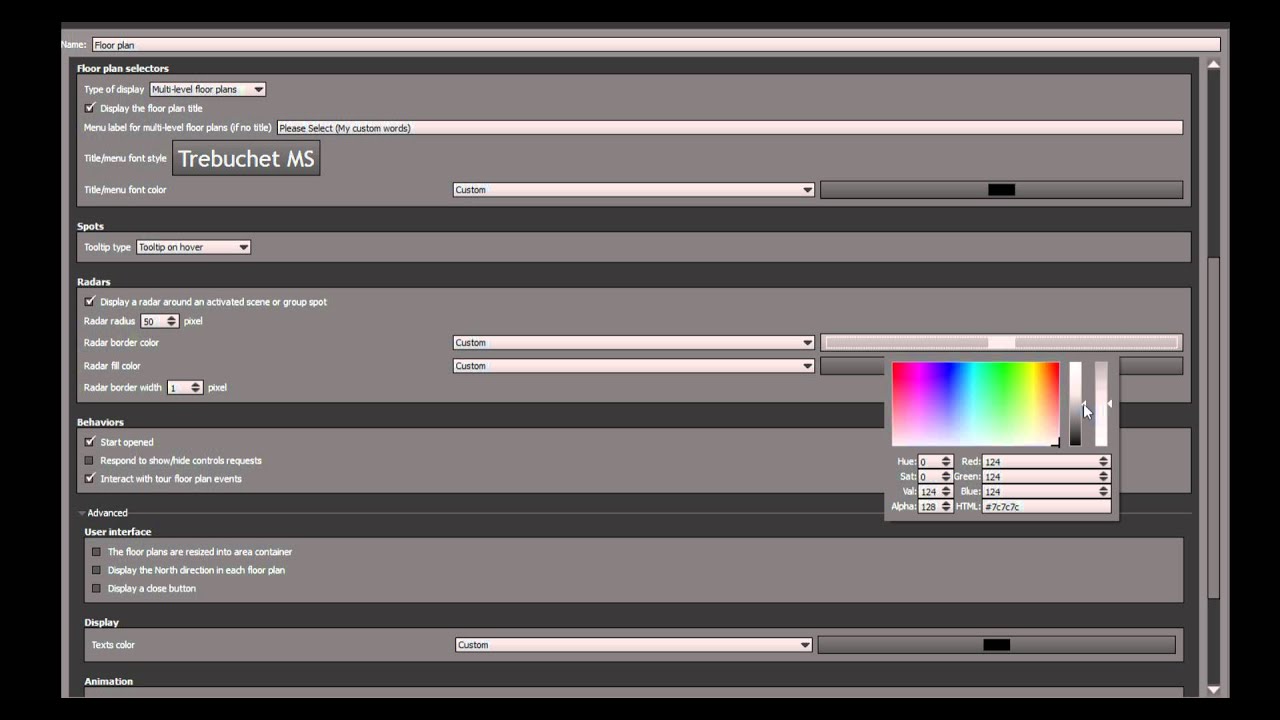
Показать описание
Tutorial how to use the Floor Plan Plugin. Each parameter explained with an basic example. How to customize all the parameters:
0:25 Position
1:12 Display
3:31 Overlay Style
4:05 Floor Plan Selectors
6:19 Spots
7:19 Radars
8:40 Behaviors
9:05 Advanced: User Interface
11:48 Advanced: Display
12:03 Advanced: Animation
12:40 Advanced: Behaviors
The floor plan allows your visitors to easily and quickly know their current position in the tour and then make your tour more convenient to navigate through.
0:25 Position
1:12 Display
3:31 Overlay Style
4:05 Floor Plan Selectors
6:19 Spots
7:19 Radars
8:40 Behaviors
9:05 Advanced: User Interface
11:48 Advanced: Display
12:03 Advanced: Animation
12:40 Advanced: Behaviors
The floor plan allows your visitors to easily and quickly know their current position in the tour and then make your tour more convenient to navigate through.
Floor Plan Plugin of Panotour Pro 2
Floor Plan Map Plugin for Kolor Panotour Pro
Floor Plan Map Plugin Tutorial
Floor Plan Hotspot Editor of Panotour Pro 2
Panotour Plugin
List of Panoramas Plugin of Panotour Pro 2
PanotourMaps Plugin of Panotour Pro 2
Project Properties of Panotour Pro 2 (rev1)
Panotour Plugin
Panotour Pro 2.5 - an overview of the new features
iControl Bar Plugin of Panotour Pro 2
Compass Plugin of Panotour Pro 2
VRcode Pano Tour Plugin
Small Gallery Bar Plugin of Panotour Pro 2
Group Properties of Panotour Pro 2
Analytics Plugin Example of Panotour Pro 2
Swap2pano Plugin for Panotour
Connecting the notes plugin to the panotour
Toggle Button Plugin of Panotour Pro 2
Panotour Pro: Panotour maps plugin
Panorama Menu Plugin of Panotour Pro 2
Title Plugin of Panotour Pro 2
Loading Transition Plugin of Panotour Pro 2
Infinity Swap Plugin (update 2.1) for Kolor Panotour
Комментарии
 0:13:14
0:13:14
 0:42:54
0:42:54
 0:35:28
0:35:28
 0:08:50
0:08:50
 0:07:57
0:07:57
 0:02:49
0:02:49
 0:23:58
0:23:58
 0:03:22
0:03:22
 0:00:41
0:00:41
 0:00:47
0:00:47
 0:01:19
0:01:19
 0:02:43
0:02:43
 0:05:22
0:05:22
 0:03:05
0:03:05
 0:01:06
0:01:06
 0:00:32
0:00:32
 0:07:21
0:07:21
 0:02:10
0:02:10
 0:03:03
0:03:03
 0:02:50
0:02:50
 0:10:13
0:10:13
 0:03:18
0:03:18
 0:00:39
0:00:39
 0:07:11
0:07:11