filmov
tv
D12 Calculate new customers | 25 Days of DAX Fridays! Challenge

Показать описание
Welcome to 25 days of DAX Fridays! Challenge, where one DAX puzzle will be available every day for you to solve from the first of December to the 25th of December.
How to participate in the challenges:
IMPORTANT!
1. Make sure you download my version of Northwind (on the link mentioned above) if you want to get the same results as me, as I have modified the dataset.
2. Make sure you refresh the dataset daily and compare the results with mine the same day.
3. The level of difficulty will vary, although I have tried to make the questions in such way that you will be able to solve them with easy or elegant DAX.
4. Once you have the answer you can let me know in the comments or tweet it with the hashtag #25DaysOfDAXFridays #curbal.
5. It is never too late to start the challenge ;)
6. Have fun.
SUBSCRIBE to learn more about Power and Excel BI!
Our PLAYLISTS:
☼☼☼☼☼☼☼☼☼☼
POWER BI COURSES:
Want to learn Power BI? How about you take one of our courses? Here you can find the available courses:
☼☼☼☼☼☼☼☼☼☼
ABOUT CURBAL:
************
MY GEAR: You often ask me what software I use to edit my videos, so I thought I let you know in the description and give you a discount code so you can get it too!
COUPON: CURBAL10
Note, if you purchase the software using the link or code, I will receive a small commission and you will indirectly support my channel. Thanks in advance!
************
QUESTIONS? COMMENTS? SUGGESTIONS? You’ll find me here:
Twitter ► @curbalen, @ruthpozuelo
#CURBAL #SUBSCRIBE
How to participate in the challenges:
IMPORTANT!
1. Make sure you download my version of Northwind (on the link mentioned above) if you want to get the same results as me, as I have modified the dataset.
2. Make sure you refresh the dataset daily and compare the results with mine the same day.
3. The level of difficulty will vary, although I have tried to make the questions in such way that you will be able to solve them with easy or elegant DAX.
4. Once you have the answer you can let me know in the comments or tweet it with the hashtag #25DaysOfDAXFridays #curbal.
5. It is never too late to start the challenge ;)
6. Have fun.
SUBSCRIBE to learn more about Power and Excel BI!
Our PLAYLISTS:
☼☼☼☼☼☼☼☼☼☼
POWER BI COURSES:
Want to learn Power BI? How about you take one of our courses? Here you can find the available courses:
☼☼☼☼☼☼☼☼☼☼
ABOUT CURBAL:
************
MY GEAR: You often ask me what software I use to edit my videos, so I thought I let you know in the description and give you a discount code so you can get it too!
COUPON: CURBAL10
Note, if you purchase the software using the link or code, I will receive a small commission and you will indirectly support my channel. Thanks in advance!
************
QUESTIONS? COMMENTS? SUGGESTIONS? You’ll find me here:
Twitter ► @curbalen, @ruthpozuelo
#CURBAL #SUBSCRIBE
Комментарии
 0:07:50
0:07:50
 0:06:40
0:06:40
 0:00:05
0:00:05
 0:00:08
0:00:08
 0:00:11
0:00:11
 0:00:42
0:00:42
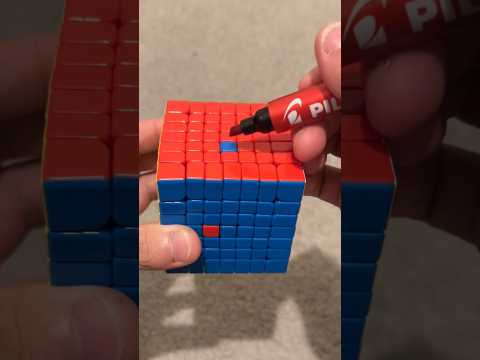 0:00:14
0:00:14
 0:00:07
0:00:07
 0:00:58
0:00:58
 0:00:21
0:00:21
 0:00:29
0:00:29
 0:10:33
0:10:33
 0:00:14
0:00:14
 0:09:58
0:09:58
 0:03:39
0:03:39
 0:00:23
0:00:23
 0:00:33
0:00:33
 0:01:45
0:01:45
 0:20:37
0:20:37
 0:05:31
0:05:31
 0:00:08
0:00:08
 0:01:29
0:01:29
 0:00:29
0:00:29
 0:03:07
0:03:07