filmov
tv
What is Dreamweaver - Introduction to Dreamweaver - Dreamweaver Tutorial [3/54]

Показать описание
NOTE: this course uses Bootstrap 3. Dreamweaver has recently updated to Bootstrap version 4. You can change it back to 3 using the ‘New Document - Bootstrap - Preferences'. Please do this before starting the course.
What is Dreamweaver | Dreamweaver Tutorial [03/54]
In this Introduction to Dreamweaver Tutorial video Daniel Walter Scott discussed what exactly Dreamweaver is (Dreamweaver Basics) and where it sits in the Web Design world. We'll compare it to WordPress, Muse and standard code. Let's figure out if Dreamweaver is right for you!
What is Dreamweaver | About Dreamweaver | Introduction to Dreamweaver | Intro to Dreamweaver | Adobe Dreamweaver Overview | Getting Started With Dreamweaver CC 2015 ~~~
Adobe Dreamweaver CC 2015 bring you a breakthrough experience in Web designing and building websites in Dreamweaver. Creative Cloud Libraries and Adobe Stock can now be accessed from within Adobe Dreamweaver CC 2015 to integrate design elements and styles from Adobe desktop and mobile apps, and high-quality images and videos. Collaborative features in Creative Cloud provide a smooth designer-to-developer workflows.
Adobe Dreamweaver CC 2015 also includes several enhancements to DOM panel, responsive web design, Extract, Live view editing, and other enhancement requests received from users like you.
Adobe Dreamweaver CC 2015 focuses on responsive design, improvements to code editing features, preview of web pages on devices, and batch extract of web-optimized images with multiple resolutions from Photoshop comps. Integration with the Bootstrap framework helps you build mobile-first, responsive websites. Adobe Dreamweaver CC 2015 also includes several enhancements to editing features in Live view and CSS Designer.
Adobe Dreamweaver CC 2015 provides a fix for the issue on Windows computers where the computer cannot go to sleep if Dreamweaver is running.
Adobe Dreamweaver CC 2015 Features Overview ~
~ DOM Panel enhancements.
~ Security enhancements to prevent Gatekeeper exploit.
~ CEF integration.
~ Visual Media Query enhancements.
~ Enhancements to CC Libraries.
~ New Starter templates.
~ Enhancements to table editing in Live view.
~ Change in the Welcome screen.
Relevant Adobe Dreamweaver Tutorial Videos ~~~
Responsive Web Design Intro | Dreamweaver CC 2015 | Dreamweaver Tutorial (00/60) -
Make money building Responsive BootStrap websites using Dreamweaver | Dreamweaver Tutorial (01/60)
03/60 What is Dreamweaver | Dreamweaver Tutorial
04/60 What is Responsive Web Design | Dreamweaver Tutorial
05/60 What is Bootstrap | Dreamweaver Tutorial
Daniel Walter Scott
Dreamweaver Certified Instructor.
Комментарии
 0:03:52
0:03:52
 0:00:48
0:00:48
 0:10:37
0:10:37
 0:12:44
0:12:44
![[100K views]Dreamweaver Beginner's](https://i.ytimg.com/vi/2pB6lBuvGxQ/hqdefault.jpg) 0:26:03
0:26:03
 0:05:53
0:05:53
 0:04:27
0:04:27
 0:04:46
0:04:46
 0:01:12
0:01:12
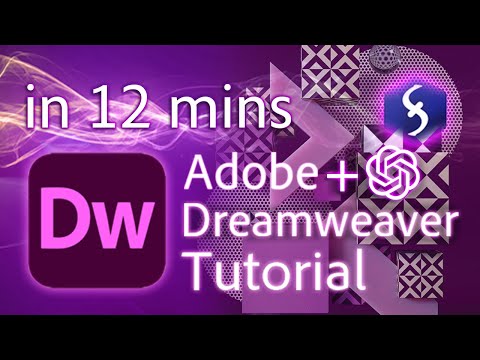 0:12:49
0:12:49
 0:02:30
0:02:30
 0:04:31
0:04:31
 0:04:11
0:04:11
 0:03:50
0:03:50
 0:03:39
0:03:39
 0:03:13
0:03:13
 0:18:31
0:18:31
 0:04:22
0:04:22
 0:01:39
0:01:39
 0:01:48
0:01:48
 0:16:08
0:16:08
 1:07:58
1:07:58
 0:03:12
0:03:12
 0:05:43
0:05:43