filmov
tv
Kubernetes Service Account in detail | Service Account tutorial

Показать описание
In this video I talked about what are Kubernetes Service Account resources and how do we can use them in the processes (programs) that are running in Kubernetes, to access Kubernetes API-Server.
We also talked about the controllers that are responsible for creating the Service Accounts in every namespace and making sure that the Service Account that is being referred from Pod is actually available.
Apart from that we actually looked into the content of the secret that gets create when we create a Service Account, how we can create that secret by our own.
There was some confusion at 27:15 where I wanted to confirm if the command that we ran `kubectl get pods` was using the token that was mounted in the pod but in hurry couldn't confirm. Here is how the log looks like
```
kubectl get pods -v 6
```
Web:
*SA : Service Account
00:00 Introduction
00:18 Agenda
00:27 Users of Kubernetes Cluster
02:18 What are Kubernetes Service Accounts
03:45 Service Account Controllers
04:44 Default Service Account in a Pod and privilege
06:40 Summary of what have been discussed
07:20 Secret that Service Account refers to
08:40 Create a namespace to demo things
09:45 Detailed look into the Service Account's Secret
14:30 What is token in the SA's Secret
15:16 Using details from SA's Secret to access API Server
19:10 How SA details are mounted in Pod
21:00 How an application uses the mounted SA
22:50 Access that default SA has
28:36 Name format of SA user
29:29 Don't mount SA token automatically
31:41 Creating SA secret manually
33:05 Creating custom Service Account
35:09 Like and Subscribe
We also talked about the controllers that are responsible for creating the Service Accounts in every namespace and making sure that the Service Account that is being referred from Pod is actually available.
Apart from that we actually looked into the content of the secret that gets create when we create a Service Account, how we can create that secret by our own.
There was some confusion at 27:15 where I wanted to confirm if the command that we ran `kubectl get pods` was using the token that was mounted in the pod but in hurry couldn't confirm. Here is how the log looks like
```
kubectl get pods -v 6
```
Web:
*SA : Service Account
00:00 Introduction
00:18 Agenda
00:27 Users of Kubernetes Cluster
02:18 What are Kubernetes Service Accounts
03:45 Service Account Controllers
04:44 Default Service Account in a Pod and privilege
06:40 Summary of what have been discussed
07:20 Secret that Service Account refers to
08:40 Create a namespace to demo things
09:45 Detailed look into the Service Account's Secret
14:30 What is token in the SA's Secret
15:16 Using details from SA's Secret to access API Server
19:10 How SA details are mounted in Pod
21:00 How an application uses the mounted SA
22:50 Access that default SA has
28:36 Name format of SA user
29:29 Don't mount SA token automatically
31:41 Creating SA secret manually
33:05 Creating custom Service Account
35:09 Like and Subscribe
Комментарии
 0:10:14
0:10:14
 0:35:33
0:35:33
 0:21:13
0:21:13
 0:05:29
0:05:29
 0:06:54
0:06:54
 0:21:54
0:21:54
 0:20:27
0:20:27
 0:29:41
0:29:41
 1:10:45
1:10:45
 0:16:22
0:16:22
 0:11:11
0:11:11
 0:18:33
0:18:33
 0:19:01
0:19:01
 0:01:26
0:01:26
 0:13:35
0:13:35
 0:33:29
0:33:29
 0:23:17
0:23:17
 0:10:28
0:10:28
 0:01:10
0:01:10
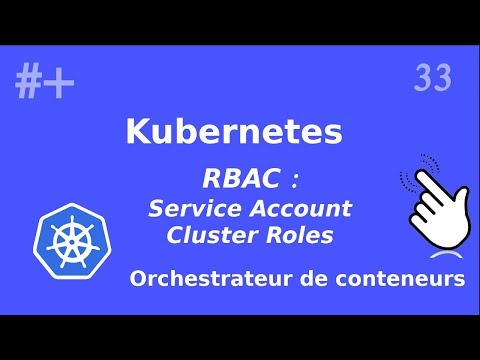 0:21:52
0:21:52
 0:03:10
0:03:10
 0:30:46
0:30:46
 0:06:34
0:06:34
 0:23:07
0:23:07