filmov
tv
Realtime Object Detection Android App | Kotlin | Camera2 api | tflite

Показать описание
Hi in this video you will learn to build an android app which can detect object and draw rectangle around it in real time.
We will use Camera2 api to read frames from camera and will use tflite tensor flow lite to detect for objects in the frame and finally canvas to draw the rectangle on the frame.
Hope you will learn something new today.
After this video you will know:
1 - How to use Camera2 api
2 - How to preview the processed frame
3 - How to deploy tensor flow lite model
4 - How to setup TextureView
This is a computer vision android app which is built by using kotlin.
contact me :
android studio,kotlin,computer vision,tensor flow lite,object detection,realtime,camera2 api,texture view,surface texture,bitmap,canvas,draw rect,mobile net,tflite
We will use Camera2 api to read frames from camera and will use tflite tensor flow lite to detect for objects in the frame and finally canvas to draw the rectangle on the frame.
Hope you will learn something new today.
After this video you will know:
1 - How to use Camera2 api
2 - How to preview the processed frame
3 - How to deploy tensor flow lite model
4 - How to setup TextureView
This is a computer vision android app which is built by using kotlin.
contact me :
android studio,kotlin,computer vision,tensor flow lite,object detection,realtime,camera2 api,texture view,surface texture,bitmap,canvas,draw rect,mobile net,tflite
Realtime Object Detection Android App | Kotlin | Camera2 api | tflite
Real-time Object Detection Android App Using Tensorflow Lite(GPU) and OpenCV: Loading Model Part 1
TFLite Object Detection Android App Tutorial | TensorFlow Object Detection
YOLOv4 TFLite Object Detection Android App Tutorial Using YOLOv4 Tiny, YOLOv4, and YOLOv4 Custom
Object detection app using YOLOv8 and Android
Train Object Detection for Android | Build Realtime Object Detection Apps with Tensorflow Lite
Building an Object Detection App with Tensorflow.JS and React.JS in 15 Minutes | COCO SSD
Object Detection on Android using TensorFlow Lite
How to make Object Detection Android App Project for beginners using TensorflowLite & Coco Datas...
Object Detection android app | deep learning android | tflite | mobilenet
Truly realtime object detection app in Flutter
Real Time Object Detection on Android
YOLOv5 Live Object Detection on Your Phone #computervision #yolov5 #ultralytics
Tensorflow Android: Real-time Object Detection in 6 steps
Adding Object detection using Google ML Kit library in Android Studio | ML Kit & TF Lite 008
Real-time object detection in Flutter with camera and tflite plugin
Realtime object detection on mobile
Android Application Communication with Object Detection
Real-time Object Detection on android application
TFLite Object Detection Android App Tutorial Using YOLOv5 | Yolov5 to tflite conversion
ncnn-android-yolox real time object detection demo
Real-time Object Detection Using Tensorflow Android
YOLOv8 Comparison with Latest YOLO models
Real time object detection Android and YoloV8 🚀
Комментарии
 0:23:54
0:23:54
 0:31:53
0:31:53
 0:16:15
0:16:15
 0:07:10
0:07:10
 0:13:50
0:13:50
 1:03:18
1:03:18
 0:15:55
0:15:55
 0:05:13
0:05:13
 0:19:21
0:19:21
 0:23:51
0:23:51
 0:00:07
0:00:07
 0:00:40
0:00:40
 0:00:15
0:00:15
 0:12:40
0:12:40
 0:08:13
0:08:13
 0:00:05
0:00:05
 0:00:56
0:00:56
 0:00:59
0:00:59
 0:05:35
0:05:35
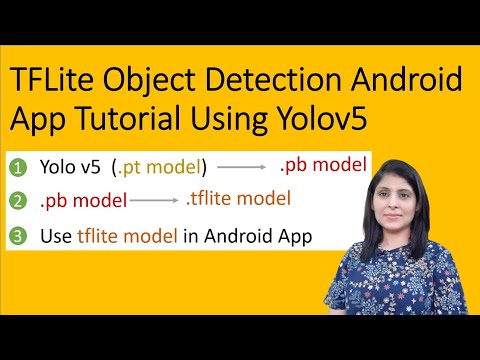 0:20:38
0:20:38
 0:00:12
0:00:12
 0:00:37
0:00:37
 0:00:31
0:00:31
 0:00:55
0:00:55