filmov
tv
Install Ubuntu Software Center On Ubuntu 20.04 LTS (Focal Fossa) Via Command Terminal

Показать описание
Here is how to Install Ubuntu Software Center On Ubuntu 20.04 LTS (Focal Fossa) Via Command Terminal!
Command For Installation:
$ sudo apt install gnome-software
-----------------------------------------------------------------------------------------------------------
Leave a LIKE on the video if you enjoyed it!
Give me video ideas by COMMENTING down below!
If you think other people would enjoy this video make sure to SHARE the video!
DON'T FORGET TO HIT THE SUBSCRIBE BUTTON FOR MORE VIDEOS!
-----------------------------------------------------------------------------------------------------------
Disclaimer- Some contents are used for educational purposes under fair use. Copyright Disclaimer Under Section 107 of the Copyright Act 1976, allowance is made for "fair use" for purposes such as criticism, comment, news reporting, teaching, scholarship, and research. Fair use is a use permitted by copyright statute that might otherwise be infringing. Non-profit, educational, or personal use tips the balance in favor of fair use.
Command For Installation:
$ sudo apt install gnome-software
-----------------------------------------------------------------------------------------------------------
Leave a LIKE on the video if you enjoyed it!
Give me video ideas by COMMENTING down below!
If you think other people would enjoy this video make sure to SHARE the video!
DON'T FORGET TO HIT THE SUBSCRIBE BUTTON FOR MORE VIDEOS!
-----------------------------------------------------------------------------------------------------------
Disclaimer- Some contents are used for educational purposes under fair use. Copyright Disclaimer Under Section 107 of the Copyright Act 1976, allowance is made for "fair use" for purposes such as criticism, comment, news reporting, teaching, scholarship, and research. Fair use is a use permitted by copyright statute that might otherwise be infringing. Non-profit, educational, or personal use tips the balance in favor of fair use.
Install Ubuntu Software Center On Ubuntu 20.04 LTS (Focal Fossa) Via Command Terminal
How To Install Ubuntu Software Center In Ubuntu
Ubuntu Software Center Is Not Working? - SOLVED
Setup gnome software center in Ubuntu 22.04 LTS Jimmy Jelly | 2023
Install Ubuntu Software Center On Linux Mint
Ubuntu Complete Beginner's Guide: How To Install, Remove, and Update New Apps
[HowTo] Install Ubuntu Software Center on Ubuntu 9.10 Linux
How To Install ubuntu Software Center On Any Linux OS
How to install Ubuntu Software Center in Backtrack 5 KDE and GNOME
Ubuntu Software Center not Working and not Opening ✔️ FIX
5-Install software (Software Center) - Ubuntu 14.04 Tutorial
How to Install and Update Apps in Ubuntu 24.04 LTS
Ubuntu Linux MUST Have Apps & Settings after a Fresh Install.
How to install app on linux Ubuntu using terminal
Kali Linux - How To Install Ubuntu Software Center.
Ubuntu 12.04 Tutorial: The software center
The Best Software Center For Debian and Ubuntu
Ubuntu software installation from command line using apt-get
20 Things You MUST DO After Installing Ubuntu 24.04 LTS (Right Now!)
Installation and First Look of Ubuntu 22.10
How to Install Ubuntu 24.04 LTS
64 how to install gnome software
FIX for ubuntu software-center authentication error!
How to install Arduino IDE 2.0 on Ubuntu 24.04 LTS Linux (2024)
Комментарии
 0:01:15
0:01:15
 0:01:11
0:01:11
 0:05:50
0:05:50
 0:01:55
0:01:55
 0:03:15
0:03:15
 0:22:16
0:22:16
![[HowTo] Install Ubuntu](https://i.ytimg.com/vi/Zx7yFcscqVc/hqdefault.jpg) 0:04:43
0:04:43
 0:03:59
0:03:59
 0:00:27
0:00:27
 0:06:23
0:06:23
 0:03:09
0:03:09
 0:04:17
0:04:17
 0:13:38
0:13:38
 0:02:40
0:02:40
 0:07:51
0:07:51
 0:10:01
0:10:01
 0:15:14
0:15:14
 0:03:42
0:03:42
 0:26:56
0:26:56
 0:21:54
0:21:54
 0:19:38
0:19:38
 0:01:18
0:01:18
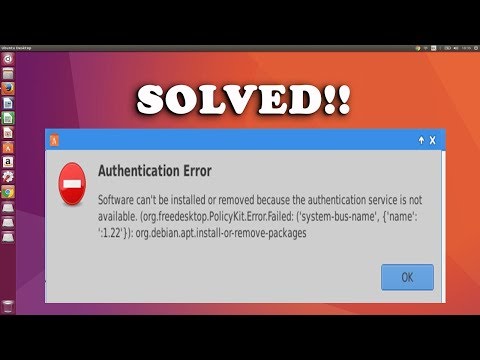 0:02:20
0:02:20
 0:06:35
0:06:35