filmov
tv
[Solved] Failed to execute script and some other errors | Files include audio, images and database
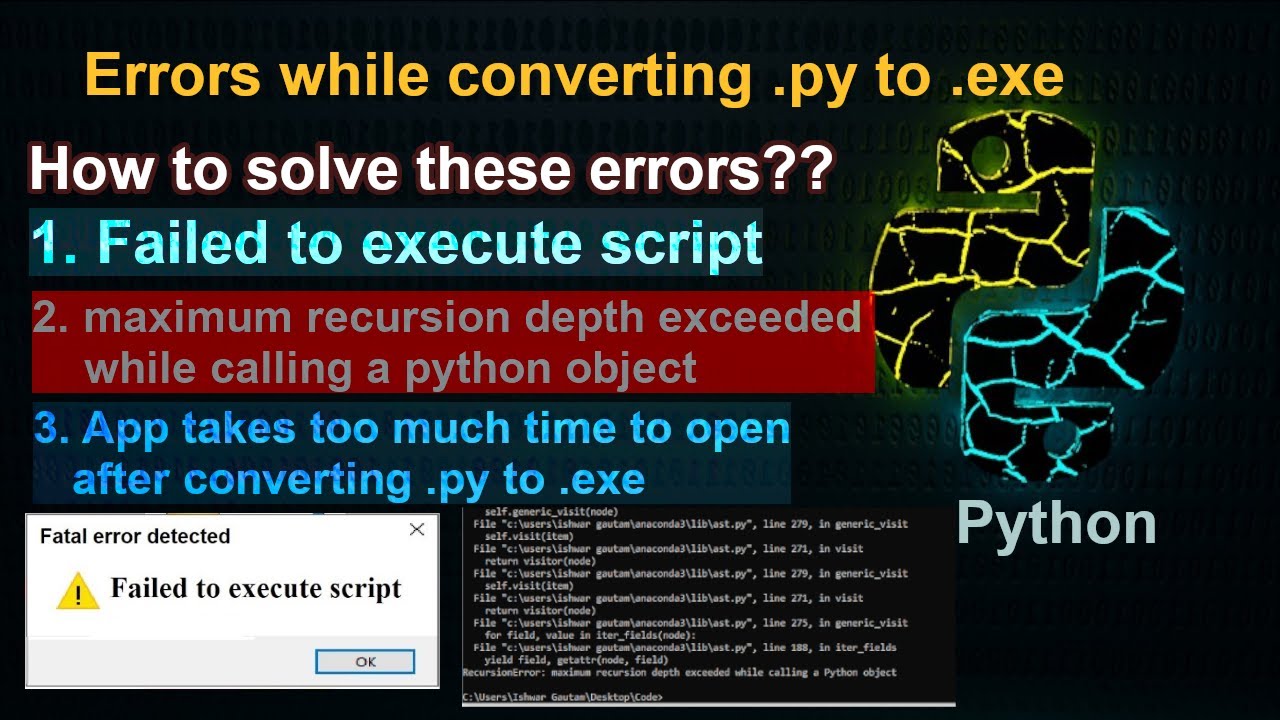
Показать описание
How to solve these three errors?
1. Failed to execute script
2. Maximum recursion depth exceeded while calling a python object
3. App takes too much time to open after converting .py to .exe
I have already made video on how to solve failed to execute script error. Here is the link:
In this video, I have provided three solutions.
After watching my previous video, you can continue this video to get further idea on how can you solve all the three issues I have mentioned above.
Failed to execute script occur when you convert your python file into .exe file.
Here are some steps you should follow to deal with this problem:
1. Run your python file with command prompt and make sure your .py file is working properly.
2. Upgrade your pyinstaller version
3. Visualize error by opening your .exe file by displaying console
Second error that I have mentioned is "maximum recursion depth exceeded while calling a python object' while converting .py to .exe.
You can use auto-py-to-exe to solve this error
Third error that I have mentioned is ".exe file or application takes too much time to open or .exe file is not opening'.
You can select onedir instead of onefile while converting .py to .exe to solve this error.
Searching for more videos? Then here is the link:
🢡Complete Natural Language Processing Playlist:
🢡To learn about deep learning:
🢡To learn about Machine learning and data science tutorial:
🢡To learn about project of Machine learning and data science:
🢡To learn about python full course:
🢡To learn about java full course:
🢡Project discussion: What project can we make from python, PHP, java, C/C++:
🢡Learn in just one video (coding like C,C++,Java, PHP, python and many more)
➤visit my channel to find more videos:
#Failed_to_execute_script
#Python
#IG_Tech_Team
यस च्यानलमा अप्लोड भएका video हरु र अन्य code वा file हरु download गरी अन्य च्यानलमा अप्लोड भएको पाइएमा कडा भन्दा कडा कारबाही गरिनेछ।
To upload my videos to another channel or misuse my files or codes is strictly prohibited . We have no concern regarding embedding videos on many other sites. Keep loving, Keep supporting!
1. Failed to execute script
2. Maximum recursion depth exceeded while calling a python object
3. App takes too much time to open after converting .py to .exe
I have already made video on how to solve failed to execute script error. Here is the link:
In this video, I have provided three solutions.
After watching my previous video, you can continue this video to get further idea on how can you solve all the three issues I have mentioned above.
Failed to execute script occur when you convert your python file into .exe file.
Here are some steps you should follow to deal with this problem:
1. Run your python file with command prompt and make sure your .py file is working properly.
2. Upgrade your pyinstaller version
3. Visualize error by opening your .exe file by displaying console
Second error that I have mentioned is "maximum recursion depth exceeded while calling a python object' while converting .py to .exe.
You can use auto-py-to-exe to solve this error
Third error that I have mentioned is ".exe file or application takes too much time to open or .exe file is not opening'.
You can select onedir instead of onefile while converting .py to .exe to solve this error.
Searching for more videos? Then here is the link:
🢡Complete Natural Language Processing Playlist:
🢡To learn about deep learning:
🢡To learn about Machine learning and data science tutorial:
🢡To learn about project of Machine learning and data science:
🢡To learn about python full course:
🢡To learn about java full course:
🢡Project discussion: What project can we make from python, PHP, java, C/C++:
🢡Learn in just one video (coding like C,C++,Java, PHP, python and many more)
➤visit my channel to find more videos:
#Failed_to_execute_script
#Python
#IG_Tech_Team
यस च्यानलमा अप्लोड भएका video हरु र अन्य code वा file हरु download गरी अन्य च्यानलमा अप्लोड भएको पाइएमा कडा भन्दा कडा कारबाही गरिनेछ।
To upload my videos to another channel or misuse my files or codes is strictly prohibited . We have no concern regarding embedding videos on many other sites. Keep loving, Keep supporting!
Комментарии
![[Solved] Failed to](https://i.ytimg.com/vi/nG6Nml1OK9w/hqdefault.jpg) 0:13:14
0:13:14
![[Solved] Failed to](https://i.ytimg.com/vi/zeZClOgPTwo/hqdefault.jpg) 0:09:37
0:09:37
 0:03:46
0:03:46
 0:05:34
0:05:34
 0:04:08
0:04:08
 0:03:36
0:03:36
 0:01:39
0:01:39
 0:01:07
0:01:07
 0:05:20
0:05:20
 0:01:22
0:01:22
 0:01:49
0:01:49
 0:06:12
0:06:12
 0:03:34
0:03:34
 0:00:34
0:00:34
 0:05:06
0:05:06
 0:01:07
0:01:07
 0:07:37
0:07:37
 0:02:02
0:02:02
 0:03:43
0:03:43
![[EASY FIX] PermissionError:](https://i.ytimg.com/vi/z9T8R3JpbrM/hqdefault.jpg) 0:06:09
0:06:09
 0:01:32
0:01:32
![[PATCHED] How to](https://i.ytimg.com/vi/1qPDN_iTAEI/hqdefault.jpg) 0:00:32
0:00:32
 0:02:27
0:02:27
 0:01:47
0:01:47