filmov
tv
How to enable group policy editor in windows 10 home edition

Показать описание
hi.. today you will learn how to enable group policy editor in windows 10 home edition..
text download link:
Folder search 1:
cmd:
DISM /Online /Add-Package:C:\Windows\Servicing\Packages\
Folder search 2:
ALL STEPS:
1) go to drive C→windows→servicing→packages
2) copy first line from description written under "folder search 1" then paste into search bar in packages folder and hit enter to get similar search results and keep this window open and go to next step
3) now run command prompt as an administrator..
4) copy second line from description written under "cmd" and paste into command prompt (you can just right click in cmd window to paste)
5) now copy first file name from packages folder search results and also paste into command prompt window and press enter and lets finish process..
6) now repeat step 4 and copy second file name from package folder search result and press enter and lets complete operation..
7) do this for all remaining file names from packages search results.
after completing above steps now
step 8) copy third line from description written under "folder search 2"
and paste into packages folder search bar to get similar search results..
9) copy second line from description and paste into command prompt
10) also copy first file name from packages search results and paste into command prompt window and press enter to finish process
11) now do this for all remaining file names in packages search results..
12) after completing all above steps restart your PC to finish process..
comment below if you face any issue regarding this video and subscribe this channel if you like this video..
thanks
#windows10
#grouppolicyeditor
#grouppolicyeditorwindows10
#
text download link:
Folder search 1:
cmd:
DISM /Online /Add-Package:C:\Windows\Servicing\Packages\
Folder search 2:
ALL STEPS:
1) go to drive C→windows→servicing→packages
2) copy first line from description written under "folder search 1" then paste into search bar in packages folder and hit enter to get similar search results and keep this window open and go to next step
3) now run command prompt as an administrator..
4) copy second line from description written under "cmd" and paste into command prompt (you can just right click in cmd window to paste)
5) now copy first file name from packages folder search results and also paste into command prompt window and press enter and lets finish process..
6) now repeat step 4 and copy second file name from package folder search result and press enter and lets complete operation..
7) do this for all remaining file names from packages search results.
after completing above steps now
step 8) copy third line from description written under "folder search 2"
and paste into packages folder search bar to get similar search results..
9) copy second line from description and paste into command prompt
10) also copy first file name from packages search results and paste into command prompt window and press enter to finish process
11) now do this for all remaining file names in packages search results..
12) after completing all above steps restart your PC to finish process..
comment below if you face any issue regarding this video and subscribe this channel if you like this video..
thanks
#windows10
#grouppolicyeditor
#grouppolicyeditorwindows10
#
 0:01:31
0:01:31
 0:02:54
0:02:54
 0:08:42
0:08:42
 0:04:20
0:04:20
 0:18:52
0:18:52
 0:02:05
0:02:05
 0:23:58
0:23:58
 0:04:03
0:04:03
 1:58:05
1:58:05
 0:05:28
0:05:28
 0:02:43
0:02:43
 0:03:19
0:03:19
 0:03:22
0:03:22
 0:00:51
0:00:51
 0:03:30
0:03:30
 0:02:26
0:02:26
 0:03:42
0:03:42
 0:08:45
0:08:45
 0:02:01
0:02:01
 0:12:35
0:12:35
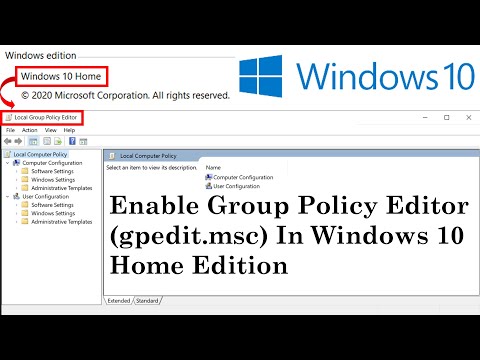 0:03:42
0:03:42
 0:01:07
0:01:07
 0:01:37
0:01:37
 0:04:08
0:04:08