filmov
tv
Solved Unable To Install Photoshop 7 In Windows 10

Показать описание
In this video, I have shown how to install Adobe Photoshop 7 in Windows 10. Sometimes the installer will not do anything and it seems that the installer is held by other processes restricting the installation of the software (Photoshop). As you will see in the video, it was the running of Wondershare Filmora that was creating the trouble (in your case, there might be any other processes, so just follow the steps as shown in the video and close the program/ end the process for which the setup is waiting on.
The process in brief is as follows:
1. Start task manager.
2. Click on the "Details" tab in task manager.
4. Right click on it and select "Analyse wait chain"
5. Close the program / End the process for which the current setup is waiting.
If you like the video, then please like, comment and share the video. Do subscribe the channel for future videos.
Thank you...!!
The process in brief is as follows:
1. Start task manager.
2. Click on the "Details" tab in task manager.
4. Right click on it and select "Analyse wait chain"
5. Close the program / End the process for which the current setup is waiting.
If you like the video, then please like, comment and share the video. Do subscribe the channel for future videos.
Thank you...!!
Sorry installation failed Photoshop cc 2019 | We are unable to Install Adobe Photoshop Errorcode182
how to fix error code 195 adobe Photoshop cc installation failed
How to Install Photoshop 26 2025 Autoplay exe fail to open
Solved Unable To Install Photoshop 7 In Windows 10
SOLVE 100%: We are unable to Install Adobe Photoshop this time Error code182
Fix Photoshop: You must upgrade/update your system to install the product. Sorry installation failed
How To Fix Your Graphics Processor is incompatible on Photoshop 2025 (Graphics Card Processor Error)
SOLVE 100 % We are unable to Install Adobe Photoshop 2023 this time Error code182
Pixellab Fonts Adding Problem Solution Telugu😎How Fonts Install In Mobile😎
Fix | Photoshop Error Could Not Complete Your Request Because Photoshop Was Unable to Communicate
Fixing Adobe Photoshop Error Code 195 (Easy Solutions) Adobe Photoshop 2025 Installation Failed
Fix - 'This unlicensed Adobe app has been disabled' on Photoshop 2022
Photoshop CC 2018 Installation Error(Error Code-160) ---- Solved!!
How To Fix Adobe Photoshop Not Opening
Adobe Error Code 501 Sorry Installation Failed Photoshop illustrator Premiere Pro After Effects -Fix
Photoshop cc 2019, Sorry, installation failed
Photoshop Install Fail. Error Code: 72
The Installation cannot continue as the installer file may be damaged. How to Solve? ADOBE MAC OS
How To Solve Error Code 190 Photoshop CC 2020 Installation || Latest Tutorial 2021 || All Tech 360
How To Fix Error At Loading Of ippCV Library Photoshop 2022 - Application Dynamically Linked Intel
Windows 11 apps not opening FIX ( 2025 )
How to Fix Photoshop Installation Error 100% Solution With Proof | Adobe All Windows Problem Fix
Unable to install adobe Photoshop Error Code 501 and How to fix Adobe Installation
Fix Adobe Photoshop 2022 Not Opening on Windows 11/10
Комментарии
 0:01:28
0:01:28
 0:03:55
0:03:55
 0:01:53
0:01:53
 0:02:06
0:02:06
 0:00:59
0:00:59
 0:02:54
0:02:54
 0:01:14
0:01:14
 0:02:09
0:02:09
 0:09:48
0:09:48
 0:01:57
0:01:57
 0:02:57
0:02:57
 0:04:17
0:04:17
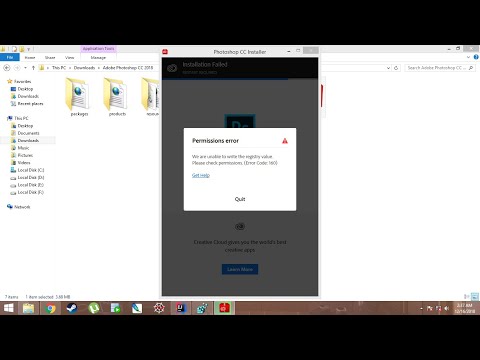 0:02:36
0:02:36
 0:02:24
0:02:24
 0:04:56
0:04:56
 0:01:06
0:01:06
 0:02:29
0:02:29
 0:03:53
0:03:53
 0:02:47
0:02:47
 0:02:27
0:02:27
 0:00:19
0:00:19
 0:05:13
0:05:13
 0:04:10
0:04:10
 0:04:40
0:04:40