filmov
tv
Google Meet: How to Host a Meeting
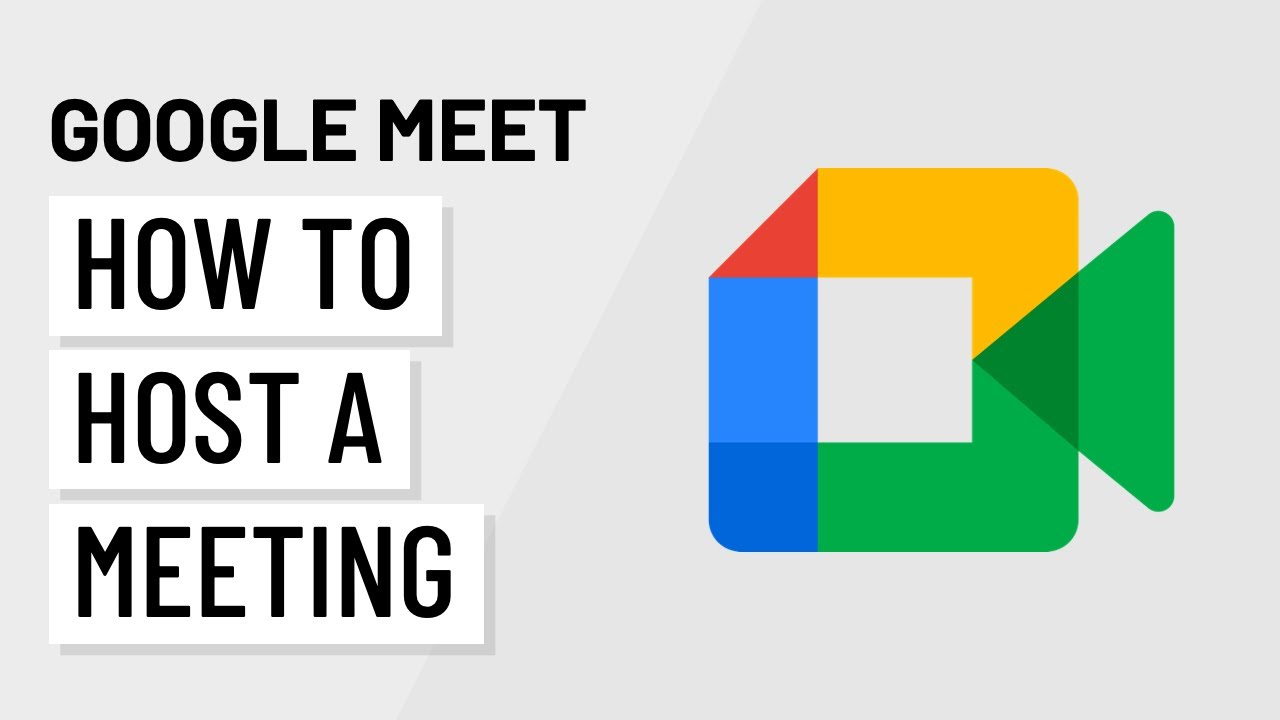
Показать описание
To host a virtual reunion or meeting, you can use the video chatting app: Google Meet. What’s great about the app is that it lets you schedule a video conference ahead of time or quickly start a video call. As the host, you can choose to admit, deny, mute, or remove a person from the meeting. In this video, we’ll show you how to use these features.
0:00 Introduction
0:31 Meeting at later time
1:08 Planning a meeting
1:46 Approving the use of the microphone and camera
2:33 Changing the background
2:50 Adding people to a meeting
3:08 Admitting or denying a person’s entry
3:31 Pinning, muting, and removing a person
4:11 Viewing the People and Chat tabs
4:52 Looking at the More options menu
5:30 Opening settings
5:42 Identifying the toolbar icons
0:00 Introduction
0:31 Meeting at later time
1:08 Planning a meeting
1:46 Approving the use of the microphone and camera
2:33 Changing the background
2:50 Adding people to a meeting
3:08 Admitting or denying a person’s entry
3:31 Pinning, muting, and removing a person
4:11 Viewing the People and Chat tabs
4:52 Looking at the More options menu
5:30 Opening settings
5:42 Identifying the toolbar icons
Google Meet: How to Host a Meeting
Google Meet: How to Create and Start a Meeting as a Host in Google Meet
Host controls in Google Meet
Add a co host on Google Meet
How to use Google Meet
How to HOST a meeting on GOOGLE MEET | Google Meet Tutorial
Google Meet: Host controls
Google Meet Tutorial- How to Schedule and Host a Meeting
Achieving Next-Gen Productivity With the Chromebook Plus
Be the host with the most using host controls in #GoogleMeet 🤓 #Shorts
How To Add Co Host In Google Meet
How to join a meeting using a code in the Google Meet app
How to Schedule Meeting on Google Meet| One link for multiple meeting
How to make a co host in google meet
How to HOST a meeting on Google Meet
How To Change Host In Google Meet Tutorial
How To Host Google Meet In Mobile?
How to Enable Host Control on Google Meet Video (2023)
Add A Co-Host to a Google Meet
How to: Create breakout rooms in Google Meet
Google Meet: Preconfigure host controls
How to use host control on Google Meet
How to host meeting on Google meet | Google meet video conferencing tutorial 2020
How To Make Google Meet Full Screen
Комментарии
 0:06:11
0:06:11
 0:03:39
0:03:39
 0:01:36
0:01:36
 0:02:42
0:02:42
 0:12:18
0:12:18
 0:03:18
0:03:18
 0:02:19
0:02:19
 0:09:56
0:09:56
 0:36:00
0:36:00
 0:00:53
0:00:53
 0:00:56
0:00:56
 0:00:57
0:00:57
 0:02:17
0:02:17
 0:00:26
0:00:26
 0:03:49
0:03:49
 0:02:51
0:02:51
 0:05:03
0:05:03
 0:01:40
0:01:40
 0:00:29
0:00:29
 0:00:25
0:00:25
 0:02:24
0:02:24
 0:04:20
0:04:20
 0:06:11
0:06:11
 0:00:14
0:00:14