filmov
tv
How To Download & Install Data Packs in Minecraft 1.14

Показать описание
In this video, I show you exactly how you can download and install data packs in Minecraft 1.14. Datapacks are basically mods for Minecraft 1.14, but they don't require Forge and are hosted in the worlds themselves. We show you everything from where to download data packs to how you can install data packs in Minecraft 1.14!
Get An Incredible 24 Hour DDOS Protected Minecraft Server with Apex Minecraft Hosting!
--------------------------------------------------------
--------------------------------------------------------
--------------------------------------------------------
--------------------------------------------------------
**FOLLOW US ON SOCIAL MEDIA**
--------------------------------------------------------
★ Recommended Gear
--------------------------------------------------------
Music From EpidemicSound:
About this video: This video is our complete guide on how to download and install data packs in Minecraft 1.14. Data packs are basically mods for Minecraft 1.14, but they aren't installed using Forge or any mod loader. They are dropped right into a specific Minecraft world, and they can be played from the normal Minecraft launcher. This makes them a lot easier to use than traditional mods, so let's go ahead and teach you how to install data packs in Minecraft 1.14.
Before we can install data packs, we need to download some. You can find our list of Minecraft 1.14 data packs in the description above. There you will find some incredible data packs for Minecraft 1.14. In this video, I will be installing the Asphodel Meadows data pack as it has all kinds of incredible features including an entirely new realm to explore.
After you have data packs downloaded, we need to learn how to install data packs in Minecraft 1.14. To do this, open up Minecraft 1.14, and click 'single player'. Then, select the world you want to add the data pack to. Don't open it. Just click on it one time. Next, click the 'edit' button in the bottom left of the screen. After that, click on the 'open world folder button'. Here you will see a 'datapacks' folder. Open that.
At this point you will want to unzip your data pack and make sure that you don't need to install a texture pack. If you do, go install that. If you don't go ahead and drag your data pack into the data packs folder. Make sure that it is your data pack and there isn't anything extra in the zip file.
Now, you can go back to Minecraft and open up your world. Once you are in Minecraft 1.14, do the /reload command. If you can't, open your world up to LAN with cheats allowed, and run the command. At this point, you have now downloaded and installed a data pack in Minecraft 1.14!
Congratulations, and I hope you enjoy your new Minecraft 1.14 datapack! If you have any questions about putting data packs in Minecraft 1.14, please let us know in the comment section down below. We will try our best to help you. If this video helped you out though, please give it a thumbs up and subscribe to the channel if you haven't already. It really helps me out, and it means a ton to me. Thank you very, very much in advance.
Note: Some of the above links are affiliate links. I may receive a commission at no additional cost to you if you go to these sites and make a purchase.
Get An Incredible 24 Hour DDOS Protected Minecraft Server with Apex Minecraft Hosting!
--------------------------------------------------------
--------------------------------------------------------
--------------------------------------------------------
--------------------------------------------------------
**FOLLOW US ON SOCIAL MEDIA**
--------------------------------------------------------
★ Recommended Gear
--------------------------------------------------------
Music From EpidemicSound:
About this video: This video is our complete guide on how to download and install data packs in Minecraft 1.14. Data packs are basically mods for Minecraft 1.14, but they aren't installed using Forge or any mod loader. They are dropped right into a specific Minecraft world, and they can be played from the normal Minecraft launcher. This makes them a lot easier to use than traditional mods, so let's go ahead and teach you how to install data packs in Minecraft 1.14.
Before we can install data packs, we need to download some. You can find our list of Minecraft 1.14 data packs in the description above. There you will find some incredible data packs for Minecraft 1.14. In this video, I will be installing the Asphodel Meadows data pack as it has all kinds of incredible features including an entirely new realm to explore.
After you have data packs downloaded, we need to learn how to install data packs in Minecraft 1.14. To do this, open up Minecraft 1.14, and click 'single player'. Then, select the world you want to add the data pack to. Don't open it. Just click on it one time. Next, click the 'edit' button in the bottom left of the screen. After that, click on the 'open world folder button'. Here you will see a 'datapacks' folder. Open that.
At this point you will want to unzip your data pack and make sure that you don't need to install a texture pack. If you do, go install that. If you don't go ahead and drag your data pack into the data packs folder. Make sure that it is your data pack and there isn't anything extra in the zip file.
Now, you can go back to Minecraft and open up your world. Once you are in Minecraft 1.14, do the /reload command. If you can't, open your world up to LAN with cheats allowed, and run the command. At this point, you have now downloaded and installed a data pack in Minecraft 1.14!
Congratulations, and I hope you enjoy your new Minecraft 1.14 datapack! If you have any questions about putting data packs in Minecraft 1.14, please let us know in the comment section down below. We will try our best to help you. If this video helped you out though, please give it a thumbs up and subscribe to the channel if you haven't already. It really helps me out, and it means a ton to me. Thank you very, very much in advance.
Note: Some of the above links are affiliate links. I may receive a commission at no additional cost to you if you go to these sites and make a purchase.
Комментарии
 0:01:35
0:01:35
 0:02:29
0:02:29
 0:02:57
0:02:57
 0:02:01
0:02:01
 0:04:45
0:04:45
 0:03:15
0:03:15
 0:00:54
0:00:54
 0:00:24
0:00:24
 0:00:55
0:00:55
 0:00:23
0:00:23
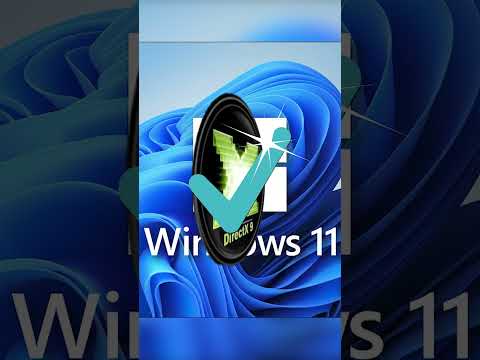 0:00:45
0:00:45
 0:00:24
0:00:24
 0:00:25
0:00:25
 0:00:50
0:00:50
 0:00:13
0:00:13
 0:00:19
0:00:19
 0:00:28
0:00:28
 0:00:54
0:00:54
 0:02:39
0:02:39
 0:00:48
0:00:48
 0:05:49
0:05:49
 0:01:45
0:01:45
 0:05:58
0:05:58
 0:00:33
0:00:33