filmov
tv
How to check your local network LAN speed in Windows 10

Показать описание
This video will show you how to check your negotiated local area network speed in Windows 10. This is the theoretical maximum network speed that you computer could utilize. This is not the same as your internet speed, but would limit your internet speed if the internet is faster than this value (as in, your computer shows a 100mb connection, but you can get 150mb from your ISP).
This essentially will show you what the connection speed is between you, and whatever device connects you to the network.
So if your computer has a gigabit network card, but this shows 100mb, then you can assume the router/switch you are connected to is 100mb, and you will need to update it to get gigabit. Or alternatively, if you know it is also a gigabit router/switch, you may need to update your cabling (Good quality Cat5e or Cat6 for gigabit)
This can also show you your negotiated WIFI LAN speed, so you can see if you wireless speed is keeping you from quickly transferring files over your local network.
This essentially will show you what the connection speed is between you, and whatever device connects you to the network.
So if your computer has a gigabit network card, but this shows 100mb, then you can assume the router/switch you are connected to is 100mb, and you will need to update it to get gigabit. Or alternatively, if you know it is also a gigabit router/switch, you may need to update your cabling (Good quality Cat5e or Cat6 for gigabit)
This can also show you your negotiated WIFI LAN speed, so you can see if you wireless speed is keeping you from quickly transferring files over your local network.
Комментарии
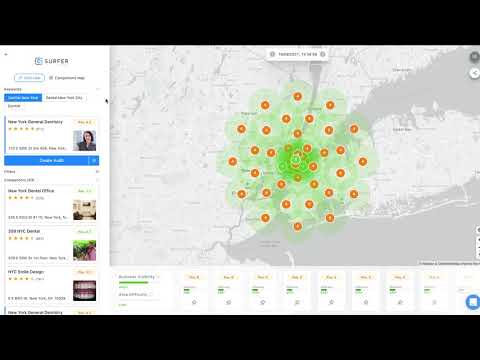 0:00:28
0:00:28
 0:02:48
0:02:48
 0:02:46
0:02:46
 0:05:27
0:05:27
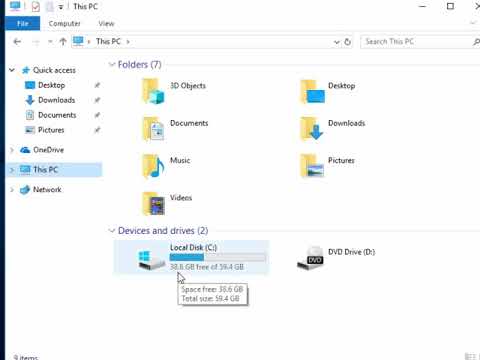 0:02:26
0:02:26
 0:01:38
0:01:38
 0:06:26
0:06:26
 0:00:18
0:00:18
 0:01:51
0:01:51
 0:16:58
0:16:58
 0:00:19
0:00:19
 0:08:30
0:08:30
 0:02:36
0:02:36
 0:01:04
0:01:04
 0:13:22
0:13:22
 0:01:34
0:01:34
 0:01:43
0:01:43
 0:04:07
0:04:07
 0:00:18
0:00:18
 0:03:03
0:03:03
 0:00:36
0:00:36
 0:00:07
0:00:07
 0:00:53
0:00:53