filmov
tv
How to turn off popup blocker in Chrome (For android device)

Показать описание
In this video today we will see how to turn off popup blocker in Chrome. Popup blocker blocks extra popup which opens when you click a link. But sometimes you may need the popup to open so let us see how to turn off popup blocker.
Today in this video we will see how to turn off popup blocker in Google chrome in android device, for android device.
Now what you do is you will go "Google Chrome". We will tap on this menu option here. Go to "Settings". Scroll down. Go to "site settings". Then there is an option here "Popup'. Tap it. At the moment if you see the popups they are disabled. So, what you do is you just enable this popups. So, once you do this one the popup blocker for the Google Chrome is disabled. That means now Popups are allowed in Google Chrome.
This video also answers some of the queries below:
turn off popup blocker
turn off popup blocker chrome
popup blocker android
enable popup blocker
Today in this video we will see how to turn off popup blocker in Google chrome in android device, for android device.
Now what you do is you will go "Google Chrome". We will tap on this menu option here. Go to "Settings". Scroll down. Go to "site settings". Then there is an option here "Popup'. Tap it. At the moment if you see the popups they are disabled. So, what you do is you just enable this popups. So, once you do this one the popup blocker for the Google Chrome is disabled. That means now Popups are allowed in Google Chrome.
This video also answers some of the queries below:
turn off popup blocker
turn off popup blocker chrome
popup blocker android
enable popup blocker
How to Turn Off Popup Blocker on Windows 10 (Quick & Easy)
How To Turn Off Pop Up Blocker On iPhone! (2021)
How to Turn Off Pop Up Blocker on iPhone
How to turn off Pop Up Blocker on Mac (Safari Browser)
How to GET RID of Pop Up Ads in Windows 10! (2020 Working!)
How to Turn Off Popup Blocker on Windows 10
How to Remove Fake McAfee Virus Popup Notifications
How To Disable The Popup Blocker In The Microsoft Edge Web Browser ( PC )
Make a simple Pop Up card with the Terrific Toadstools Bundle from Stampin' Up! Beth's Pa...
How to disable Popup Blocker in Google Chrome browser?
How to stop pop-up ads on an Android phone: Easy tutorial
How to Block Pop up Ads on an Android Phone
How to disable pop-up ads in apps on your Oppo smartphone
Stop Pop-Up ads on Android phones
Galaxy S20/S20+: How to Enable/Disable Block Pop-ups on Samsung Internet
How to Disable All Ads in Windows 10 - Turn Off Windows 10 Pop Up Ads
How To Turn Off Popup Notifications In Microsoft Edge Browser & From YouTube
How to Remove Pop-up Ads on Samsung Phone?
How to Turn Off the Popup on Keypress on Android
How to turn off Pop Up Blocker on Mac
Turn Off Pop up Ads On Norton
Disable Pop Up Blocker on iPhone #iphone #iphonetricks #iphonetips #popup #ios
How to Turn off Popup Blocker on Chrome (2021)
How to Stop Pop Up ADs on Android Home Screen? Delete / Disable Unwanted Apps Notifications!
Комментарии
 0:01:06
0:01:06
 0:02:15
0:02:15
 0:01:02
0:01:02
 0:03:44
0:03:44
 0:02:03
0:02:03
 0:00:55
0:00:55
 0:02:24
0:02:24
 0:02:06
0:02:06
 0:30:31
0:30:31
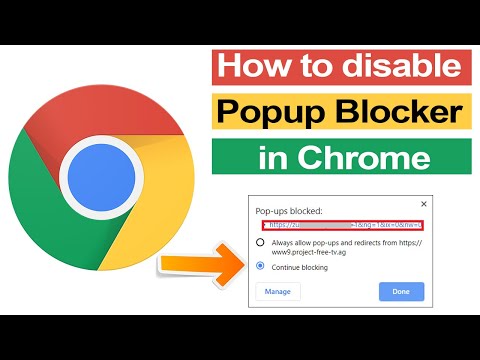 0:02:37
0:02:37
 0:01:46
0:01:46
 0:02:17
0:02:17
 0:00:44
0:00:44
 0:03:07
0:03:07
 0:00:46
0:00:46
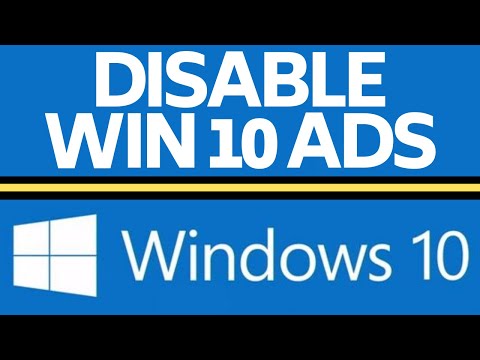 0:03:06
0:03:06
 0:08:33
0:08:33
 0:03:23
0:03:23
 0:01:34
0:01:34
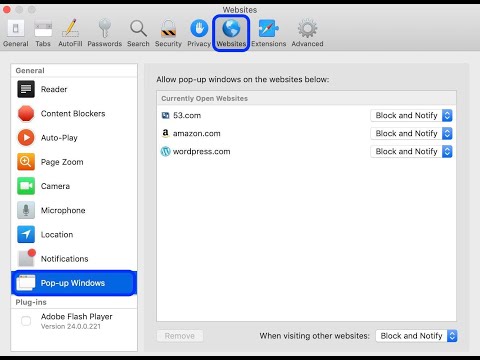 0:01:02
0:01:02
 0:06:46
0:06:46
 0:00:26
0:00:26
 0:01:07
0:01:07
 0:01:26
0:01:26