filmov
tv
Paper2D: Initial Setup | 05 | v4.4 Tutorial Series | Unreal Engine

Показать описание
We start setting up the Blueprint for our 2D character by getting its initial components in place and all of its default settings established.
Paper2D: Initial Setup | 05 | v4.4 Tutorial Series | Unreal Engine
Paper2D: Initial Setup | 05 | v4.4 Tutorial Series | Unreal Engine
Paper2D: Project Setup | 02 | v4.4 Tutorial Series | Unreal Engine
Paper2D: Basic Animation Handling | 07 | v4.4 Tutorial Series | Unreal Engine
Paper2D: Overview | 01 | v4.4 Tutorial Series | Unreal Engine
Paper2D: Movement | 06 | v4.4 Tutorial Series | Unreal Engine
Epic Unreal Engine 4 - Paper 2D Demo
Paper2D: Animation State Machine | 08 | v4.4 Tutorial Series | Unreal Engine
How to Setup 2D Sprite Character Animations - UE4 Paper2D Flipbook Tutorial
Paper2D: Creating Flipbooks | 04 | v4.4 Tutorial Series | Unreal Engine
Paper2D: Creating an Alpha-Based Sprite | 03 | v4.4 Tutorial Series | Unreal Engine
Projectiles and Pickups with Paper 2D | Course Preview
Tutorial Classic Pass Through Platform Using Paper2D in Unreal Engine 4
How to use SPRITE SHEETS in Unreal Engine 5 - Paper 2D Basics
Unreal Engine 4 Tutorial #67 - Paper2D - Level Layout
Paper ZD - How to create a 2D Character in Unreal Engine 5
Unreal Engine 4 Tutorial #70 - Paper2D - Der PlayerBlueprint
GROW flipbook
Unreal Engine 4 Tutorial #68 - Paper2D - Sprites, Physik, Collision und Rendering
PaperZD in Unreal Engine 5! What I am working on...
C++ Tanks vs Zombies | 05 | Live Training | Unreal Engine
Haciendo un juego como Octopath Traveler en Unreal Engine 4 (Paper2D): ¡Letreros!
Simple Check Point System BP
2d sidescrolling cam in UDK
Комментарии
 0:09:55
0:09:55
 0:18:25
0:18:25
 0:18:32
0:18:32
 0:06:32
0:06:32
 0:02:59
0:02:59
 0:10:07
0:10:07
 0:39:19
0:39:19
 0:20:56
0:20:56
 0:09:56
0:09:56
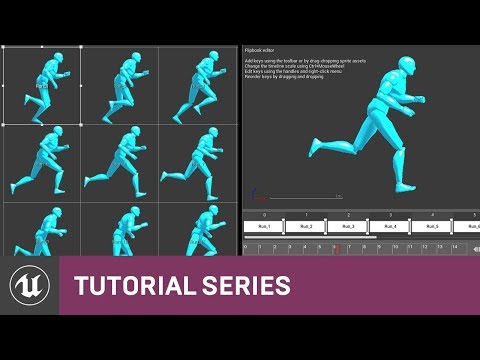 0:17:06
0:17:06
 0:13:41
0:13:41
 0:00:25
0:00:25
 0:25:17
0:25:17
 0:05:22
0:05:22
 0:10:07
0:10:07
 0:08:33
0:08:33
 0:12:40
0:12:40
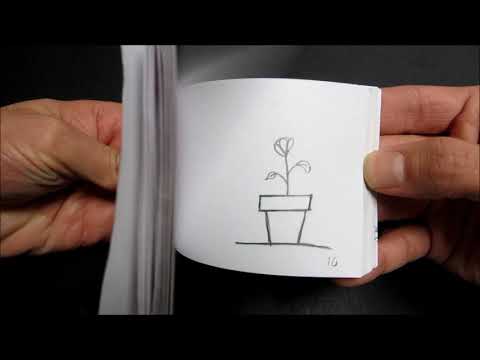 0:00:25
0:00:25
 0:10:02
0:10:02
 0:02:30
0:02:30
 1:06:10
1:06:10
 0:00:36
0:00:36
 0:04:29
0:04:29
 0:00:13
0:00:13