filmov
tv
Arduino UNO R4 Lesson12 - millis Function | Handling Multiple Tasks | Non-Blocking Code

Показать описание
This is the 12th lesson of the Arduino UNO R4 - Ultimate Training series. Joed Goh discusses how to use millis function instead of delay to manage multiple tasks.
Where to buy?
Amazon US
SunFounder Ultimate Sensor Kit with Original Arduino Uno R4 Minima -
SunFounder Ultimate Starter Kit with Original Arduino Uno R4 Minima -
SunFounder Official Website:
------------------------------------------------------------------------------------------------------------------
TABLE OF CONTENTS
00:00 Introduction
01:40 Materials
04:48 Circuit Connection
07:70 PWMServo Library
09:22 millis Function
09:56 The Sweep Sketch
12:36 LED Blink using millis
15:38 Controlling Servo using millis
20:19 Reading Button with millis
21:48 Challenge Activity
Arduino UNO R4 Lesson11 - Servo Motor | Single-Axis Solar Tracker using Photoresistors
Arduino UNO R4 Lesson06. How to Read Analog Sensors? Potentiometer | Bits, Bytes, & Binary Numbers
PWMServo Library
------------------------------------------------------------------------------------------------------------------
PLAYLISTS:
Arduino UNO R4 Minima Ultimate Training Course
SunFounder Kit Product Review
Designing Database Solutions with Microsoft SQL Server 2019
Artificial Intelligence and Machine Learning Foundations
IoT Development
Android App Development in Kotlin
Embedded Systems using Arduino Uno
Data Structures and Algorithms using C#
References:
#SunFounder #arduino #trafficlight #button #millis #servomotors #servo #multitasking
Where to buy?
Amazon US
SunFounder Ultimate Sensor Kit with Original Arduino Uno R4 Minima -
SunFounder Ultimate Starter Kit with Original Arduino Uno R4 Minima -
SunFounder Official Website:
------------------------------------------------------------------------------------------------------------------
TABLE OF CONTENTS
00:00 Introduction
01:40 Materials
04:48 Circuit Connection
07:70 PWMServo Library
09:22 millis Function
09:56 The Sweep Sketch
12:36 LED Blink using millis
15:38 Controlling Servo using millis
20:19 Reading Button with millis
21:48 Challenge Activity
Arduino UNO R4 Lesson11 - Servo Motor | Single-Axis Solar Tracker using Photoresistors
Arduino UNO R4 Lesson06. How to Read Analog Sensors? Potentiometer | Bits, Bytes, & Binary Numbers
PWMServo Library
------------------------------------------------------------------------------------------------------------------
PLAYLISTS:
Arduino UNO R4 Minima Ultimate Training Course
SunFounder Kit Product Review
Designing Database Solutions with Microsoft SQL Server 2019
Artificial Intelligence and Machine Learning Foundations
IoT Development
Android App Development in Kotlin
Embedded Systems using Arduino Uno
Data Structures and Algorithms using C#
References:
#SunFounder #arduino #trafficlight #button #millis #servomotors #servo #multitasking
Комментарии
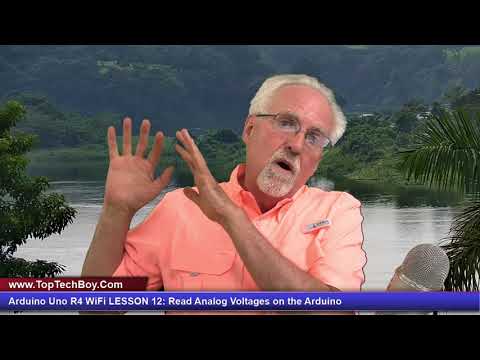 0:41:09
0:41:09
 0:23:38
0:23:38
 0:04:01
0:04:01
 0:00:32
0:00:32
 0:00:58
0:00:58
 0:00:39
0:00:39
 0:00:12
0:00:12
 0:25:11
0:25:11
 0:01:02
0:01:02
 0:00:21
0:00:21
 0:08:54
0:08:54
 0:07:24
0:07:24
 0:03:03
0:03:03
 0:16:59
0:16:59
 0:20:42
0:20:42
 0:04:37
0:04:37
 0:00:27
0:00:27
 0:04:17
0:04:17
 0:00:23
0:00:23
 0:00:16
0:00:16
 0:01:35
0:01:35
 0:10:47
0:10:47
 0:00:22
0:00:22
 0:00:31
0:00:31