filmov
tv
HOW TO ENABLE APPLE MAGIC MOUSE 2 SCROLL IN WINDOWS 10 FOR FREE | APPLE MAGIC MOUSE 2 ON WINDOWS 10
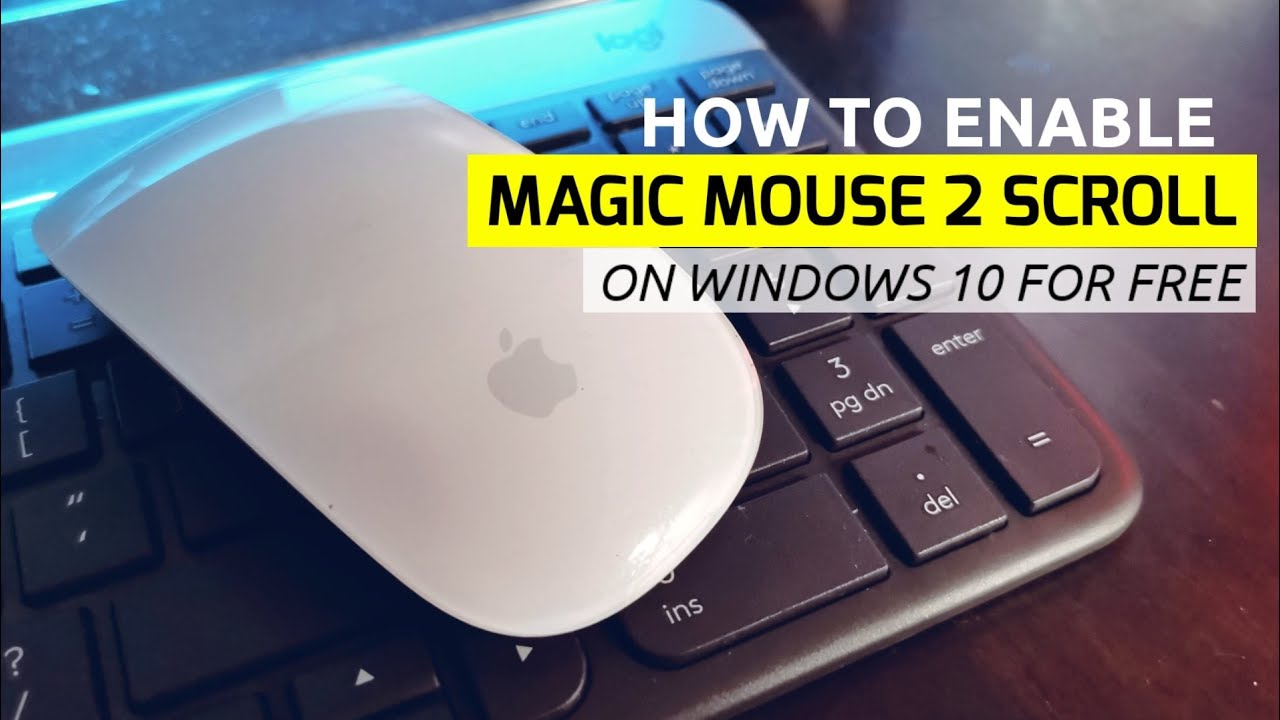
Показать описание
#MAGICMOUSE #WINDOWS10 #TUTORIAL
If you have a magic mouse 2, chances are the previous tutorial will not work. Thanks to a comment from my video (from nathaniel BJ) that this workaround worked on for him.
Thankfully I have borrowed my SIL's magic mouse 2 to test this and it worked! Hopefully it will work for you too.
This tutorial is made based on this thread:
-This will run the python script and download the bootcamp software that works.
5) The mouse will not respond for about 10 secs then it works after that.
Let me know in the comment if this works for you
You can also buy me a cofee ☕
If you have a magic mouse 2, chances are the previous tutorial will not work. Thanks to a comment from my video (from nathaniel BJ) that this workaround worked on for him.
Thankfully I have borrowed my SIL's magic mouse 2 to test this and it worked! Hopefully it will work for you too.
This tutorial is made based on this thread:
-This will run the python script and download the bootcamp software that works.
5) The mouse will not respond for about 10 secs then it works after that.
Let me know in the comment if this works for you
You can also buy me a cofee ☕
How to Enable Apple Magic Mouse 1 & 2 Scroll in Windows 10 - Solved
How to connect a Magic Mouse to an iMac using the Magic Keyboard
Turn on Right Click on Apple Magic Mouse Mac OS 13 Ventura
FREE! Use WIN10 & APPLE MAGIC MOUSE scrolling + MAGIC KEYBOARD with Function keys for free
How to Connect Apple Magic Mouse to any Mac
How To Use The Apple Magic Mouse 2 Tips, Features, Settings & Gestures
Connecting Magic Keyboard to any iMac or MacBook - Pairing them easily to any Mac - Tech Tips
How To Use Apple Magic Mouse Gestures and Multi Touch
How to Setup Touch ID on Mac? Setup and Enable Touch ID for Using Touch ID on Any MacBook, iMac, Mac
How to Connect and Charge an Apple Magic Mouse
1 min How to Charge an Apple Magic Mouse
Apple magic TrackPad #shorts
HOW TO ENABLE APPLE MAGIC MOUSE 2 SCROLL IN WINDOWS 10 FOR FREE | APPLE MAGIC MOUSE 2 ON WINDOWS 10
Apple iPad Magic Keyboard!
My wireless Magic Keyboard on my iMac isn’t working… Solution
Magic Trackpad 2 Tips And Tricks
How To Use iPad Magic Keyboard - Tutorial, Tips and TrackPad Gestures
How To Open Magic Mouse Back - Can’t Open Magic Mouse Battery Cover Stuck
Apples Magic Trackpad is Underrated!!
Magic Mouse - Use Gestures Without A Trackpad! #apple #magicmouse #computeraccessories
Stop using the Magic Keyboard!
7 Tips & Tricks To Master The Magic Keyboard!
Apple Magic Trackpad Mini Review ✨
How to turn iPhone in Magic Mouse!
Комментарии
 0:03:10
0:03:10
 0:00:58
0:00:58
 0:00:14
0:00:14
 0:08:01
0:08:01
 0:01:56
0:01:56
 0:11:07
0:11:07
 0:00:44
0:00:44
 0:02:16
0:02:16
 0:03:56
0:03:56
 0:00:54
0:00:54
 0:00:30
0:00:30
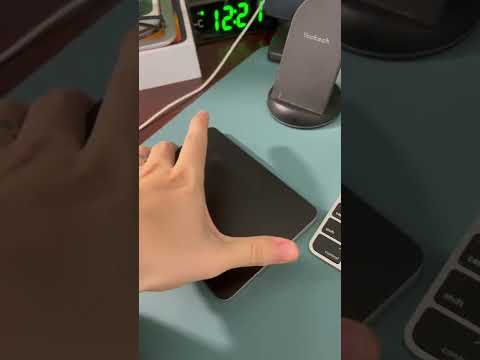 0:00:17
0:00:17
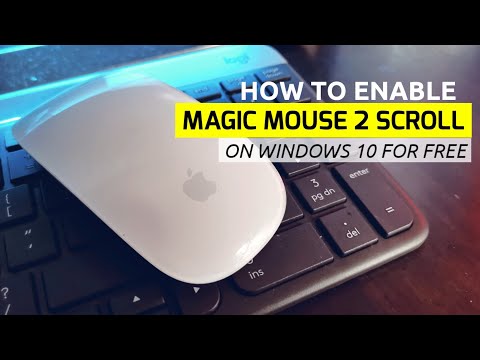 0:05:11
0:05:11
 0:00:10
0:00:10
 0:00:25
0:00:25
 0:03:13
0:03:13
 0:16:12
0:16:12
 0:00:59
0:00:59
 0:00:47
0:00:47
 0:00:15
0:00:15
 0:00:15
0:00:15
 0:07:59
0:07:59
 0:00:28
0:00:28
 0:05:11
0:05:11