filmov
tv
Event Ticket Design in MS Word | DIY Tutorial | Professional Ticket Template in 10 Minutes

Показать описание
In this video, you can watch how to design a Professional Event Ticket Design in Microsoft Word.
You can also download this Ready-made Event Ticket Template in MS Word Format from the Link Below.
=-=-=-=-=-=-=-=-=-=-=-=-=-=-=-=-=-=-=-=-=-=-=
Download Concert Tickets in MS Word Format
.....
#TicketDesign #EventTicket #MSWord
If you are in need of designing a Ticket for an Event, then this video can help you a lot to do this task. In this video, I am designing an Event Ticket using Microsoft Word. This ticket has two parts. The left part is the actual ticket design that will be given to the Customer to get into the Eent. The right part of this Ticket Design is indeed a receipt for the official record.
On the left side, I used a curved shape to show the event image. I have just used a placeholder image, but you can change it with an actual image or any other that you want to show on your ticket. Just on the right side of that image, I have designed all the other information like Event Name, Ticket Number, Event Date, Gate to Enter into the Event, and Seat number. I have also added a couple of lorem ipsum lines that can be filled to show other information like Event Rules, or any other information for the customer.
There is also a place to show the Logo in case the Event is being organized by a company or an organization. I have also added a barcode on the ticket that can include all the Ticket Information in it. All this information that is designed on the left side is added to the Right side, which is the receipt of the Ticket. This part of the ticket will remain separate for the official record.
Images used in this video can be downloaded from the links below.
=-=-=-=-=-=-=-=-=-=-=-=-=-=-=-=-=-=-=-=-=
Facebook Page
Website
You can also download this Ready-made Event Ticket Template in MS Word Format from the Link Below.
=-=-=-=-=-=-=-=-=-=-=-=-=-=-=-=-=-=-=-=-=-=-=
Download Concert Tickets in MS Word Format
.....
#TicketDesign #EventTicket #MSWord
If you are in need of designing a Ticket for an Event, then this video can help you a lot to do this task. In this video, I am designing an Event Ticket using Microsoft Word. This ticket has two parts. The left part is the actual ticket design that will be given to the Customer to get into the Eent. The right part of this Ticket Design is indeed a receipt for the official record.
On the left side, I used a curved shape to show the event image. I have just used a placeholder image, but you can change it with an actual image or any other that you want to show on your ticket. Just on the right side of that image, I have designed all the other information like Event Name, Ticket Number, Event Date, Gate to Enter into the Event, and Seat number. I have also added a couple of lorem ipsum lines that can be filled to show other information like Event Rules, or any other information for the customer.
There is also a place to show the Logo in case the Event is being organized by a company or an organization. I have also added a barcode on the ticket that can include all the Ticket Information in it. All this information that is designed on the left side is added to the Right side, which is the receipt of the Ticket. This part of the ticket will remain separate for the official record.
Images used in this video can be downloaded from the links below.
=-=-=-=-=-=-=-=-=-=-=-=-=-=-=-=-=-=-=-=-=
Facebook Page
Website
Комментарии
 0:14:26
0:14:26
 0:15:05
0:15:05
 0:15:27
0:15:27
 0:13:44
0:13:44
 0:13:17
0:13:17
 0:12:12
0:12:12
 0:09:35
0:09:35
 0:01:01
0:01:01
 0:27:37
0:27:37
 0:00:23
0:00:23
 0:11:21
0:11:21
 0:18:51
0:18:51
 0:07:50
0:07:50
 0:18:04
0:18:04
 0:18:28
0:18:28
 0:17:48
0:17:48
 0:18:15
0:18:15
 0:15:08
0:15:08
 0:17:00
0:17:00
 0:14:03
0:14:03
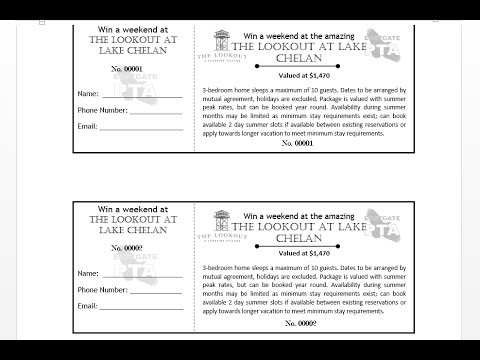 0:15:52
0:15:52
 0:14:10
0:14:10
 0:16:30
0:16:30
 0:06:51
0:06:51