filmov
tv
What is Visual Testing | Visual Testing with Testsigma

Показать описание
What is Visual Testing
How to do Visual Testing
Please enjoy this video about what is visual testing in Testsigma. Visual testing is a method of testing that focuses on comparing the visual appearance of an application with a set of expected results. It is used to ensure that the application looks and behaves as expected on different devices, browsers, and screen resolutions. In visual testing, screenshots of the application are taken during the test execution and compared with a set of expected results, which can be in the form of a baseline image or a set of image comparison rules.
There are different ways to perform visual testing, some of them are:
• Manually: In this approach, a human tester manually compares the screenshots with the expected results.
• Automated: In this approach, a visual testing tool is used to automate the comparison process. The tool takes screenshots of the application during the test execution and compares them with the expected results. If there are any differences, the tool will report them as failures.
TestSigma's visual testing feature allows you to perform automated visual testing by using the following steps:
• Log in to your TestSigma account and navigate to the "Test Cases" tab.
• Open the test case that you want to execute with visual testing.
• You can select the step you want to perform the visual testing.
• Select the check box for Visual testing.
• Once you have selected the browsers and browser versions, you can click on the "Run" button to start the test execution.
• TestSigma will take screenshots of the application during the test execution and compare them with the expected results.
• If there are any differences, TestSigma will report them as failures and show you the differences in the form of an image comparison.
• You can also create a baseline image and use it for future comparisons.
It's important to note that visual testing can be a powerful tool to catch visual regression issues, but keep in mind that it is not enough to guarantee the application's functionality. It should be used in conjunction with other types of testing like functional and integration testing.
People who enjoy this video were looking for:
• what is visual testing,
• how to perform visual testing in testsigma,
• advantage of visual inspection,
• how to do visual validation with selenium,
• how to use applitools eyes,
• introduction of visual inspection,
• visual field assessment,
• visual inspection meaning & explanation,
• visual inspection method,
• visual regressions,
• visual testing with applitools,
• visual testing with selenium,
• what is visual automation testing,
• what is visual field testing,
• what is visual inspection,
• what is visual regression testing,
• what is visual testing in software testing,
• what is visual testing,
If you enjoy the video about what is visual testing in Testsigma. Please remember to like, share, subscribe and leave comment if you have any questions, suggestions, or feedback. We hope to see you here again soon!
# visualtesting #testsigmatestcases #codelessautomation
Check Tubebuddy Features Here:
How to do Visual Testing
Please enjoy this video about what is visual testing in Testsigma. Visual testing is a method of testing that focuses on comparing the visual appearance of an application with a set of expected results. It is used to ensure that the application looks and behaves as expected on different devices, browsers, and screen resolutions. In visual testing, screenshots of the application are taken during the test execution and compared with a set of expected results, which can be in the form of a baseline image or a set of image comparison rules.
There are different ways to perform visual testing, some of them are:
• Manually: In this approach, a human tester manually compares the screenshots with the expected results.
• Automated: In this approach, a visual testing tool is used to automate the comparison process. The tool takes screenshots of the application during the test execution and compares them with the expected results. If there are any differences, the tool will report them as failures.
TestSigma's visual testing feature allows you to perform automated visual testing by using the following steps:
• Log in to your TestSigma account and navigate to the "Test Cases" tab.
• Open the test case that you want to execute with visual testing.
• You can select the step you want to perform the visual testing.
• Select the check box for Visual testing.
• Once you have selected the browsers and browser versions, you can click on the "Run" button to start the test execution.
• TestSigma will take screenshots of the application during the test execution and compare them with the expected results.
• If there are any differences, TestSigma will report them as failures and show you the differences in the form of an image comparison.
• You can also create a baseline image and use it for future comparisons.
It's important to note that visual testing can be a powerful tool to catch visual regression issues, but keep in mind that it is not enough to guarantee the application's functionality. It should be used in conjunction with other types of testing like functional and integration testing.
People who enjoy this video were looking for:
• what is visual testing,
• how to perform visual testing in testsigma,
• advantage of visual inspection,
• how to do visual validation with selenium,
• how to use applitools eyes,
• introduction of visual inspection,
• visual field assessment,
• visual inspection meaning & explanation,
• visual inspection method,
• visual regressions,
• visual testing with applitools,
• visual testing with selenium,
• what is visual automation testing,
• what is visual field testing,
• what is visual inspection,
• what is visual regression testing,
• what is visual testing in software testing,
• what is visual testing,
If you enjoy the video about what is visual testing in Testsigma. Please remember to like, share, subscribe and leave comment if you have any questions, suggestions, or feedback. We hope to see you here again soon!
# visualtesting #testsigmatestcases #codelessautomation
Check Tubebuddy Features Here:
Комментарии
 0:00:59
0:00:59
 0:14:36
0:14:36
 0:02:54
0:02:54
 0:04:29
0:04:29
 0:01:47
0:01:47
 0:00:20
0:00:20
 0:01:18
0:01:18
 0:51:53
0:51:53
 0:19:46
0:19:46
 0:01:12
0:01:12
 0:01:37
0:01:37
 0:00:07
0:00:07
 0:17:30
0:17:30
 0:12:11
0:12:11
 0:09:18
0:09:18
 0:23:01
0:23:01
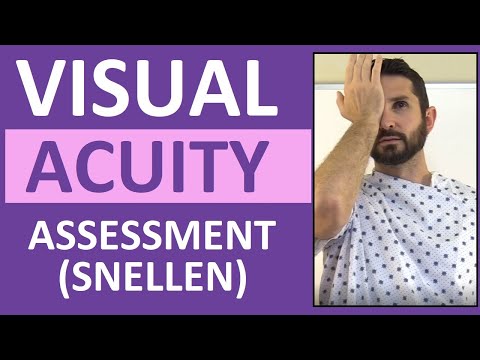 0:02:09
0:02:09
 0:10:54
0:10:54
 0:02:02
0:02:02
 0:00:16
0:00:16
 0:00:21
0:00:21
 0:09:12
0:09:12
 0:27:45
0:27:45
 0:01:18
0:01:18