filmov
tv
Reorder & Hide Columns within a Custom APEX Report (with Drag & Drop + PDF Export)
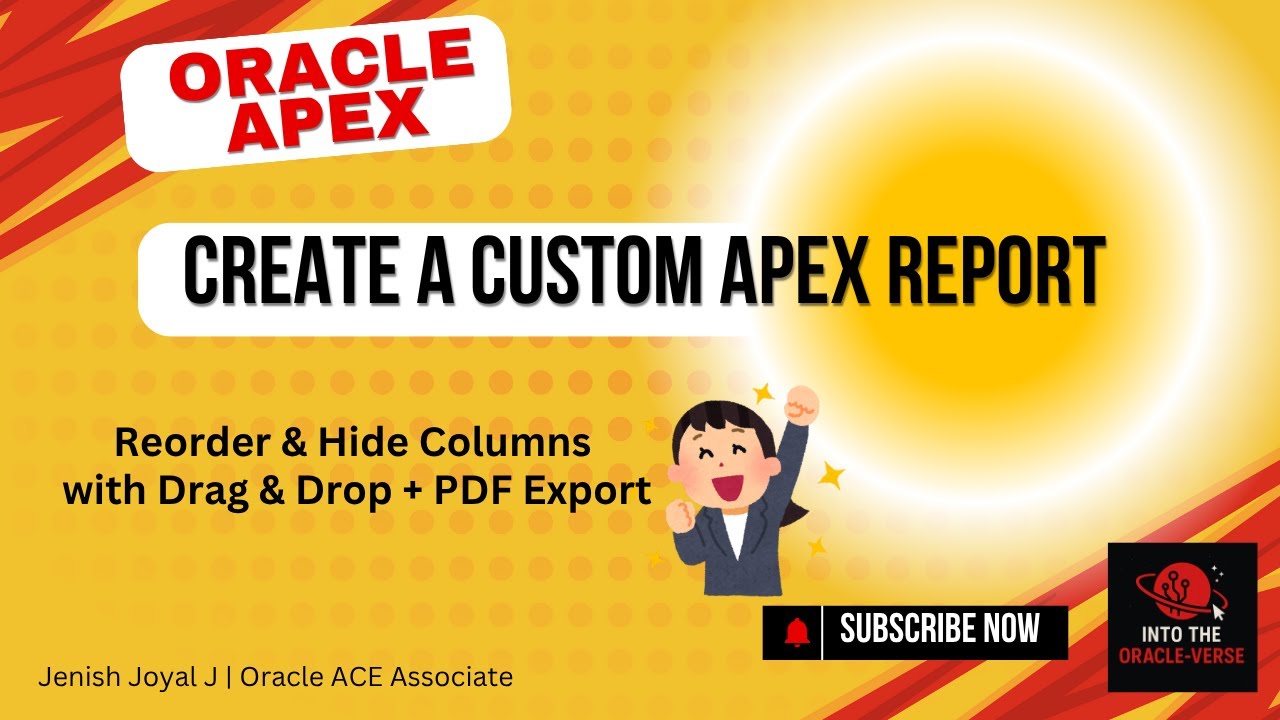
Показать описание
In this video, I demonstrate a complete working solution to create a fully interactive Oracle APEX report where you can:
✅ Reorder columns using drag-and-drop
✅ Hide or show columns dynamically
✅ Export visible columns to PDF in the selected order using jsPDF and AutoTable
✅ Integrate with a RESTful Web Service (ORDS) to fetch real-time data from an APEX table
🛠️ Technologies & Libraries Used:
1. Oracle APEX
2. Oracle REST Data Services (ORDS)
3. JavaScript
3.1. SortableJS
3.2. jsPDF + jsPDF AutoTable
4. HTML & CSS (Dynamic region with static ID)
📌 Key Features Explained in This Video:
1. Setup of RESTful GET Endpoint in APEX
2. Dynamic rendering of the APEX Classic Report using fetched JSON
3. Two drag-and-drop zones for visible and hidden columns
4. Real-time table updates based on drag-drop actions
5. One-click PDF download matching column layout and order
📄 Related Blog Post with Full Source Code:
📌 Keywords:
Oracle APEX, Classic Report, Drag and Drop, Column Reordering, Hide Columns, RESTful Service, ORDS, Dynamic Report, jsPDF Export, AutoTable, Interactive Grid, SortableJS, PDF Export in APEX, JavaScript with Oracle APEX, Oracle APEX Tips, No Plugin Report Enhancements
🎥 Don’t forget to:
👍 Like
💬 Comment
📢 Share
🔔 Subscribe for more Oracle APEX, PL/SQL & JavaScript-based tutorials!
👨💻 Created by: Jenish Joyal J
🧠 Oracle APEX Certified | Oracle ACE Associate
📺 YouTube: Into The Oracle Verse
#orclapex #oracleapex #jspdf
✅ Reorder columns using drag-and-drop
✅ Hide or show columns dynamically
✅ Export visible columns to PDF in the selected order using jsPDF and AutoTable
✅ Integrate with a RESTful Web Service (ORDS) to fetch real-time data from an APEX table
🛠️ Technologies & Libraries Used:
1. Oracle APEX
2. Oracle REST Data Services (ORDS)
3. JavaScript
3.1. SortableJS
3.2. jsPDF + jsPDF AutoTable
4. HTML & CSS (Dynamic region with static ID)
📌 Key Features Explained in This Video:
1. Setup of RESTful GET Endpoint in APEX
2. Dynamic rendering of the APEX Classic Report using fetched JSON
3. Two drag-and-drop zones for visible and hidden columns
4. Real-time table updates based on drag-drop actions
5. One-click PDF download matching column layout and order
📄 Related Blog Post with Full Source Code:
📌 Keywords:
Oracle APEX, Classic Report, Drag and Drop, Column Reordering, Hide Columns, RESTful Service, ORDS, Dynamic Report, jsPDF Export, AutoTable, Interactive Grid, SortableJS, PDF Export in APEX, JavaScript with Oracle APEX, Oracle APEX Tips, No Plugin Report Enhancements
🎥 Don’t forget to:
👍 Like
💬 Comment
📢 Share
🔔 Subscribe for more Oracle APEX, PL/SQL & JavaScript-based tutorials!
👨💻 Created by: Jenish Joyal J
🧠 Oracle APEX Certified | Oracle ACE Associate
📺 YouTube: Into The Oracle Verse
#orclapex #oracleapex #jspdf
 0:09:59
0:09:59
 0:00:51
0:00:51
 0:01:01
0:01:01
 0:05:06
0:05:06
 0:01:00
0:01:00
 0:00:58
0:00:58
 0:01:30
0:01:30
 0:00:41
0:00:41
 0:00:27
0:00:27
 0:04:17
0:04:17
 0:04:04
0:04:04
 0:00:19
0:00:19
 0:00:16
0:00:16
 0:00:52
0:00:52
 0:03:34
0:03:34
 0:01:16
0:01:16
 0:00:47
0:00:47
 0:01:27
0:01:27
 0:00:14
0:00:14
 0:00:59
0:00:59
 0:00:19
0:00:19
 0:00:45
0:00:45
 0:00:15
0:00:15
 0:01:08
0:01:08