filmov
tv
Raster Source Editor basics in ProRaster

Показать описание
This is the first of six videos that will provide you with the basic training you need to use the resource editor dialogs in ProRaster.
Learn what a raster source is and how it differs from a simple raster file specification. Discover how to create permanent and temporary raster sources.
See how to add multiple rasters to a raster source by browsing, by drag and drop or by using a file extension wildcard.
Discover the raster source editor dialog and become familiar with its controls and functions.
See how to display, manipulate, and control the raster preview map in the dialog.
Discover what you can learn from the information report for a raster.
Watch a brief introduction to the Validate, Clean, and Prepare processing operations.
For more, visit my website.
For more information about ProRaster, visit the ProRaster product page:
0:00 What is a raster source?
1:50 How to create and save a permanent raster source
3:37 How do temporary raster sources come about?
6:07 How to add multiple rasters to a raster source
8:02 Using wildcards (*.tif) in raster source paths
9:28 The raster source editor dialog controls
11:39 How to control the preview map in the dialog
12:33 The information report for a raster
17:06 Validating, cleaning, and preparing rasters
Learn what a raster source is and how it differs from a simple raster file specification. Discover how to create permanent and temporary raster sources.
See how to add multiple rasters to a raster source by browsing, by drag and drop or by using a file extension wildcard.
Discover the raster source editor dialog and become familiar with its controls and functions.
See how to display, manipulate, and control the raster preview map in the dialog.
Discover what you can learn from the information report for a raster.
Watch a brief introduction to the Validate, Clean, and Prepare processing operations.
For more, visit my website.
For more information about ProRaster, visit the ProRaster product page:
0:00 What is a raster source?
1:50 How to create and save a permanent raster source
3:37 How do temporary raster sources come about?
6:07 How to add multiple rasters to a raster source
8:02 Using wildcards (*.tif) in raster source paths
9:28 The raster source editor dialog controls
11:39 How to control the preview map in the dialog
12:33 The information report for a raster
17:06 Validating, cleaning, and preparing rasters
 0:20:50
0:20:50
 0:08:30
0:08:30
 0:08:24
0:08:24
 0:10:39
0:10:39
 0:09:56
0:09:56
 0:05:57
0:05:57
 0:19:13
0:19:13
 0:00:22
0:00:22
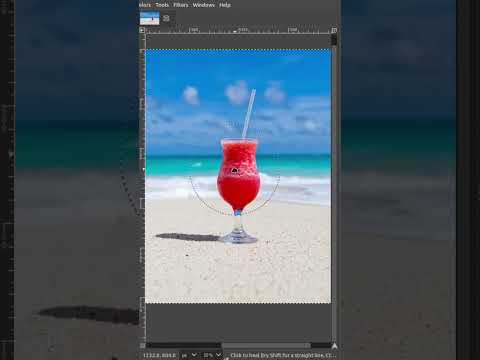 0:00:28
0:00:28
 0:00:43
0:00:43
 0:14:22
0:14:22
 0:00:21
0:00:21
 0:00:20
0:00:20
 0:01:00
0:01:00
 0:02:12
0:02:12
 0:00:35
0:00:35
 0:00:14
0:00:14
 0:00:28
0:00:28
 0:00:25
0:00:25
 0:08:35
0:08:35
 0:00:31
0:00:31
 0:00:19
0:00:19
 0:00:09
0:00:09
 0:00:16
0:00:16