filmov
tv
the new utility for autohotkey tutorial 1 - intro

Показать описание
in this video you wil see a intro about keystarter 1.0 software the new utility for autohotkey tutorial 1.
autohotkey software is excellent scripting languages to automate your fysical keyboard, fysical mouse or joystick.
you can from the keyboard out, send text or send keystroke combinations to any kind of applications. or remap the whole keyboard or transform the short text into long text.
keystarter 1.0 software is the newer utility for autohotkey.
you can execute autohotkey script commands from the touch device or mouse out, send text or send keystroke combinations (shortcuts macros) to any kind of applications by pushing the 3d button icons on your computer. with this freeware you can create a advance three dimensional popup menu with a multi clipboard for in the mouse pointer or for on the desktop. you can also make a 3d virtual keyboard.
for more info look at the homepage of keystarter 1.0
the differency compared with other software is that it can make any button into a multi selector controller this means it can show or hide in the same area an complete new set of button icons on your screen with new autohotkey commands .
other populaire utilities for autohotkey are:
1 Pulovers's MacroCreator - record the keyboard or mouse movements and convert it into a autohotkey scripting code (ahk)
2 SciTE4AutoHotkey - editor with highlight syntax.
see also the tutorials like:
what can virtual keystarter do what other virtual keyboards software not can do part 1
how do i create new 3d button icons in virtual keystarter 1.0 software - youtube tutorial
virtual keyboard software
automate tools
autohotkey tutorial youtube
autohotkey tutorial script
autohotkey download
autohotkey scripts
autohotkey help
autohotkey tutorial mouse click
autohotkey scripts examples
autohotkey commands
autohotkey autoclicker
autohotkey recorder
autohotkey software is excellent scripting languages to automate your fysical keyboard, fysical mouse or joystick.
you can from the keyboard out, send text or send keystroke combinations to any kind of applications. or remap the whole keyboard or transform the short text into long text.
keystarter 1.0 software is the newer utility for autohotkey.
you can execute autohotkey script commands from the touch device or mouse out, send text or send keystroke combinations (shortcuts macros) to any kind of applications by pushing the 3d button icons on your computer. with this freeware you can create a advance three dimensional popup menu with a multi clipboard for in the mouse pointer or for on the desktop. you can also make a 3d virtual keyboard.
for more info look at the homepage of keystarter 1.0
the differency compared with other software is that it can make any button into a multi selector controller this means it can show or hide in the same area an complete new set of button icons on your screen with new autohotkey commands .
other populaire utilities for autohotkey are:
1 Pulovers's MacroCreator - record the keyboard or mouse movements and convert it into a autohotkey scripting code (ahk)
2 SciTE4AutoHotkey - editor with highlight syntax.
see also the tutorials like:
what can virtual keystarter do what other virtual keyboards software not can do part 1
how do i create new 3d button icons in virtual keystarter 1.0 software - youtube tutorial
virtual keyboard software
automate tools
autohotkey tutorial youtube
autohotkey tutorial script
autohotkey download
autohotkey scripts
autohotkey help
autohotkey tutorial mouse click
autohotkey scripts examples
autohotkey commands
autohotkey autoclicker
autohotkey recorder
Комментарии
 0:07:07
0:07:07
 0:16:12
0:16:12
 0:12:10
0:12:10
 0:06:30
0:06:30
 0:01:10
0:01:10
 0:01:43
0:01:43
 0:59:20
0:59:20
 0:17:27
0:17:27
 0:02:19
0:02:19
 0:13:38
0:13:38
 1:00:01
1:00:01
 0:01:48
0:01:48
 0:09:41
0:09:41
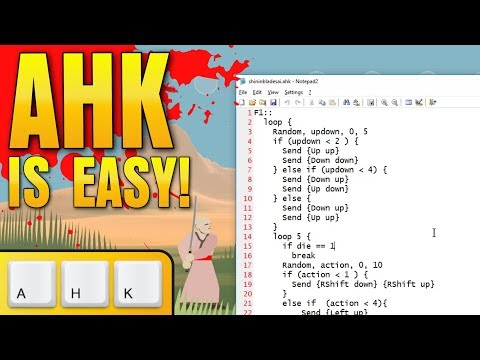 0:07:36
0:07:36
 2:14:12
2:14:12
 0:02:58
0:02:58
 0:04:04
0:04:04
 0:06:39
0:06:39
 0:23:40
0:23:40
 0:15:24
0:15:24
 0:05:21
0:05:21
 0:13:26
0:13:26
 0:06:11
0:06:11
 0:01:46
0:01:46