filmov
tv
5 Steps to Mine Dogecoin - Crypto currency mining on Raspberry Pi

Показать описание
Using a Raspberry Pi shouldn’t be complicated.
To mine Dogecoin on a Raspberry Pi, a miner and a mining pool is required. XMRig is an open-source miner that can be used to mine cryptocurrencies on a Raspberry Pi. And unMineable is a great mining pool that can be used to mine most coins, like Dogecoin, Bitcoin, Ethereum, and more.
Check the link below for more details:
-------------------------------------------------
Enable SSH:
sudo raspi-config
(go to Interfaces, then SSH)
-------------------------------------------------
Commands I use in this video:
sudo apt update
sudo apt upgrade
sudo apt-get install git build-essential cmake libuv1-dev libssl-dev libhwloc-dev
mkdir xmrig/build && cd xmrig/build
cmake ..
make -j$(nproc)
./xmrig
-------------------------------------------------
Links used in the video:
---------- Other links ----------
Master your Raspberry Pi in 30 days (e-book)
Raspberry Pi Bootcamp (course)
Master Python on Raspberry Pi
Join us on Patreon!
---------- My stuff ----------
(affiliate links)
---------- Follow Me! ----------
---------- Timestamps ----------
0:00 Introduction
0:35 Create your wallet
1:11 Install any 64-bits OS
2:10 Install the miner
2:43 Find a mining pool
3:18 Link your miner to the pool
4:10 Start mining
4:43 Results and optimization
#raspberrypi #dogecoin
Note: This description contains affiliate links.
If you use them, I’ll get a small commission.
The commission comes at no additional cost to you.
RaspberryTips is a participant in the Amazon Associates and other companies affiliate programs.
To mine Dogecoin on a Raspberry Pi, a miner and a mining pool is required. XMRig is an open-source miner that can be used to mine cryptocurrencies on a Raspberry Pi. And unMineable is a great mining pool that can be used to mine most coins, like Dogecoin, Bitcoin, Ethereum, and more.
Check the link below for more details:
-------------------------------------------------
Enable SSH:
sudo raspi-config
(go to Interfaces, then SSH)
-------------------------------------------------
Commands I use in this video:
sudo apt update
sudo apt upgrade
sudo apt-get install git build-essential cmake libuv1-dev libssl-dev libhwloc-dev
mkdir xmrig/build && cd xmrig/build
cmake ..
make -j$(nproc)
./xmrig
-------------------------------------------------
Links used in the video:
---------- Other links ----------
Master your Raspberry Pi in 30 days (e-book)
Raspberry Pi Bootcamp (course)
Master Python on Raspberry Pi
Join us on Patreon!
---------- My stuff ----------
(affiliate links)
---------- Follow Me! ----------
---------- Timestamps ----------
0:00 Introduction
0:35 Create your wallet
1:11 Install any 64-bits OS
2:10 Install the miner
2:43 Find a mining pool
3:18 Link your miner to the pool
4:10 Start mining
4:43 Results and optimization
#raspberrypi #dogecoin
Note: This description contains affiliate links.
If you use them, I’ll get a small commission.
The commission comes at no additional cost to you.
RaspberryTips is a participant in the Amazon Associates and other companies affiliate programs.
Комментарии
 0:05:10
0:05:10
 0:13:48
0:13:48
 0:05:43
0:05:43
 0:06:38
0:06:38
 0:03:47
0:03:47
 0:15:52
0:15:52
 0:03:16
0:03:16
 0:15:10
0:15:10
 0:01:18
0:01:18
 0:17:37
0:17:37
 0:00:16
0:00:16
 0:00:27
0:00:27
 0:11:41
0:11:41
 0:00:16
0:00:16
 0:00:15
0:00:15
 0:09:05
0:09:05
 0:00:11
0:00:11
 0:00:14
0:00:14
 0:00:16
0:00:16
 0:00:37
0:00:37
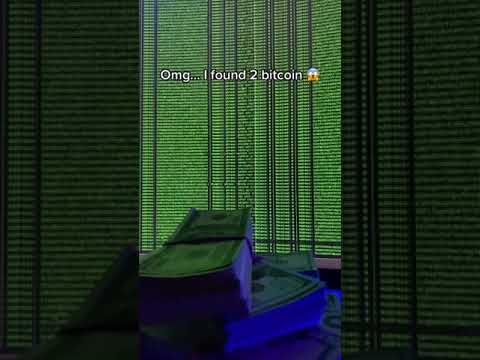 0:00:12
0:00:12
 0:00:11
0:00:11
 0:00:24
0:00:24
 0:21:24
0:21:24