filmov
tv
Hands on with Apple's Journal App in iOS 17.2!

Показать описание
Apple has released the first version of iOS 17.2 and with it, its long-promised Journal all. I take you through the Journal app and how you can add memories, photos, audio snippets, locations, and more.
Chapters ➡
0:00 Intro
0:40 Hands on with the Journal app
1:52 Viewing memories
3:01 Adding new entries
Grab the LOWEST prices on Apple gear! 👇
AppleInsider may earn commission on purchases made through affiliate links and may receive products for the purpose of review.
Follow our social channels! 👇
New here? AppleInsider has been around since the 1997 covering anything, and everything Apple. This YouTube channel will give you the best coverage for anything Apple related. New MacBooks? We'll cover them! New iPhones? We got you covered on that as well. Want to get the most out of your new Apple product? We've got videos to help you with that. Make sure to subscribe, comment, and share our videos!
Chapters ➡
0:00 Intro
0:40 Hands on with the Journal app
1:52 Viewing memories
3:01 Adding new entries
Grab the LOWEST prices on Apple gear! 👇
AppleInsider may earn commission on purchases made through affiliate links and may receive products for the purpose of review.
Follow our social channels! 👇
New here? AppleInsider has been around since the 1997 covering anything, and everything Apple. This YouTube channel will give you the best coverage for anything Apple related. New MacBooks? We'll cover them! New iPhones? We got you covered on that as well. Want to get the most out of your new Apple product? We've got videos to help you with that. Make sure to subscribe, comment, and share our videos!
Hands on with Apple's Journal App in iOS 17.2!
What I Learned Using Apple’s Journal App
Apple Journal: How To Use and Complete User Guide
I Tried New Journal App by Apple. Here Are my Thoughts
Journal app from Apple | WWDC 2023 | TechCrunch
Apple iPhone 16 Pro Zoom Test with Camera Control!
QUICK Apple Journal app screen walkthrough
NEW iPad Pro 2024 unboxing 🤩💕 apple iPad Pro M4 ✨
The Eras of Modern Apple: A Video Essay
New tape feature in Goodnotes 6! 🤎✏️👀 #goodnotes #ipad #apple #study
Just use apple apps for productivity (Reminders, Notes, Calendar)
iPad hacks you NEED to know 🤯 iPad tips | apple pencil | iPad pro
Goodnotes 6 new features 🤯 iPad note taking | apple pencil | digital notes
Dear Diary... using Apple's Journal
iPad tip! 🤯 How to use Scribble 💕 apple pencil | iPad note taking | digital planner
iPad handwriting to text 🤯 Apple pencil | digital planning
iPad screen protector FAIL 😵💔 apple pencil | iPad accessories
Apple Journal app - what is it? Overview
iPad note taking 🤯✍️ apple pencil & goodnotes app | iPad notes aesthetic
Do not buy the new USB C Apple Pencil and here’s why
$60 FAKE APPLE WATCH.. Don't Get Scammed #Shorts
Apple Journal App - on App Store
New iPhone 14 & iPhone 14 Pro 😍 Apple event 2022
useful iPad tips for students 🤯✏️ apple pencil | study note taking | digital notes | iPad pro 2024...
Комментарии
 0:05:47
0:05:47
 0:08:40
0:08:40
 0:06:51
0:06:51
 0:12:29
0:12:29
 0:00:37
0:00:37
 0:00:27
0:00:27
 0:00:41
0:00:41
 0:00:14
0:00:14
 0:17:44
0:17:44
 0:00:31
0:00:31
 0:08:29
0:08:29
 0:00:15
0:00:15
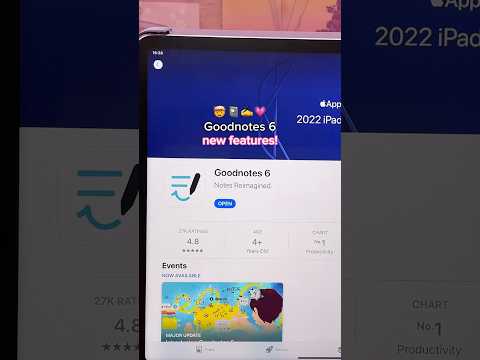 0:00:16
0:00:16
 0:15:19
0:15:19
 0:00:11
0:00:11
 0:00:10
0:00:10
 0:00:15
0:00:15
 0:02:23
0:02:23
 0:00:13
0:00:13
 0:00:32
0:00:32
 0:00:59
0:00:59
 0:00:16
0:00:16
 0:00:14
0:00:14
 0:00:23
0:00:23