filmov
tv
Expose 2 by Mastering the Mix | Ultimate Beginners Guide & Review of Key Features

Показать описание
In this video tutorial, Joshua Casper shows you the ins and outs of Expose 2 from Mastering the Mix. Learn about all the new features and how to use the actionable information Expose 2 offers to make better mixes and masters for your music.
Whether you are mixing and mastering your own music, or looking to do it for others, Expose 2 is a necessary tool to have in your toolbox.
Features
Compare EQ shows how your average tonal balance compares to your imported reference track. Or you can select a genre-specific preset, all of which were created using sonic profiles from commercially successful tracks. This will allow you to check that your music aligns with your sonic goals and isn’t too muddy, dull, thin, or harsh before releasing.
Loudness Match normalizes the playback of all tracks in EXPOSE using a LUFS algorithm. The human ear perceives louder music to have a fuller bass and more clarity in the high frequencies. Loudness matching removes this bias and enables you to make more informed decisions for your music.
Analysis Feedback gives you specific guidance on how to adjust your audio to get the sound you’re looking for. This helps you hit your technical goals, whether you’re aiming for a super-loud club master, or trying to optimize your music to sound great on streaming sites. (27 presets, and 5 user preset slots)
User Interface with user experience and workflow improvements.
Get the technical details of your track in seconds. (LUFS Integrated, Short-term, decibels true-peak, left-right heat map, phase heat map, dynamic range, loudness range)
When issues have been detected the readouts and waveform are highlighted to show you exactly where the issue is.
Measurements Include:
Integrated LUFS
Short Term LUFS
Decibels True Peak (16X Oversampling)
Sample Peak
Left / Right heat map
Correlation heat map
Short Term Dynamic Range
Loudness Range
#PluginBoutique
#Expose2
#MasteringTheMix
Комментарии
 0:15:54
0:15:54
 0:12:54
0:12:54
 0:12:51
0:12:51
 0:11:31
0:11:31
 1:03:56
1:03:56
 0:06:00
0:06:00
 0:08:26
0:08:26
 0:08:50
0:08:50
 0:43:19
0:43:19
 0:09:25
0:09:25
 0:03:10
0:03:10
 0:10:41
0:10:41
 0:10:34
0:10:34
 0:09:52
0:09:52
 0:10:46
0:10:46
 0:07:31
0:07:31
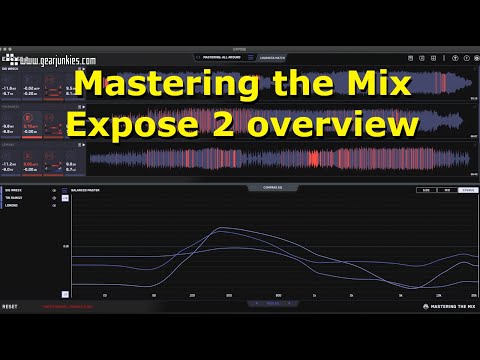 0:13:29
0:13:29
 0:01:15
0:01:15
 0:07:38
0:07:38
 0:06:35
0:06:35
 0:11:07
0:11:07
 0:05:25
0:05:25
 0:03:44
0:03:44
 0:05:11
0:05:11