filmov
tv
Cách gộp phân vùng ổ cứng C , D trên win 11How to merge partition in windows 11 #shorts
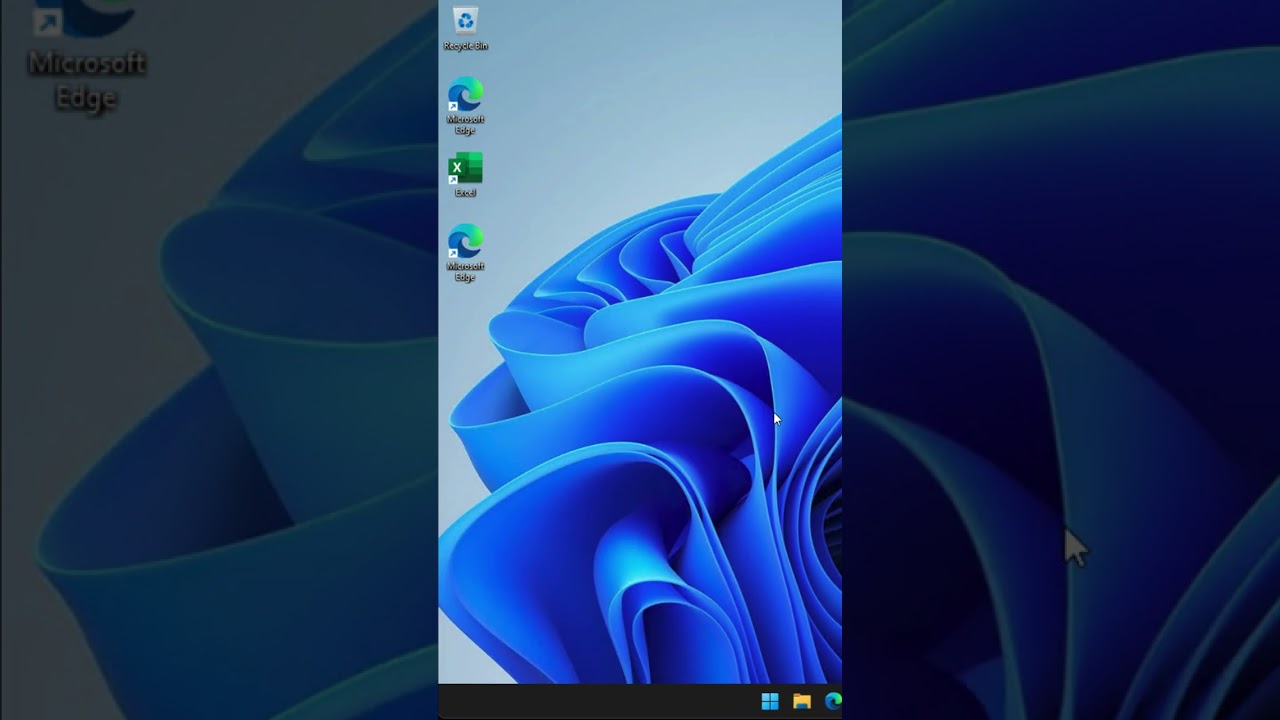
Показать описание
Cách gộp ổ cứng máy tính trong win 11
How to merge partitions in Windows 11
Lưu ý: backup dữ liệu trước khi làm
Select "Disk Management".
Locate the two partitions you want to merge, and then delete one partition. For example, to combine C drive and D drive, you have to delete D drive. Right-click on D partition and select “Delete Volume”.
Right-click on the system partition and select the "Extend Volume" option.
Follow the Extend Volume Wizard and accept the default options to merge two partitions in Windows 11
#shortsyoutube #windows11
How to merge partitions in Windows 11
Lưu ý: backup dữ liệu trước khi làm
Select "Disk Management".
Locate the two partitions you want to merge, and then delete one partition. For example, to combine C drive and D drive, you have to delete D drive. Right-click on D partition and select “Delete Volume”.
Right-click on the system partition and select the "Extend Volume" option.
Follow the Extend Volume Wizard and accept the default options to merge two partitions in Windows 11
#shortsyoutube #windows11
Hướng dẫn GỘP PHÂN VÙNG Ổ CỨNG đơn giản ai cũng làm được 😋 #shorts #LaptopAZ #NovaGr...
Cách Gộp Ổ Đĩa Trong Win 10 || Gộp 2 Ổ Đĩa Thành 1 Ổ Đĩa
Cách gộp ổ cứng vào ổ C, gộp 2 ổ đĩa thành 1, tăng dung lượng ổ c trong win 10...
Cách chia & gộp ổ cứng - Mẹo di chuyển phân vùng Healthy (Recovery Partition) | Tis Che Official...
cách chia và gộp ổ cứng trên windows rễ nhất,phân vùng ổ cứng cực nhanh
Hướng dẫn cách phân vùng ổ đĩa, gộp ổ đĩa, khắc phục lỗi không thấy USB
Hướng dẫn tạo thêm phân vùng ổ cứng và gộp ổ đĩa đơn giản nhất
Hướng dẫn cách gộp ổ cứng trên Windows không lo mất dữ liệu
Cách chia hoặc gộp phân vùng ổ cứng khi bị chèn recovery ở giữa (không dùng phần mềm bên thứ 3)...
Hướng dẫn cách gộp ( Merge ) và phân vùng ổ cứng ( Partitioning ) Trong Windows 10
Cách Phân Vùng Ổ Cứng, Chia, Gộp Ổ Cứng Không Mất Dữ Liệu Cho Mọi Win
Cách để gộp phân vùng ổ cứng! #shorts
Gộp 2 ổ đĩa thành 1 #shorts #meomaytinh #congnghe #ssd #trongnhanreview
Cách phân vùng, chia và gộp ổ cứng không cần phần mềm trên Windows 7, 8
Xóa Tạo Gộp Phân Vùng Ổ Cứng Bằng Phần Mềm Mini tools partition wizard
PiNode-Hướng dẫn gộp phân vùng ổ cứng để chạy Pi Node-ducanhpinode
Cách chia và gộp phân vùng(ổ cứng)
Cách gộp phân vùng ổ cứng C , D trên win 11How to merge partition in windows 11 #shorts
Hướng dẫn chia ổ cứng máy tính Windows 10
Bạn đã biết cách chia, gộp ổ cứng máy tính Windows cực dễ này chưa?
Hướng dẫn cách gộp ổ đĩa cứng Win 7 gộp phân vùng Windows 7
Hướng dẫn chia ổ cứng, Gộp ổ cứng và phân vùng ổ cứng trong Windows dễ dàng nhất...
Thủ thuật windows 08: Gộp phân vùng ổ cứng HDD
Tăng Giảm Dung Lượng Phân Vùng Ổ Cứng Máy Tính Với MiniTool Partition Wizard
Комментарии
 0:00:53
0:00:53
 0:03:40
0:03:40
 0:05:44
0:05:44
 0:06:47
0:06:47
 0:04:24
0:04:24
 0:07:03
0:07:03
 0:09:03
0:09:03
 0:06:01
0:06:01
 0:09:09
0:09:09
 0:02:07
0:02:07
 0:13:11
0:13:11
 0:00:48
0:00:48
 0:00:45
0:00:45
 0:03:44
0:03:44
 0:04:10
0:04:10
 0:09:01
0:09:01
 0:03:42
0:03:42
 0:00:57
0:00:57
 0:03:10
0:03:10
 0:11:44
0:11:44
 0:06:38
0:06:38
 0:04:17
0:04:17
 0:03:39
0:03:39
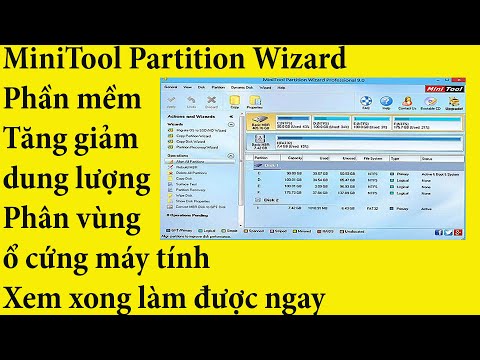 0:12:40
0:12:40