filmov
tv
Excel VBA Multi column database with search engine, images and filters View in the list box
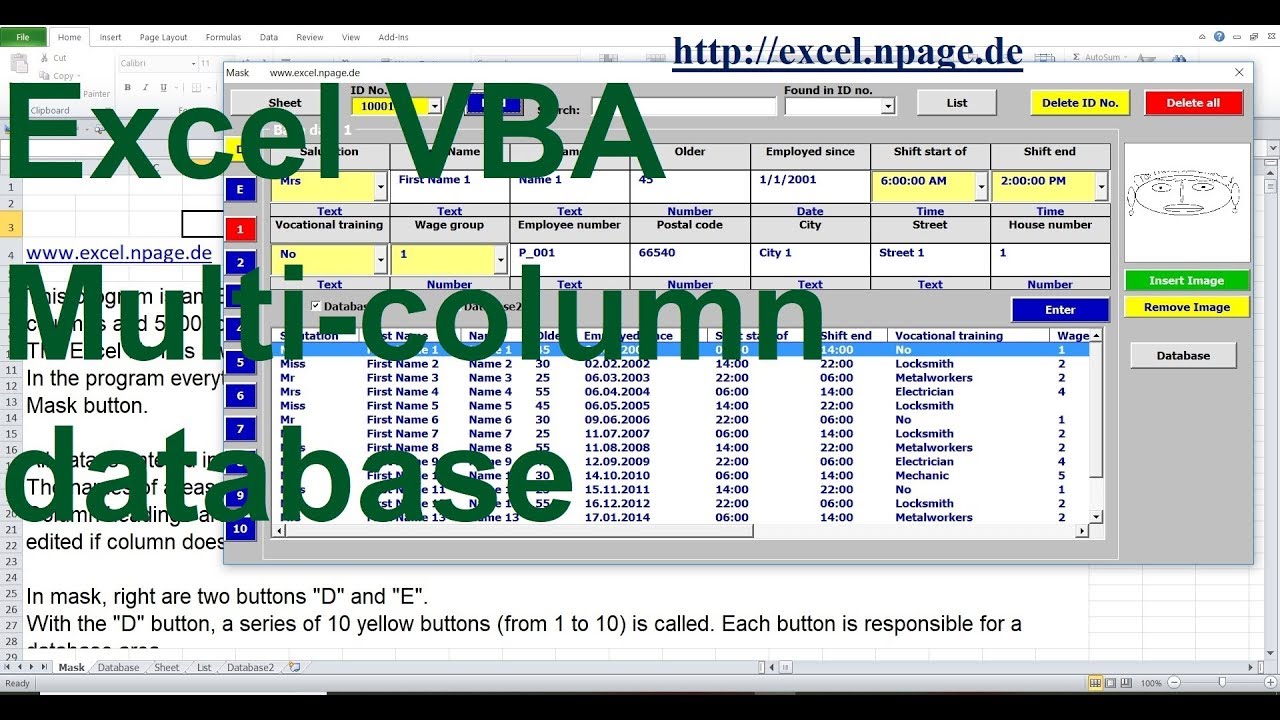
Показать описание
This program is an Excel file programmed in VBA. The program creates and edits Excel database with 140 columns and 5000 rows
The Excel file has 5 worksheets: Mask, Database, Sheet, List and Database2.
In the program everything is done from an input mask. The input mask is activated in the mask sheet with the Mask button.
All data is entered in the database sheet. The database consists of 10 areas, each area has 14 columns.
The names of areas are entered in line 11 and registered names are displayed in the input mask.
Column headings are on line 12. If column has a heading, the column appears in the input mask and can be edited if column does not have a heading, which is not displayed in the input mask.
In mask, right are two buttons "D" and "E".
With the "D" button, a series of 10 yellow buttons (from 1 to 10) is called. Each button is responsible for a database area.
If one of the ten yellow buttons is clicked, it will be red and in mask all registered column headings are from the area for which the button is responsible.
At the bottom of each column heading is a ComboBox, in the combo boxes you can select 4 data types: text, number, date and time. A yellow Fill button maps the selected data types to the selected columns.
The "E" button is used to call up a series of 10 blue buttons (from 1 to 10). Each button is responsible for a database area.
If one of the ten blue buttons is clicked, it will be red and in mask all registered column headings are from the area for which the button is responsible.
At the bottom of each column heading, you can have a white text box or a yellow ComboBox. The Comboboxes are only available if something is entered in the Database tab above the column header in rows 1 through 10. The combo boxes are for recurring terms, such as when column header is "Salutation", in the ComboBox is "Woman" or "Gentleman". The data type assigned to the column is at the bottom of the text box/ComboBox. With blue button "Enter" the contents of the text boxes/combo boxes are stored in the database; Data types that are assigned in format.
At the top right is ComboBox "ID-No.". There are all created ID numbers from the database.
If the ComboBox is empty and record is entered, new ID number is created.
If what is selected in the ComboBox is only entered in the selected ID number.
The “Sheet” button creates a list of all data in the selected ID number in the Sheet view worksheet.
In the Sea
 0:09:15
0:09:15
 0:25:55
0:25:55
 0:04:39
0:04:39
 0:04:54
0:04:54
 0:21:34
0:21:34
 0:03:26
0:03:26
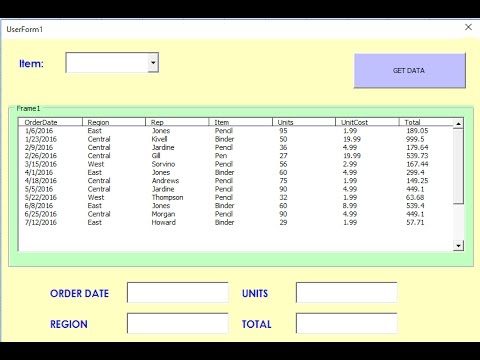 0:05:30
0:05:30
 0:02:46
0:02:46
 0:10:32
0:10:32
 0:21:29
0:21:29
 0:05:57
0:05:57
 0:16:24
0:16:24
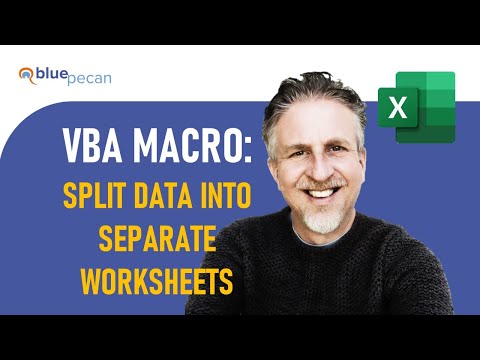 0:08:47
0:08:47
 0:05:04
0:05:04
 0:05:54
0:05:54
 0:01:16
0:01:16
 0:00:57
0:00:57
 0:03:28
0:03:28
 0:08:35
0:08:35
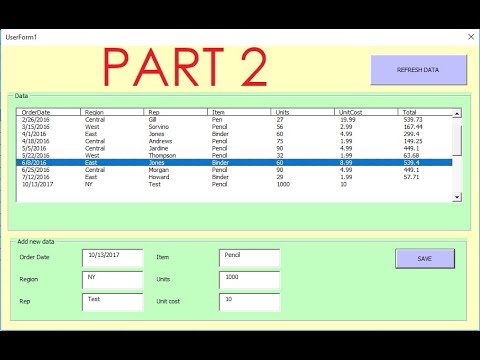 0:03:43
0:03:43
 0:02:55
0:02:55
 0:00:24
0:00:24
 0:03:57
0:03:57
 0:11:43
0:11:43