filmov
tv
CODESYS Basics | How to Download and Install CODESYS

Показать описание
============================
▶ You can read the full post here:
⌚Timestamps:
00:00 - Intro
00:39 - Download CODESYS
02:52 - Install CODESYS
04:33 - Wrap-Up
▶You can purchase your WAGO Starter Kit through this link:
In this video, we will show you how to download and install CODESYS Development System so that you can start developing PLC applications in CODESYS as quickly as possible.
CODESYS is a great platform to learn PLC programming on because the CODESYS Development System is available to download and use free of charge.
You can download CODESYS from the CODESYS Store. Navigate to the CODESYS Store and download the CODESYS Development System. If you don’t already have a CODESYS account, you can easily create one.
Once the CODESYS installer download has finished, you can install the CODESYS Development System on the computer.
When the CODESYS Installer download has finished, you can click on the downloaded file to launch the CODESYS installer.
If your system is missing any prerequisite files, you will be prompted to install them. Once the prerequisites are met, the actual CODESYS installation can begin.
We recommend that you do a complete installation of CODESYS however, if you have some space limitations on your machine, you can choose to do a Custom installation and not install some optional modules.
Once the CODESYS Development System is installed on your computer, you are ready to launch CODESYS and start developing control applications and visualizations.
=============================
If you are interested in learning how to develop control applications with CODESYS, you can check out our course “CODESYS 1: Introduction to PLC Programming”.
This course gives you a detailed introduction to CODESYS and shows you how to write and test your first CODESYS application and develop a visualization for the application.
At the end of the course, you will receive a certificate of completion signed by WAGO ( @wagonederland1394 ) proving that you know the basics of developing PLC applications with CODESYS.
=============================
=============================
=============================
Missed our most recent videos? Watch them here:
=============================
To stay up to date with our last videos, make sure to subscribe to this YouTube channel:
=============================
=============================
#codesys #RealPars #plc
Комментарии
 0:07:54
0:07:54
 0:05:47
0:05:47
 0:13:39
0:13:39
 0:03:28
0:03:28
 0:12:23
0:12:23
 0:16:46
0:16:46
 0:54:47
0:54:47
 0:07:45
0:07:45
 0:12:51
0:12:51
 0:12:26
0:12:26
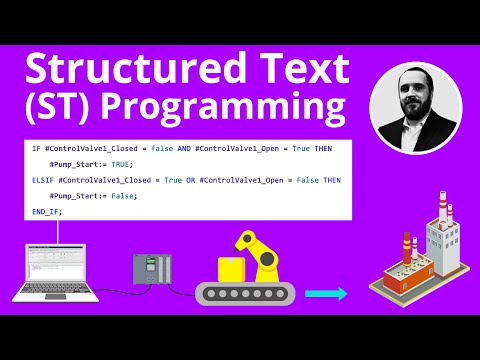 0:08:10
0:08:10
 0:06:27
0:06:27
 0:07:06
0:07:06
 0:13:00
0:13:00
 0:08:20
0:08:20
 0:08:49
0:08:49
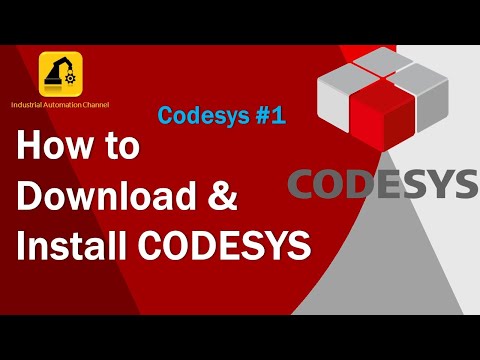 0:05:29
0:05:29
 0:04:58
0:04:58
 0:19:08
0:19:08
 0:17:35
0:17:35
 0:11:40
0:11:40
 0:23:21
0:23:21
 0:19:01
0:19:01
 0:16:58
0:16:58