filmov
tv
Average formula in excel - Average and AverageA and what is the difference between them

Показать описание
In this video today we will see how to use Average formula in excel. We will use Average and AverageA formula. We will also see what is the difference between them.
This video also answers some of the queries below:
Average function in excel
Average formula in excel
AverageA excel
calculate average in excel
find average in excel
In this video today we will see how to use Average function and AverageA function in microsoft excel. Now for this one I have created a database where I have the name of the persons who earn particular amount on these days. So, sunday, monday, tuesday, wednesday, thursday, friday saturday and these are the earnings that are made by this person on each day. Now Average is used to calculate the average amount of earnings they have made in one day and if you want to use that function equals to average and then open the bracket and then select the earnings
So this is average amount which is earn each day by this person and if I drag it I can see the average of another person also. Now there is another function which is called AverageA function. So let me use this AverageA function also.
Equals to AverageA
and then open the bracket and let me select the range
and then close the bracket and then enter. Now this is the AverageA function. Now what is the difference between Average and AverageA function. This Average function, it uses all the data to calculate average. Now for example if there is no data in this cell then what happens it will only count this and then take out average but when you use this AverageA function then what happens is even if there is no earnings, suppose there is no earning on this day then what does this AverageA calculate is, it will calculate for all of these seven days even if there is no earning on this day. So the difference is Average will calculate only if the data is present whereas AverageA will calculate even if there is no data present. That is the difference between Average and AverageA. I will show you one more example
so
let me again take out average
and then let me select all
and then take out average. So this average is calculated by using this data present in the cell. Now let me use AverageA function. So suppose on this day there is no income. So I will just write no and then I will use AverageA function
and select all this data. Close and you can see there's a difference between these two data. So this Average function used only this data when there was no data present here whereas AverageA functions used all of this data even if there is no earning here. But for this AverageA function to work there should be some text inside this cell. If there is no text, for example then it will not work.
Watch some of other popular videos of our channel:
How to check who is using your WiFi
2 ways to reset forgotten gmail password
Solve computer proxy server problem refusing connection
What to do if you can't connect to wireless interent
Remove VPN settings from iphone and browsea internet faster
How to reset forgotten apple id password with the help of an email address
How to transfer mp3 songs from computer to iPhone without iTunes
How to recover both apple id and password
#averagefunction#averageafunction#averageformulaexcel
This video also answers some of the queries below:
Average function in excel
Average formula in excel
AverageA excel
calculate average in excel
find average in excel
In this video today we will see how to use Average function and AverageA function in microsoft excel. Now for this one I have created a database where I have the name of the persons who earn particular amount on these days. So, sunday, monday, tuesday, wednesday, thursday, friday saturday and these are the earnings that are made by this person on each day. Now Average is used to calculate the average amount of earnings they have made in one day and if you want to use that function equals to average and then open the bracket and then select the earnings
So this is average amount which is earn each day by this person and if I drag it I can see the average of another person also. Now there is another function which is called AverageA function. So let me use this AverageA function also.
Equals to AverageA
and then open the bracket and let me select the range
and then close the bracket and then enter. Now this is the AverageA function. Now what is the difference between Average and AverageA function. This Average function, it uses all the data to calculate average. Now for example if there is no data in this cell then what happens it will only count this and then take out average but when you use this AverageA function then what happens is even if there is no earnings, suppose there is no earning on this day then what does this AverageA calculate is, it will calculate for all of these seven days even if there is no earning on this day. So the difference is Average will calculate only if the data is present whereas AverageA will calculate even if there is no data present. That is the difference between Average and AverageA. I will show you one more example
so
let me again take out average
and then let me select all
and then take out average. So this average is calculated by using this data present in the cell. Now let me use AverageA function. So suppose on this day there is no income. So I will just write no and then I will use AverageA function
and select all this data. Close and you can see there's a difference between these two data. So this Average function used only this data when there was no data present here whereas AverageA functions used all of this data even if there is no earning here. But for this AverageA function to work there should be some text inside this cell. If there is no text, for example then it will not work.
Watch some of other popular videos of our channel:
How to check who is using your WiFi
2 ways to reset forgotten gmail password
Solve computer proxy server problem refusing connection
What to do if you can't connect to wireless interent
Remove VPN settings from iphone and browsea internet faster
How to reset forgotten apple id password with the help of an email address
How to transfer mp3 songs from computer to iPhone without iTunes
How to recover both apple id and password
#averagefunction#averageafunction#averageformulaexcel
 0:03:01
0:03:01
 0:01:31
0:01:31
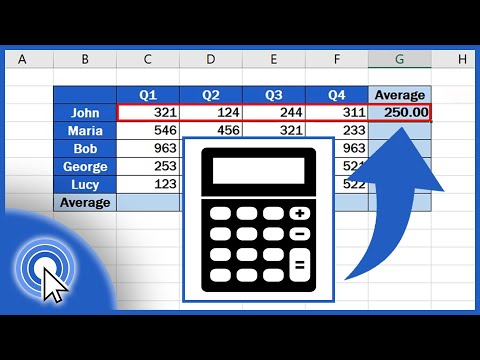 0:03:42
0:03:42
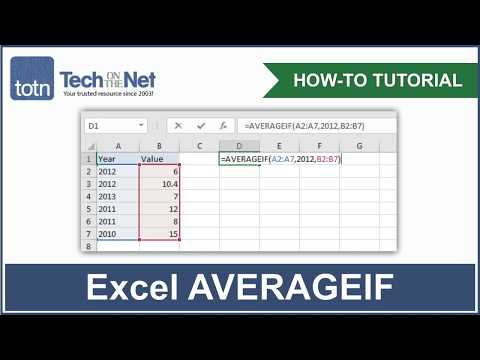 0:02:47
0:02:47
 0:00:51
0:00:51
 0:07:20
0:07:20
 0:02:39
0:02:39
 0:04:01
0:04:01
 1:25:40
1:25:40
 0:01:54
0:01:54
 0:02:00
0:02:00
 0:04:32
0:04:32
 0:00:20
0:00:20
 0:06:47
0:06:47
 0:14:04
0:14:04
 0:02:34
0:02:34
 0:05:55
0:05:55
 0:01:08
0:01:08
 0:27:19
0:27:19
 0:00:26
0:00:26
 0:04:45
0:04:45
 0:01:26
0:01:26
 0:02:40
0:02:40
 0:12:52
0:12:52