filmov
tv
SSIS Tutorial Part 05-How to Load Fixed Width Text File to SQL Server Table in SSIS Package

Показать описание
The video tutorial explains how to load fixed width text file to SQL Server table by using SQL Server Integration Services( SSIS ) Package.
The video also shows
how to create ssis package from start
how to use data flow task in ssis package
how to use flat file source to read data from fixed width text file in ssis package
how to load data to sql server table by using ole db destination in ssis package
how to rename an ssis package in SSIS Project
Check out our SQL Server Integration Services ( SSIS ) Tutorial Step by Step
The video also shows
how to create ssis package from start
how to use data flow task in ssis package
how to use flat file source to read data from fixed width text file in ssis package
how to load data to sql server table by using ole db destination in ssis package
how to rename an ssis package in SSIS Project
Check out our SQL Server Integration Services ( SSIS ) Tutorial Step by Step
SSIS Tutorial Part 05-How to Load Fixed Width Text File to SQL Server Table in SSIS Package
SSIS Tutorial Part 49-Multiple Stored Procedures w/ Input Parameters in OLEDB Command Transformation
SSIS Tutorial Part 10 -How to Redirect Rows From Flat File Source in SSIS Package
SSIS Tutorial Part 36-How to Create and Use Package Level & Project Level Parameters in SSIS Pac...
SSIS Tutorial Part 04-How to Load Multiple Comma Delimited Files to SQL Server Table in SSIS Package
SSIS Tutorial Part 57- How Null values match in Lookup Transformation
SSIS Tutorial Part 77.2 -Write Case Statement in Derived Column Transformation in SSIS Package
SSIS Tutorial Part 128- How to Use Project Level and Package Level Parameters in Script Task
SQL Server Integration Services (SSIS) Part 5 - Data Types and Data Conversion
SSIS Tutorial Part 106-Create Directory with Date on Local Path & download Files from FTP Server
SSIS Tutorial Part 06-Load Data From Comma Delimited Text File to SQL Server Table in SSIS Package
SSIS Tutorial Part 55-Force Lookup Transformation to Work as Case In-Sensitive in SSIS Package
SSIS Tutorial Part 64-Cache Transformation In Depth Demo by using CAW File in SSIS Package
SSIS Tutorial Part 07-How to Convert Blank Values to Null in Flat File Source in SSIS Package
SSIS Tutorial Part 104-Download a File and Then Rename File on FTP Server by SSIS Package
SSIS Tutorial Part 133-Load Text Files,Zip them to Zip File with DateTime & Delete in SSIS Packa...
SSIS Tutorial Part 01- How to Create My First SSIS Package
SSIS Tutorial Part 50- Execute Multiple DMLs with Parameters in OLE DB Command Transformation
SSIS Tutorial Part 08 - How to use Raw File Source in SSIS Package
SSIS Tutorial Part 23-Read Files as per Extension & Load them to a SQL Server Table in SSIS Pack...
SSIS Tutorial Part 127.1-Get Execution Time of Multiple Stored Procedures from Execute SQL Task
SSIS Tutorial Part 103-Sync FTP Folder to Local Folder without Downloading Existing Files
SSIS Tutorial Part 147-How to Remove Warnings from an SSIS Package
SSIS Tutorial Part 102-Sync Local Folder to FTP Server Folder without Upload Existing Files
Комментарии
 0:08:18
0:08:18
 0:20:05
0:20:05
 0:13:50
0:13:50
 0:12:42
0:12:42
 0:13:20
0:13:20
 0:12:16
0:12:16
 0:15:06
0:15:06
 0:15:19
0:15:19
 0:08:30
0:08:30
 0:12:26
0:12:26
 0:08:29
0:08:29
 0:30:39
0:30:39
 0:22:10
0:22:10
 0:09:14
0:09:14
 0:16:29
0:16:29
 0:21:27
0:21:27
 0:39:28
0:39:28
 0:18:56
0:18:56
 0:05:19
0:05:19
 0:14:47
0:14:47
 0:11:57
0:11:57
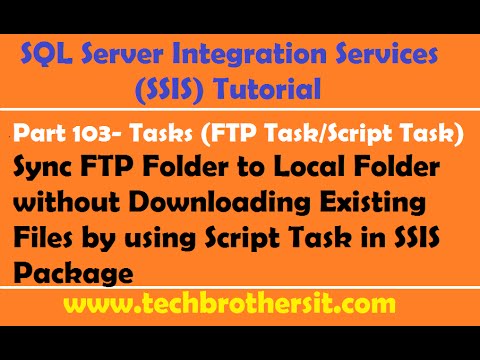 0:16:02
0:16:02
 0:12:07
0:12:07
 0:17:28
0:17:28